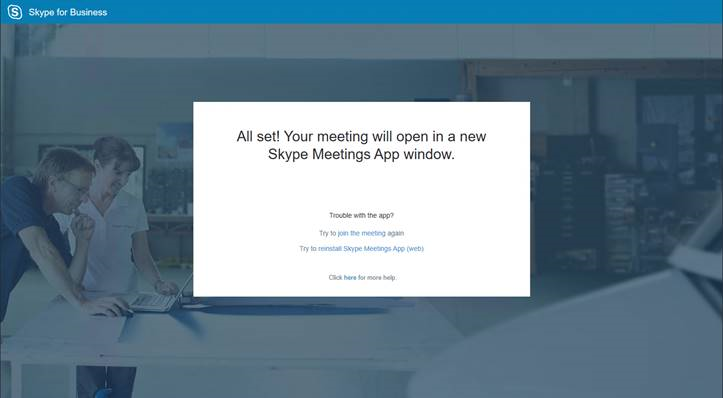- Home
- Skype for Business
- Discussions
- Users who see the error “Loading the Skype Meetings App plug-in has timed out or failed..."
Users who see the error “Loading the Skype Meetings App plug-in has timed out or failed..."
- Subscribe to RSS Feed
- Mark Discussion as New
- Mark Discussion as Read
- Pin this Discussion for Current User
- Bookmark
- Subscribe
- Printer Friendly Page
- Mark as New
- Bookmark
- Subscribe
- Mute
- Subscribe to RSS Feed
- Permalink
- Report Inappropriate Content
Jul 05 2019 08:23 AM
Users who see the error “Loading the Skype Meetings App plug-in has timed out or failed. If the problem persists, please restart the browser.” should reinstall the Skype Meetings App.
Some users are unable to join Audio/Video on a meeting when joining via Skype Meetings App on Windows. Users will see the following error: “Loading the Skype Meetings App plug-in has timed out or failed. If the problem persists, please restart the browser.”
Note: This issue is believed to impact the Skype Meetings App ONLY users.
The Skype Meetings App installer has been updated to resolve this issue. Users should therefore update to the latest version of the Skype Meetings App. The version with the fix is 16.2.0.498
The app can be updated by clicking the “Try to reinstall Skype Meetings App (web)” link as shown in the image below.
Note: Auto-update is not currently enabled.
- Labels:
-
Skype Meeting Apps
- Mark as New
- Bookmark
- Subscribe
- Mute
- Subscribe to RSS Feed
- Permalink
- Report Inappropriate Content
Nov 30 2020 07:06 AM
@Premal Gandhi Hi, I have the same error in 30-11-2020 - "Loading the Skype for Business Web App Plug-in has timed out or failed. If the problem persists, please restart the browser"
Reinstalling "Skype for Business Web App" does not help