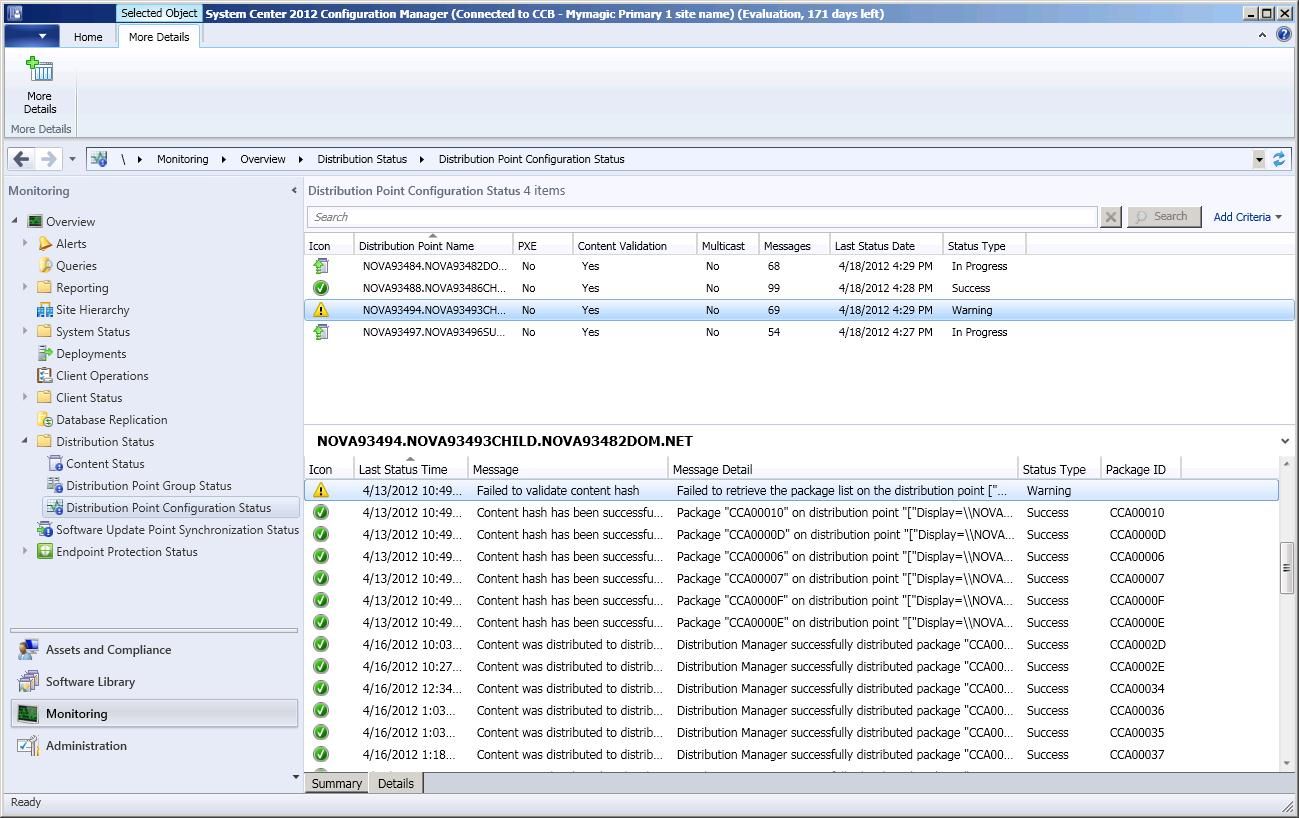First published on CloudBlogs on May, 07 2012
You might see content mismatch warnings in System Center 2012 Configuration Manager when content validation runs and determines that there is a discrepancy between the expected list of packages in WMI on the distribution point and the packages in the content library. In this scenario, the distribution point status goes into a warning state and the status message returned by the distribution point is listed in the Details pane when you view the status of the distribution point in the Monitoring workspace, Distribution Point Configuration Status node.
You can see an example of this scenario in the following screenshot where a distribution point has a Warning state and there is a status message in the Details tab in the Details pane that shows there was a failure to retrieve the package list.
Note: There is currently a known issue in the current release where the warning might not always clear to return the distribution point status back to a success state. We hope to address this issue in a future release.
To determine which package is causing this mismatch, review the smsdpmon.log file on the distribution point.
Using the CMTrace log file tool, the following snapshot shows the corresponding smsdpmon.log entry:
Notice the log entries:
CContentDefinition::LibraryPackagesWmi: The package data in WMI is not consistent to PkgLib
CContentDefinition::LibraryPackagesWmi: Package CCA0000A can't be found in PkgLib
The simplest way to determine the missing package is to view the Content Status in the Monitoring workspace and search for the package ID by using the search field. After you have found the package ID, you can determine the name of the software.
If the package is not on the site, you must remove the package from WMI on the distribution point. The namespace to connect to is rootsccmdp. The class that contains the list of packages expected is SMS_PackagesInContLib. The simplest way to find the package and remove it from WMI is to run a query on the distribution point such as the following, and then delete the object that is returned.
select * from SMS_PackagesInContLib Where PackageID = 'CCB00002'
Note: Ensure that you replace the CCB00002 with your own package ID
If the package is on the site, you can update the content on the distribution point to clear the Warning state.
To update the content on the distribution point for applications:
- In the Configuration Manager console, click Software Library .
- In the Software Library workspace, expand Application Management, and click the Application node.
- Find and select the application by using the name that you identified from the Content Status .
-
In the Details pane, click the
Deployment Types
tab, right click a deployment type, and then select
Update Content
to create a new package and version of the content on the distribution point:
The next time content validation occurs, the warning is cleared.
To update the content on the distribution point for packages:
- In the Configuration Manager console, click Software Library .
- In the Software Library workspace, expand Application Management, and click the Packages node.
- Find and select the package by using the name that you identified from the Content Status , or by using the Package ID.
-
Right click the package, and select
Update Distribution Points
to create a new package and version of the content on the distribution point:
The next time content validation runs, the warning is cleared.
Summary:
- There might be times when the content library and the package list in WMI on a distribution point become mismatched and the status of the distribution point displays as Warning.
- There are two possible solutions to resolve this mismatch: Delete the package from WMI or update the distribution point.
For more information about managing the content library in System Center 2012 Configuration Manager, see Content Management in Configuration Manager in the System Center 2012 Configuration Manager Documentation Library.
-- Michael Wray
This posting is provided "AS IS" with no warranties, and confers no rights.
Published Sep 08, 2018
Version 1.0yvetteomeally Microsoft
Microsoft
 Microsoft
MicrosoftJoined August 30, 2016
Microsoft Security Blog
Follow this blog board to get notified when there's new activity