- Home
- Security, Compliance, and Identity
- Security, Compliance, and Identity Blog
- Now GA! Use Search and Tagging to refine your content for review in Advanced eDiscovery
- Subscribe to RSS Feed
- Mark as New
- Mark as Read
- Bookmark
- Subscribe
- Printer Friendly Page
- Report Inappropriate Content
Update Sept 25th:
Today we are excited to announce that Search & Tagging is now generally available for all E5 or advanced compliance customers. See details of the feature and functionality below.
Also, the Microsoft 365 eDiscovery team is at Ignite this week meeting with customers, delivering content and sharing upcoming roadmap.
Be sure to attend the eDiscovery breakout session if you are at Ignite, BRK3224 Friday at 12:30pm EST. If you are not in Orlando, no problem! Be sure to watch the session on Ignite live stream or on youtube after the event. This session will provide a detailed view of current capabilities and impact for organizations, as well as a depth look at the roadmap for eDiscovery over the next few months. Be sure to check it out for the latest.
BRK3224 Microsoft 365 Search Solutions: Legal eDiscovery and beyond
The ability to find the data you need when you need it is more important than ever. Regulatory demands like GDPR and FOIA, internal investigations and litigation are pushing organizations to be very effective at discovering information in a timely manner. Join us for a deep dive into a broad set of new eDiscovery capabilities in Microsoft 365 - that can be a game changer for your organization’s various investigation needs beyond litigation. We'll cover many new features, and show you how to reduce the number of tools needed for common workflows as well as new scenarios like GDPR data subject requests, Internal Investigations and Data breach Assessments
Speakers: EJ Bastien, Atanu Banerjee, Iram Arras
The new search and tagging feature in Advanced eDiscovery will help you find the most relevant and responsive data within a case, tag that content and then work with just that specific content for further analysis or review. This feature will help streamline your eDiscovery processes for not just litigation but for other common discovery requests such as early case assessments, investigations or information requests.
Search & Tagging enables you to search content within your existing Advanced eDiscovery case, including keywords, metadata and or additional Advanced eDiscovery analytics such as Themes, Relevance score and tag them for organization. At export, you can then decide to export only content that has been tagged in a certain way.
Search & Tag User Experience
After gathering and processing content you can now use Search & Tagging to further filter down the data. You can search based on keywords and search queries can be defined using provided condition cards, or through a Keyword Query Language (KQL) in the condition card.
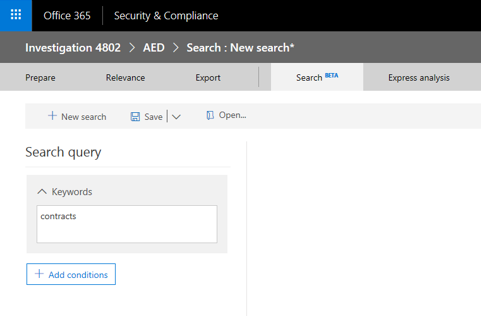
Conditions can be added to your query to find content based on Themes generated during analysis.
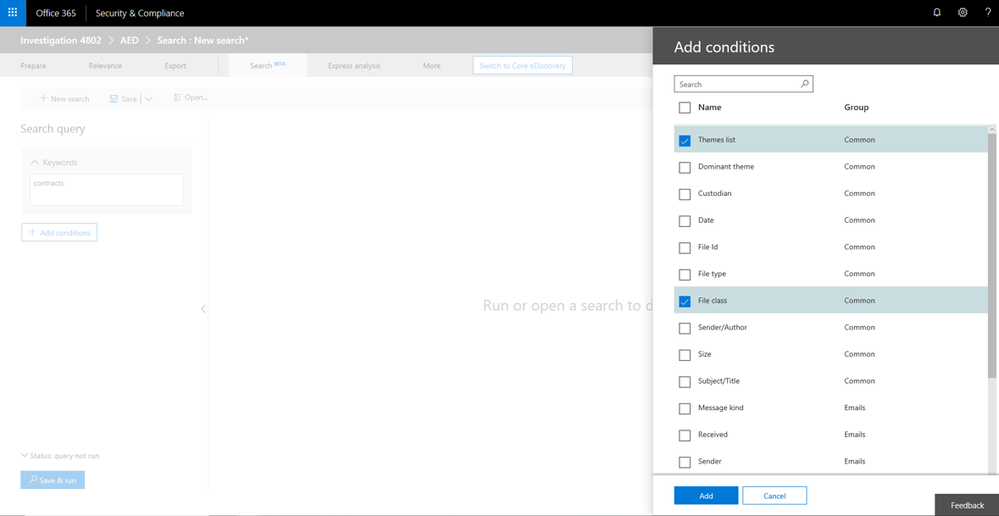
Viewing themed content can provide valuable insights beyond keyword search statistics and can be extremely valuable to an investigation.

When your search completes, you will have the option to create and apply tags specific to your case. Tags can be applied to one or more items from the search results, and in turn a search can be performed using the tags created.

When exporting from Advanced eDiscovery, you can now choose to export only documents that are tagged with a particular label. With the volume of data increasing, new tools to refine and reduce relevant data set within a specific case will help to streamline your eDiscovery process.
For more information about Advanced eDiscovery Search & Tag read more here.
Frequently Asked Questions:
Q: When will this roll out be complete?
A: We are starting the roll out this week and most customers should have access to the new feature over the next several weeks.
Q: How can I test out the new feature in my E3 tenant?
A: You can test this out by adding either an E5 trial or some E5 seats to your organization’s subscription.
You must be a registered user to add a comment. If you've already registered, sign in. Otherwise, register and sign in.