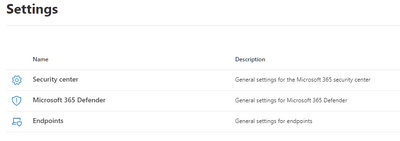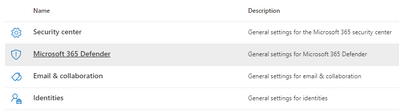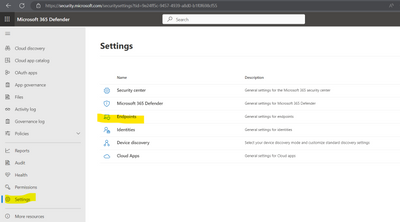- Home
- Security, Compliance, and Identity
- Microsoft Defender for Endpoint
- Re: Endpoint menu missing in security.microsoft.com
Endpoint menu missing in security.microsoft.com
- Subscribe to RSS Feed
- Mark Discussion as New
- Mark Discussion as Read
- Pin this Discussion for Current User
- Bookmark
- Subscribe
- Printer Friendly Page
- Mark as New
- Bookmark
- Subscribe
- Mute
- Subscribe to RSS Feed
- Permalink
- Report Inappropriate Content
Nov 30 2021 08:45 PM
What could be the reason that menu options for the Endpoint section (on the left) is completely missing in security.microsoft.com? Expired license?
Thanks
Cheers,
John
- Mark as New
- Bookmark
- Subscribe
- Mute
- Subscribe to RSS Feed
- Permalink
- Report Inappropriate Content
May 19 2022 11:45 AM
The Endpoint section was there earlier this week... now it's completely missing in security.microsoft.com...
Any ideas?
Thanks,
Paul
- Mark as New
- Bookmark
- Subscribe
- Mute
- Subscribe to RSS Feed
- Permalink
- Report Inappropriate Content
May 19 2022 04:13 PM
I get the same result if I accidentally/intentionally sign in as a "normal" user instead of an admin user. Is it possible that it has authenticated you as your normal account, not privileged account?
- Mark as New
- Bookmark
- Subscribe
- Mute
- Subscribe to RSS Feed
- Permalink
- Report Inappropriate Content
Aug 03 2022 07:07 PM - edited Aug 03 2022 07:15 PM
Did you finally get it resolved?
I got the same problem on my dev tenant ( login with global admin account).
I have a production tenant with M365 E3 license, and the setting is:
But on Dev tenant ( M365 E5 developer without windows and audio conferencing :(
It's missing endpoints but has email and identities.
Maybe because E5 developer doesn't include Windows ?
- Mark as New
- Bookmark
- Subscribe
- Mute
- Subscribe to RSS Feed
- Permalink
- Report Inappropriate Content
Aug 03 2022 07:14 PM
https://www.reddit.com/r/Intune/comments/nkf9iq/m365_e5_dev_licenses_defender_for_endpoint_not/
- Mark as New
- Bookmark
- Subscribe
- Mute
- Subscribe to RSS Feed
- Permalink
- Report Inappropriate Content
Nov 27 2022 05:23 AM - edited Nov 27 2022 05:43 AM
In my case, it took around 30-40 minutes to get the option 'endpoint' reflected under the option 'settings' on https://security.microsoft.com after adding an active 'Microsoft defender for endpoint p2' license plan into azure tenant with the azure ad role 'security administrator', which you can manage by Privileged Identity Management service.
- Mark as New
- Bookmark
- Subscribe
- Mute
- Subscribe to RSS Feed
- Permalink
- Report Inappropriate Content
Nov 28 2022 12:45 AM
- Mark as New
- Bookmark
- Subscribe
- Mute
- Subscribe to RSS Feed
- Permalink
- Report Inappropriate Content
Dec 03 2022 01:36 AM
- Mark as New
- Bookmark
- Subscribe
- Mute
- Subscribe to RSS Feed
- Permalink
- Report Inappropriate Content
Dec 07 2022 06:28 AM