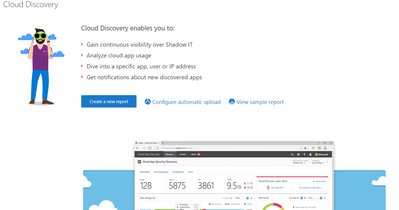- Home
- Security, Compliance, and Identity
- Microsoft Defender for Cloud Apps
- Trouble getting 0365 logs into CAS
Trouble getting 0365 logs into CAS
- Subscribe to RSS Feed
- Mark Discussion as New
- Mark Discussion as Read
- Pin this Discussion for Current User
- Bookmark
- Subscribe
- Printer Friendly Page
- Mark as New
- Bookmark
- Subscribe
- Mute
- Subscribe to RSS Feed
- Permalink
- Report Inappropriate Content
May 07 2018 08:56 AM
I went through the setup post but I seem to be missing the powerbi part i think.
I am not sure what i am missing the document seems to leave some stuff out.
How exactly do I enable the powerbi auditing? Also any other help would be amazing.
https://docs.microsoft.com/en-us/power-bi/service-admin-auditing
- Labels:
-
O365
- Mark as New
- Bookmark
- Subscribe
- Mute
- Subscribe to RSS Feed
- Permalink
- Report Inappropriate Content
May 07 2018 09:58 AM
Well, do you actually get PowerBI audit events at all, can you search for those in the SCC? If you are using the "general" O365 service, PowerBI auditing should be enabled by default, you cannot even modify those settings (found under PowerBI -> Admin portal -> Tenant settings -> Audit and usage settings).
As long as those are enabled, there shouldn't be anything else to configure. But availability might depend on the type of O365 tenant you have. On my "general" O365 one, I see the PowerBI events in both the SCC and CAS just fine, never configured anything there.
- Mark as New
- Bookmark
- Subscribe
- Mute
- Subscribe to RSS Feed
- Permalink
- Report Inappropriate Content
May 07 2018 12:35 PM
This is in an E3 license tenant.
That is how I thought this worked, but i do not see any powerbi audit logs when i search. I will look again real quick.
- Mark as New
- Bookmark
- Subscribe
- Mute
- Subscribe to RSS Feed
- Permalink
- Report Inappropriate Content
May 07 2018 12:45 PM
I did just notice this tenant doesn't have Office 365 Analytics subscription not sure if that is related.
Nothing for powerbi logs.
- Mark as New
- Bookmark
- Subscribe
- Mute
- Subscribe to RSS Feed
- Permalink
- Report Inappropriate Content
May 07 2018 01:04 PM
Also after you enabled CAS in the security portal did the dashboard start showing info after a couple days?
- Mark as New
- Bookmark
- Subscribe
- Mute
- Subscribe to RSS Feed
- Permalink
- Report Inappropriate Content
May 07 2018 11:28 PM
It definitely takes some time for events to start popping up, so if you have just enabled it maybe wait a little.
- Mark as New
- Bookmark
- Subscribe
- Mute
- Subscribe to RSS Feed
- Permalink
- Report Inappropriate Content
- Mark as New
- Bookmark
- Subscribe
- Mute
- Subscribe to RSS Feed
- Permalink
- Report Inappropriate Content
May 08 2018 07:13 AM
This is still what I see on the discovery dashboard.
- Mark as New
- Bookmark
- Subscribe
- Mute
- Subscribe to RSS Feed
- Permalink
- Report Inappropriate Content
May 08 2018 09:36 AM
Try using the direct URL, should be something like https://TENANTNAME.portal.cloudappsecurity.com/
If it still doesn't work, I guess it's time to open a support case.
- Mark as New
- Bookmark
- Subscribe
- Mute
- Subscribe to RSS Feed
- Permalink
- Report Inappropriate Content
May 09 2018 12:33 PM
Yeah that is the url of that pic. Well Support case here I come.
Thanks for sticking around.
- Mark as New
- Bookmark
- Subscribe
- Mute
- Subscribe to RSS Feed
- Permalink
- Report Inappropriate Content
May 18 2018 12:25 PM
Well for anyone else in this same boat message from MS. Licensing issue was my problem.
There are 3 versions of Cloud App Security as follows:
Microsoft Cloud App Security
Office 365 Cloud App Security
Cloud App Discovery
The following documentation has the full details and provides a table that compares Cloud App Discovery features with Microsoft Cloud App Security. Cloud App Discovery also comes with Azure Active Directory P1 Plan Besides EMS E3.
Link: https://docs.microsoft.com/en-us/cloud-app-security/editions-cloud-app-security-aad
You can also review the comparisons between Office 365 Cloud App Security and Microsoft Cloud App Security using this link to the documentation:
Link: https://docs.microsoft.com/en-us/cloud-app-security/editions-cloud-app-security-o365