For those who attended Microsoft Ignite 2018 in Orlando, Florida, we thank you for making it another huge success.

So much fun was had by all. We had the privilege of showing you what is new and coming in Windows Server 2019 with 700+ deep dive sessions and over 100+ workshops.
You got the latest insights and skills from technology leaders and practitioners shaping the future of cloud, data, business intelligence, teamwork, and productivity. As well as immersed yourselves with the latest tools, tech, and experiences that matter, and heard the latest updates and ideas directly from the experts. There were demos galore throughout all the sessions.
Who can forget the demo showing these unheard-of numbers before now running Windows Server 2019 Storage Spaces Direct and Intel's Optane DC Persistent Memory:
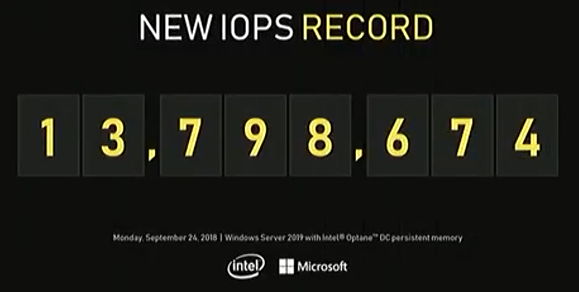
Or, the storage limit increase to 4 petabytes. We are not just saying it because it’s a big number, we showed it with the help from our friends at Quanta Cloud Technology , Seagate , and Samsung .

In case you missed Ignite, attended but missed a session, or you wish to view the sessions again, here is the link to all the sessions available for your viewing pleasure both from the Migrosoft Ignite pages as well as YouTube.
To kick it all off, here is Satya Nadella's keynotes to kick off Microsoft Ignite 2018.
Vision Keynote
Ignite
,
YouTube
Satya Nadella - Chief Executive Officer of Microsoft
Since this is the Failover Clustering blog, I wanted to call out these sessions specifically to what we are doing in the hyper-converged infrastructure (HCI) space.
BRK2035 - Windows Server 2019: What’s new and what's next
Ignite
,
YouTube
Erin Chapple, Vijay Kumar
Windows Server is a key component in Microsoft's hybrid and on-premises strategy and in this session, hear what's new in Windows Server 2019. Join us as we discuss the product roadmap, Semi-Annual Channel, and demo some exciting new features.
BRK2241 - Windows Server 2019 deep dive
Ignite
,
YouTube
Jeff Woolsey
Hybrid at its core. Secure by design. With cloud application innovation and hyper-converged infrastructure built into the platform, backed by the world’s most trusted cloud, Azure, Microsoft presents Windows Server 2019. In this session Jeff Woolsey - Principal Program Manager - dives into the details of what makes Windows Server 2019 an exciting platform for IT pros and developers looking into modernizing their infrastructure and applications.
BRK2232 - Jumpstart your hyper-converged infrastructure deployment with Windows Server
Ignite
,
YouTube
Elden Christensen, Steven Ekren
The time is now to adopt hyper-converged infrastructure and Storage Spaces Direct. Where to start? This session covers design considerations and best practices, how to choose and procure the best hardware, sizing and planning, deployment, and how to validate your cluster is ready for showtime. Get tips and tricks directly from the experts! Applies to Windows Server 2016 and Windows Server 2019.
BRK2036 - From Hyper-V to hyper-converged infrastructure with Windows Admin Center
Ignite
,
YouTube
Cosmos Darwin, Daniel Lee
Discover how Windows Admin Center (Formerly Project "Honolulu") makes it easier than ever to manage and monitor Hyper-V. It’s quick to deploy, there’s no additional license, and it’s built from years of feedback – this is YOUR new dashboard! Ready to go hyper-converged? New features like Storage Spaces Direct and Software-Defined Networking (SDN) are built right in, so you get an integrated, seamless experience ready for the future of the software-defined datacenter.
BRK2231 - Be an IT hero with Storage Spaces Direct in Windows Server 2019
Ignite
,
YouTube
Cosmos Darwin, Adi Agashe
The virtualization wave of datacenter modernization, consolidation, and savings made you an IT hero. Now, the next big wave is here: Hyper-Converged Infrastructure, powered by software-defined storage! Storage Spaces Direct is purpose-built software-defined storage for Hyper-V. Save money, accelerate IO performance, and simplify your infrastructure, from the datacenter to the edge. This packed technical session covers everything that’s new for Storage Spaces Direct in Windows Server 2019.
BRK2233 - Get ready for Windows Server 2008 and 2008 R2 end of support
Ignite
,
YouTube
Ned Pyle, Jeff Woolsey, Sue Hartford
Windows Server 2008 and 2008 R2 were great operating systems at the time, but times have changed. Cyberattacks are commonplace, and you don’t want to get caught running unsupported software. End of support for Windows Server 2008 and 2008 R2 means no more security updates starting on January 14, 2020. Join us for a demo-intensive session to learn about your options for upgrading to the latest OS. Or consider migrating 2008 to Microsoft Azure where you can get three more years of extended security updates at no additional charge.
We even had a few of our Microsoft MVP's jump in and deliver some theater sessions.
THR3127 - Cluster Sets in Windows Server 2019: What is it and why should I use it?
Ignite
,
YouTube
Carsten Rachfahl, Microsoft MVP
Would you like to have an Azure-like availability set and fault domain across multiple clusters in your private cloud? Do you need to have more than 16 nodes in an hyper-converged infrastructure cluster or want multiple 4-node HCI clusters to behave like one? Then you definitely want to attend this session and learn about Cluster Sets - a new, amazing feature in Windows Server 2019 to solve these problems.
THR2233 - What is the Windows Server Software Defined (WSSD) program and why does it matter?
Ignite
,
YouTube
Carsten Rachfahl, Microsoft MVP
The Window Server Software Defined (WSSD) program allows vendors to build and offer a tested end-to-end hyper-converged infrastructure solution. After implementing more than 100 Storage Spaces Direct projects, Carsten think this is more important than ever. Why? In this session, learn the reasons, and get help choosing the right solution for you!
THR3137 - The case of the shrinking data: Data Deduplication in Windows Server 2019
Ignite
,
YouTube
Dave Kawula, Microsoft MVP
One of the most requested features for Storage Spaces Direct was ReFS with Data Deduplication. This feature was released over a year ago, but it was only in the Semi-Annual Release which did not include support for Storage Spaces Direct. The IT community has waited patiently, and the time has finally come with Windows Server 2019. This release has added full support for ReFS Data Deduplication into Storage Spaces Direct. What does this mean for you? How about more than 80% space savings on your VMs, Backups, ISO repositories, all running on Cluster Shared Volumes with Storage Spaces Direct. In this session, learn how to set up, configure, and test Data Deduplication with ReFS based on his years of knowledge working with Microsoft storage.
These are just the tip of the iceberg with the amount of sessions available to you. We hope you enjoy these sessions and had a great time at Ignite 2018 as we sure did.
I leave you now with two other huge announcements.
First, Ignite will be back in Orlando, Florida for Microsoft Ignite 2019 . The dates are set for November 4-8, 2019 at the Orange County Convention Center . You can pre-register today!!
Second, Ignite 2018 is hitting the road and going global with " Microsoft Ignite | The Tour ". Join us at the place where developers and tech professionals continue learning alongside experts. Explore the latest developer tools and cloud technologies and learn how to put your skills to work in new areas. Connect with our community to gain practical insights and best practices on the future of cloud development, data, IT, and business intelligence. Join us for two days of community-building and hands-on learning.
We will be heading to places such as:
- Toronto, Canada
- Sydney, Australia
- Berlin, Germany
- Amsterdam, The Netherlands
And these are just a few of the places we are going. Head to the "Microsoft Ignite | The Tour" page and find the city near you. Oh, and did I mention it is free!!!
Thanks
John Marlin
Senior Program Manager
High Availability and Storage
Follow me on Twitter @JohnMarlin_MSFT