Hi Cluster Fans,
It is nice to be back on the Cluster Team Blog! After founding this blog and working closely with the cluster team for almost eight years, I left Microsoft last year to join a Hyper-V software partner, 5nine Software . I’ve spoken with thousands of customers and I realized that Failover Clustering is so essential to Hyper-V, that a majority of all VMs are using it, and it is businesses of all sizes that are doing this, not just enterprises. Most organizations need continual availability for their services to run 24/7, and their customers expect it. Failover Clustering is now commonplace even amongst small and medium-sized businesses. I was able to bring my passion for cluster management to 5nine’s engineering team, and into 5nine’s most popular SMB product, 5nine Manager . This blog provides an overview of how 5nine Manager can help you centralize management of your clustered resources.
Create a Cluster
5nine Manager lets you discover hosts and create a Failover Cluster. It will allow you to specify nodes, run Cluster Validation, provide a client access point, and then create the cluster.

Validate a Cluster
Failover Cluster validation is an essential task in all deployments as it is required for a support cluster. With 5nine Manager you can test the health of your cluster during configuration, or afterwards as a troubleshooting tool. You can granularly select the different tests to run, and see the same graphical report as you are familiar with.

Host Best Practice Analyzer
In addition to testing the clustering configuration, you can also run a series of advanced Hyper-V tests on each of the hosts and Scale-Out File Servers through 5nine Manager. The results will provide recommendations to enhance your node’s stability and performance.

Configure Live Migration Settings
It is important to have a dedicated network to Live Migration to ensure that its traffic does not interfere with cluster heartbeats or other important traffic. With 5nine Manager you can specify the number of simultaneous Live Migrations and Storage Live Migrations, and even copy those settings to the other cluster nodes.

View Cluster Summary
5nine Manager has a Summary Dashboard which centrally reports the health of the cluster and its VMs. It quickly identifies nodes or VMs with problems, and lists any alerts from its resources. This Summary Dashboard can also be refocused at the Datacenter, Cluster, Host, and VM level for more refined results.

Manage Cluster Nodes
Using 5nine Manager you can configure your virtual disk and network settings. You can also perform standard maintenance tasks, such as to Pause and Resume a cluster node, which can live migrate VMs to other nodes. A list of active and failed cluster tasks is also displayed through the interface.

Manage Clustered VMs
You can manage any type of virtual machine that is supported by Hyper-V, including Windows Server, Windows, Linux, UNIX, and Windows Server 2016 Nano Server. 5nine Manager lets you centrally manage all your virtual machines, including the latest performance and security feature for virtualization. The full GUI console even runs on all versions of Windows Server, including the otherwise GUI-less Windows Server Core and Hyper-V Server.

Cluster Status Report
It is now easy to create a report about the configuration and health of your cluster, showing you information about the configuration and settings for every resource. This document can be exported and retained for compliance.
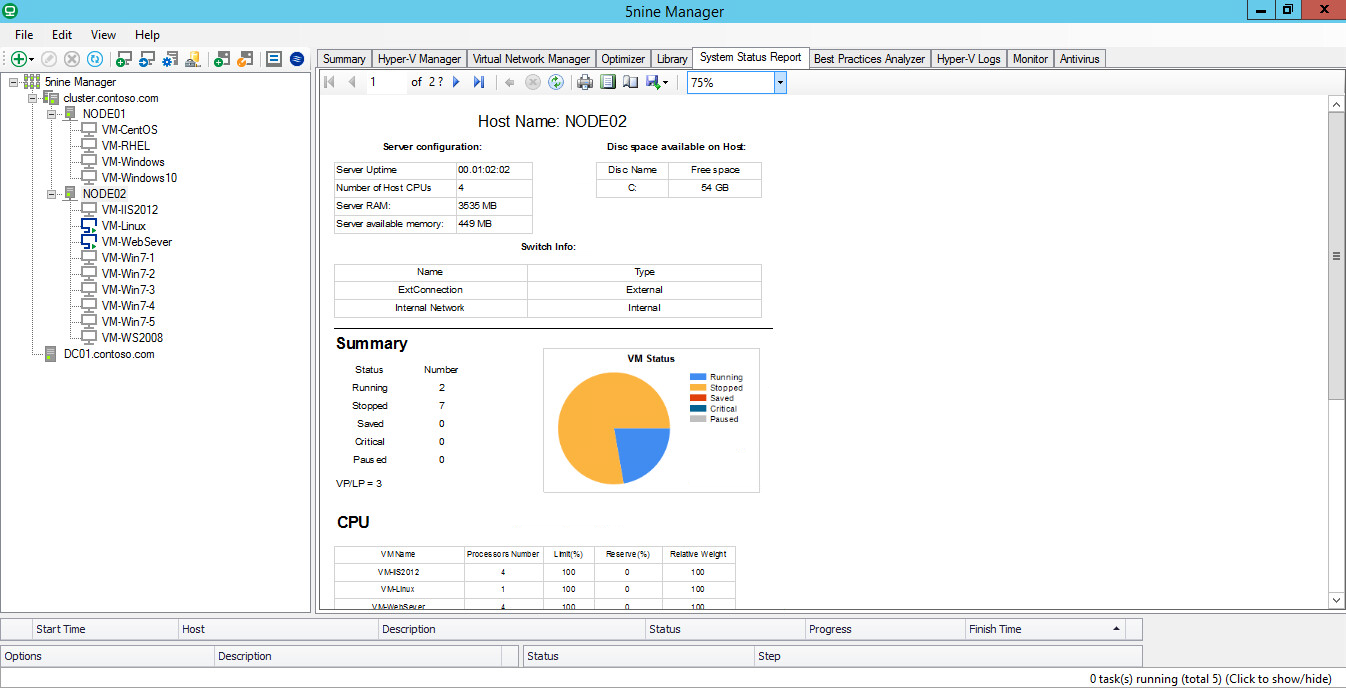
Host Load Balancing
5nine Manager allows you to pair cluster nodes and hosts to form a group that will load balance VMs. It live migrates the VMs between hosts when customizable threshold are exceeded. This type of dynamic optimization ensures that a single host does not get overloaded, providing higher-availability and greater performance for the VMs.

Cluster Logs
Sometime it can be difficult to see all the events from across your cluster. 5nine Manager pulls together all the logs for your clusters, hosts and VMs to simplify troubleshooting.
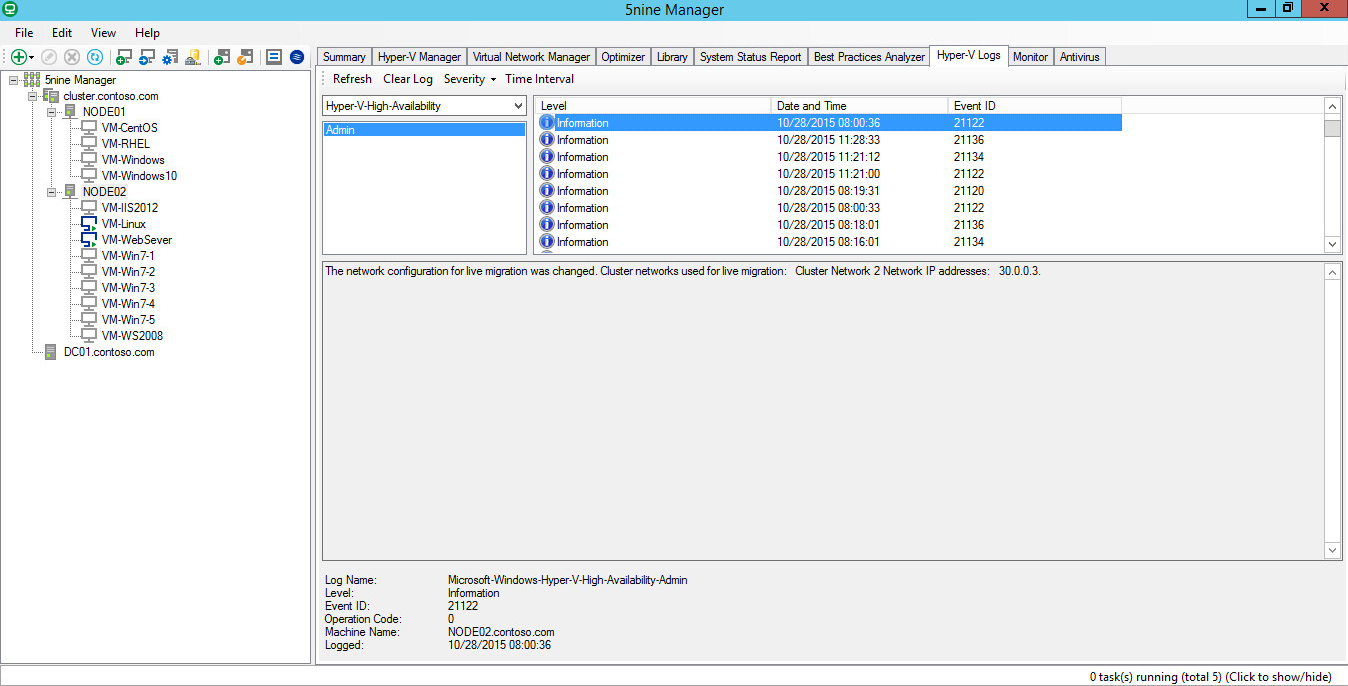
Cluster Monitoring
5nine Manager provides a Monitor Dashboard to provide current and historical data about the usage of your clusters, hosts and VMs. It will show you which VMs are consuming the most resources, the latest alarms, and a graphical view of CPU, memory, disk and network usage. You can also browse through previous performance data to help isolate a past issue.

Hyper-V Replica with Clustering
Hyper-V Replica allows a virtual machine’s virtual hard disk to be copied to a secondary location for disaster recovery. Using 5nine Manager you can configure the Replication Settings on a host, then apply them to other cluster nodes and hosts.

You can also configure replication on a virtual machine that is running a cluster node with the Hyper-V Replica Broker configured. The health state of replica is also displayed in the centralized console.

Failover Clustering should be an integral part of your virtualized infrastructure, and 5nine Manager provides a way to centrally manage all your clustered VMs. Failover cluster support will continue to be enhanced in future releases of 5nine Manager.
Thanks!
Symon Perriman
VP, 5nine Software
Hyper-V MVP
@SymonPerriman
 Microsoft
Microsoft