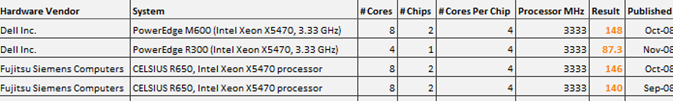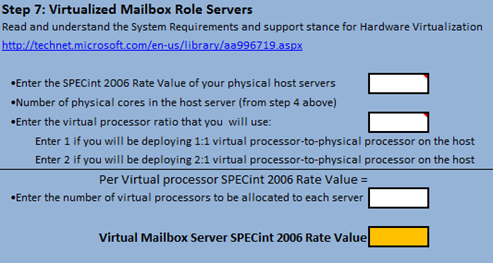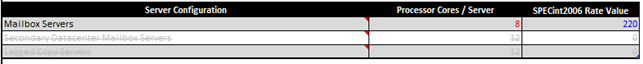Properly calculating the SPECint 2006 rate value of your planned mailbox role processors is a critical step in the overall planning and design of your Exchange 2010 architecture. The SPECint 2006 rate value is used by the Mailbox Server Role Requirements Calculator to calculate the adjusted megacycles per processor core and the available per server megacycles of your planned mailbox role servers. This directly correlates to the required number of cores for mailbox, CAS, hub, and global catalog servers.
Today we are releasing version 1.1 of the Processor Query Tool. The PQT can assist you in determining your SPECint 2006 rate value by automating the manual process described in Mailbox Server Role Requirements calculator. The PQT allows you to quickly see the list of all servers that have been tested by the Standard Performance Evaluation Corporation (SPEC) with the same processor model you plan to deploy and the rate values produced by each of those tests.
If your particular server isn’t in the list it means the SPEC didn’t test your exact server model, however you can take advantage of the averaging feature of the PQT. The averaging feature will calculate the overall average SPECint rate value for all servers tested with your planned processor model and with the same number of cores per server that you plan to deploy in your environment.
The first release of the Processor Query Tool (PQT) allowed you to make these calculations for all physical server deployments of Exchange 2010. With the PQT 1.1 release we’re adding the ability to calculate SPECint 2006 rate values for virtualized workloads based on the calculated rate value of the physical host server. The process to determine the SPECint 2006 rate value of virtual Exchange 2010 mailbox role servers is to first calculate the rate value of the physical host server. Once you’ve determined the physical host rate value you’ll use that number to calculate the rate value for the virtual mailbox role servers. The virtual mailbox role rate value is based on the physical to virtual processor ratio you plan to use and the number of virtual CPU’s you plan to deploy in each mailbox server.
Whether you’re planning to deploy physical mailbox servers in your environment or virtual mailbox servers always enter the correct SPECint 2006 Rate Value and Processor Cores/Server count in the Mailbox Server Role Requirements calculator to properly plan your deployment.
Download: Exchange Processor Query Tool
Scott Alexander
Principal Consultant, MCS
 Microsoft
Microsoft