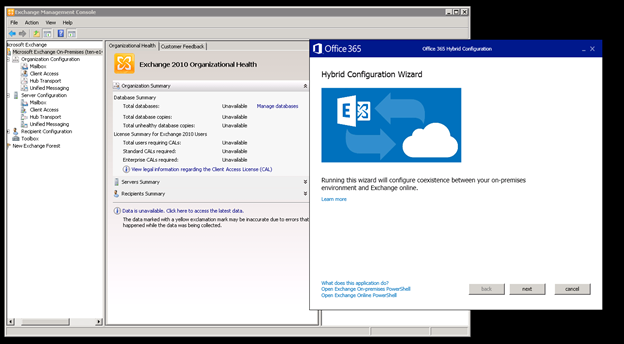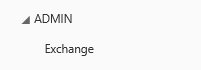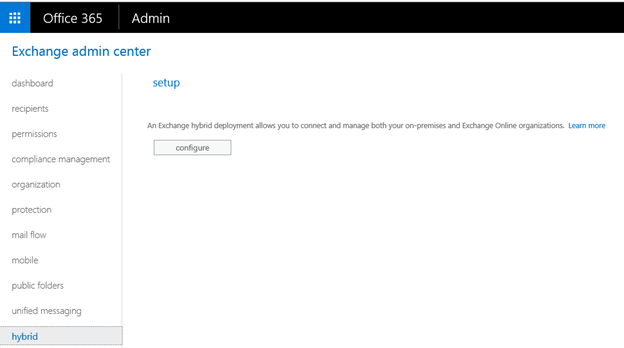The Office 365 Hybrid Configuration wizard has been updated to support Exchange 2010. This new wizard comes with the following advantages:
- An updated user experience that simplifies the hybrid configuration process
- The error handling experience allows for simple remediation of issues, meaning you can actually read and understand the error
- Fixes for HCW can happen quickly and are no longer tied to the on-premises product release cycle
- Inefficient code that caused the HCW to take hours to run has been completely reworked and now you should be in and out in minutes
- Many more enhancements explained in our previous blog post
Please stop using the old HCW for Exchange 2010 that was bundled in the Exchange 2010 Exchange Management Console and instead use the Office 365 Hybrid Configuration wizard.
Video Walkthrough of the new experience
The following is a short video that walks you through the new Office 365 Hybrid Configuration wizard experience for Exchange 2010:
How to run the HCW in your Exchange 2010 environment
In order to run the new Office 365 Hybrid Configuration wizard, you need to change one behavior. Instead of going to the on-premises Exchange Management Console in Exchange 2010, open the Exchange Admin Center in Exchange Online. To do this follow these steps:
1. From a Domain joined machine, go to http://portal.office.com and log in with your tenant administrator credential
2. From the portal landing page select the Admin Icon
3. In the left tree menu of the admin page, expand ADMIN then select Exchange to open the Exchange Admin Center
4. On the Left side of the Exchange Admin Center select the Hybrid node, then select the Configure button to download the wizard
Alternatively, you can click on this link: https://aka.ms/HybridWizard to directly download the new wizard instead.
NOTE: We do plan on updating the Exchange Management Console in Exchange 2010 SP3 RU13 with the new HCW, but there is no reason to wait for that. Just click on the link to the HCW when you are ready to run it, there is no need to even open the EMC.
A few common questions answered:
Why did we update the Office 365 Hybrid Configuration wizard for Exchange 2010?
The new Office 365 Hybrid Configuration wizard, which was released a few months back for Exchange 2013 and 2016, has allowed us to really understand the Hybrid Configuration experience. We can see if there was a failure or slow experience, what the issue was, and we collect and act on any feedback that is provided. All of this telemetry allows us on the engineering side to prioritize and address the issues that need to be addressed quickly. Since we have included Exchange 2010 support in this wizard, now all hybrid customers will see these benefits.
To find out more about the benefits of running the new HCW you can review our previous blog were we introduced the Office 365 Hybrid Configuration wizard.
What Update needs to be installed for the new wizard to work against Exchange 2010?
All you need is Exchange 2010 service pack 3, we do not check for the existence of any rollups. However, newer rollups will have plenty of code and security fixes, so (while not required for HCW to complete) I would make sure you try to stay current. To see the list of the latest updates for each version of Exchange go here.
Can I run the new wizard even th ough I have already run the old HCW in my environment?
Yes, the new wizard will run even if the old wizard completed or partially completed in your environment. If there is no reason for you to update your old configuration you do not need to run the wizard now, but the next time you have an update to make you should use this new experience.
Is this new hybrid wizard different than the Exchange 2013/2016 hybrid wizard that was announce a few months back?
No, this is the same wizard. However, the wizard has been updated to support the unique configurations that are required for Exchange 2010 Hybrid environments. For example, in a 2010 Hybrid environment you need additional Remote Domain configurations for mail flow features. These Exchange 2010 Explicit configurations needed to be added.
Is this new wizard considered BETA or test software?
No, in fact this is the supported way to configure hybrid moving forward.
Conclusion
Do you want to shave hours off of your hybrid deployment, have a more stable environment, and want to simplify the hybrid configuration experience? Stop using the old Hybrid Configuration wizards and use the new Office 365 Hybrid Configuration wizard instead. If you have an issue or any feedback on the wizard, provide it, there is a feedback button on every page in the wizard and we are eager to read and act on it.
Spread the word to anyone that you know who has run or is getting ready to run the Hybrid Configuration wizard.
Office 365 Hybrid Team