Right now there is no easy way to tell who is using Entourage, RPC/HTTP (Outlook Anywhere), Exchange ActiveSync, or OWA with what frequency. I have found Logparser to be very helpful in answering a lot of these questions. The tool is a bit intimidating to get started but once you get the hang of modifying some of my sample scripts you can accomplish a lot of detailed reporting. The following examples rely on the default IIS log settings. The most useful non-default column to enable is cs-bytes because with that you will be able to query on the amount of data as well. There are excellent built in examples and syntax help to modify the following to suit your own particular needs. Note that this should work the same on both Exchange 2003 and Exchange Server 2007.
Please note: the following scripts are samples and are not officially supported by Microsoft.
The following counts how many messages have been submitted by Entourage users and ranks them in descending order by domain/username:
logparser "select cs-username, Count(*) as DavMailSubmitted FROM c:\windows\system32\logfiles\w3svc1\ex*.log WHERE cs-uri-stem LIKE '%davmailsubmissionURI%' AND cs-username IS NOT NULL GROUP BY cs-username ORDER BY DavMailSubmitted desc" -rtp:-1
Output looks like this:
cs-username DavMailSubmitted
------------------ ----------------
DOMAIN\User1 153
DOMAIN\User2 148
DOMAIN\User3 143
DOMAIN\User4 141
DOMAIN\User5 138
DOMAIN\User6 130
DOMAIN\User7 124
DOMAIN\User8 124
DOMAIN\User9 121
...
Statistics:
-----------
Elements processed: 2010774
Elements output: 411
Execution time: 8.69 seconds
The following ranks Entourage users by activity as opposed to just mail submission:
logparser "SELECT cs-username, Count(*) AS Hits from c:\windows\system32\logfiles\w3svc1\ex*.log WHERE TO_LOWERCASE (cs(user-agent)) LIKE '%Entourage%' AND cs-username IS NOT NULL GROUP BY cs-username ORDER BY Hits Desc" -rtp:-1
Sample output:
cs-username Hits
--------------------- -----
DOMAIN\User1 18230
DOMAIN\User2 15342
DOMAIN\User3 14563
DOMAIN\User4 12774
DOMAIN\User5 12082
DOMAIN\User6 10895
DOMAIN\User7 10412
DOMAIN\User8 10369
...
The following ranks RPC/HTTP (Outlook Anywhere) users by activity:
logparser "SELECT cs-username, Count(*) AS RPCProxyHits from c:\windows\system32\logfiles\w3svc1\ex*.log WHERE cs-uri-stem LIKE '%rpcproxy.dll%' AND cs-username IS NOT NULL GROUP BY cs-username ORDER BY RpcProxyHits Desc" -rtp:-1
Sample output:
cs-username RPCProxyHits
------------------ ------------
DOMAIN\User1 3331
DOMAIN\User2 2183
DOMAIN\User3 2066
DOMAIN\User4 1745
DOMAIN\User5 1483
DOMAIN\User6 1136
DOMAIN\User7 1055
DOMAIN\User8 959
DOMAIN\User9 890
The following ranks EAS users by activity:
logparser "SELECT cs-username, Count(*) AS EASHits from c:\windows\system32\logfiles\w3svc1\ex*.log WHERE cs-uri-stem LIKE '%Microsoft-Server-ActiveSync%' AND cs-username IS NOT NULL GROUP BY cs-username ORDER BY EASHits Desc" -rtp:-1
Sample output:
cs-username EASHits
--------------- -------
DOMAIN\User1 1251
DOMAIN\User2 1152
DOMAIN\User3 971
DOMAIN\User4 774
DOMAIN\User5 756
DOMAIN\User6 737
DOMAIN\User7 676
DOMAIN\User8 634
DOMAIN\User9 613
This one finds ActiveSync users and sorts them by name and included the device type(s), and activity for each:
logparser "SELECT cs-username AS UserID, cs(User-Agent) AS DeviceType, count (*) FROM c:\windows\system32\logfiles\w3svc1\ex*.log WHERE cs-uri-stem LIKE '%Microsoft-Server-ActiveSync%' AND cs-username IS NOT NULL GROUP BY UserID, DeviceType ORDER BY UserID" -rtp:-1
Sample output:
UserID DeviceType COUNT(ALL *)
----------------- -------------------------------- -----------
DOMAIN\user1 Microsoft-Server-ActiveSync/6.5.7638.1 756
DOMAIN\user2 Microsoft-Server-ActiveSync/6.5.7638.1 350
DOMAIN\user3 Microsoft-Server-ActiveSync/6.5.7638.1 46
DOMAIN\user4 Microsoft-Server-ActiveSync/6.5.7638.1 387
DOMAIN\user5 PalmOne-TreoAce/1.02 362
DOMAIN\user6 PalmOne-TreoAce/1.01 25
DOMAIN\user7 MSFT-PPC/5.1.2201 676
DOMAIN\user8 MSFT-PPC/5.1.2301 238
DOMAIN\user9 MSFT-SPhone/4.0 185
DOMAIN\user10 MSFT-SPhone/5.1.2300 403
DOMAIN\user11 PalmOne-TreoAce/1.00g5 14
DOMAIN\user12 MSFT-PPC/5.1.2301 268
DOMAIN\user13 PalmOne-TreoAce/1.01 109
DOMAIN\user14 PalmOne-TreoAce/1.00g6 15
DOMAIN\user15 PalmOne-TreoAce/1.00 10
DOMAIN\user16 MSFT-SPhone/4.0 354
DOMAIN\user17 PalmOne-TreoAce/1.01 17
DOMAIN\user18 MSFT-PPC/5.1.2201 613
This last one creates a pie chart showing the distribution of device types being used:
logparser "SELECT cs(user-agent), count(*) as Devices into chart.gif from c:\windows\system32\logfiles\w3svc1\ex*.log WHERE cs-uri-stem LIKE '%microsoft-server-activesync%' and cs-username is NOT NULL GROUP BY cs(User-Agent) ORDER BY Devices desc" -charttype:pieexploded3d -ChartTitle:"Device Activity by Type" -categories:OFF
This is the chart generated with my test data running the above command:
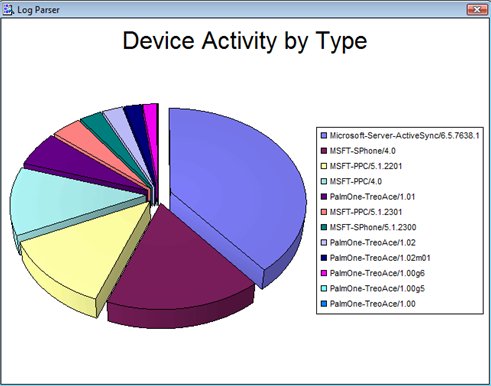 Some things you might see:
Some things you might see:
- Duplicate entries. By default Logparser is case sensitive and treats entries that are identical other than case as separate. Also, you may see a client failing because a legitimate user entered their name incorrectly. They will be included but you can ignore them.
- Dates. The queries as I've written them will include every log file in the directory so the entire history of the server will be represented. If you want to have different reports for different time frames you'll need to modify the query to only include specific log files. You can use wild card characters like '?' or '*' to narrow or expand the search. You can also copy the logs into separate folders and just change the path to execute on that specific folder.