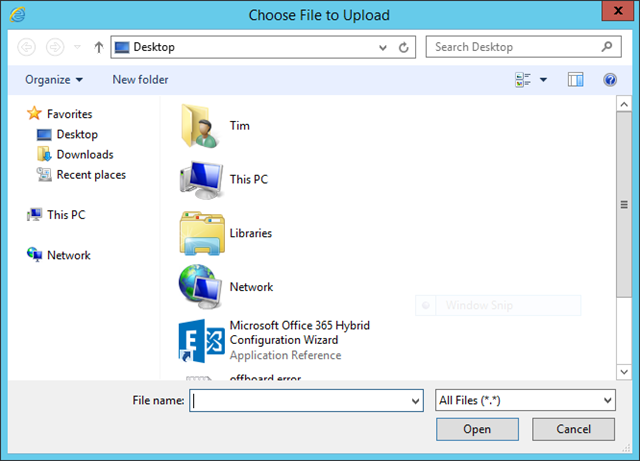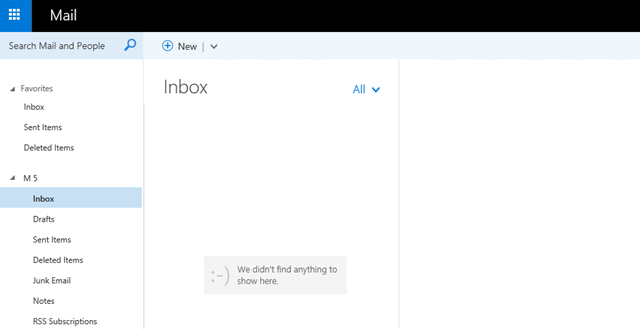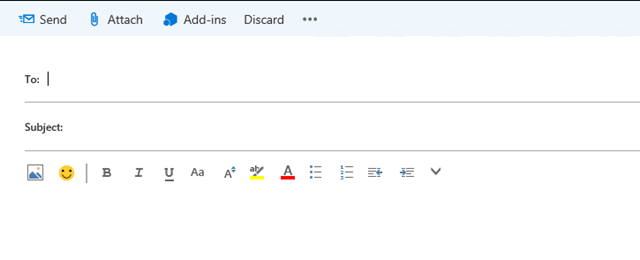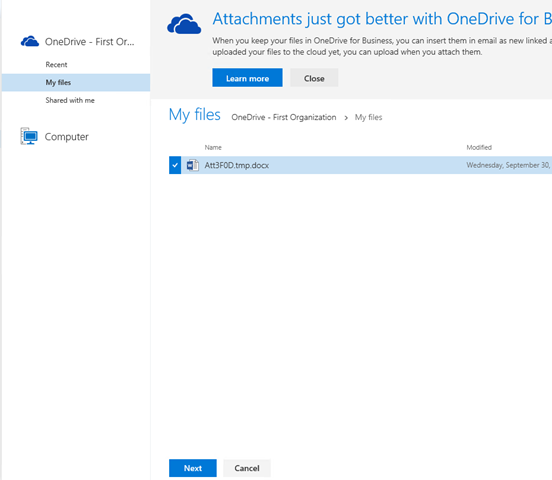There is a new option that has been made available for our Office 365 customers that allows you to take advantage of integrating the OneDrive for Business attachment experience directly from your OWA and Outlook 2016 clients. The main point of this feature is to allow you to insert a link and properly permission a document that is stored in a OneDrive account. This will prevent you from having to send a traditional attachment to a set of users only to go through the painful tasks of merging all of the comments and changes. Instead, you can send the document via a OneDrive link that can all be edited from the same source location.
If you have an Office 365 mailbox and a OneDrive for Business account, you are all set, this functionality will just work.
However, what if you are in a Hybrid Configuration with some mailboxes still in the on-premises Exchange 2016 environment? For example, you may be an on-premises mailbox user who has a OneDrive for Business account in Office 365. In this case, you may want to use the modern attachment method to share a document stored in OneDrive for Business with multiple recipients. The location of the recipients are unknown, but in the end that will not matter, it needs to just work.
By following the steps outlined in the Configure document collaboration with OneDrive for Business and Exchange 2016 on-premises, the experience will go from this:
After the feature is enabled you will notice a change in your attachment behavior. Instead of seeing the legacy attachment window you will see the OneDrive for Business integration experience.
To see the new experience from OWA, you click on newto create a new Email message:
You then click on the Attachoption:
From there you can see we default to the OneDrive for Business view, but you still have access to add local files as well:
You will then get a choice to Share with OneDrive for Business or to use the traditional attachment experience:
Summary
You can now give your on-premises Exchange users the benefits of working with OneDrive for Business even if you do not intend to move their mailboxes to the cloud any time soon. This is a great way to allow you and your customers to see the value of our cloud services while being able to move at a pace that is right for you!
Other useful links
- The OneDrive for Business Sync Client announcement
- Hybrid OneDrive for Business – Overview
- Exchange Hybrid Configuration Wizard Blog
Timothy Heeney
Supportability Program Manager
Updated Jul 01, 2019
Version 2.0The_Exchange_Team Microsoft
Microsoft
 Microsoft
MicrosoftJoined April 19, 2019
Exchange Team Blog
You Had Me at EHLO.