Microsoft Remote Connectivity Analyzer is a web-based tool that provides administrators and end users with the ability to run connectivity diagnostics for our servers to test common issues with Microsoft Exchange, Lync and Office 365. The tool started as Microsoft Exchange Server Remote Connectivity Analyzer, and based on your feedback we've continued to add functionality to test connectivity with Lync and Office 365, and made other enhancements such as tests for Outlook Anywhere, Exchange Web Services, outbound SMTP, Office 365 Single Sign-On test, support for 10 additional languages and an improved captcha experience.
We're excited to announce Message Analyzer, a brand new addition to the Remote Connectivity Analyzer. Message Analyzer makes reading email headers less painful.
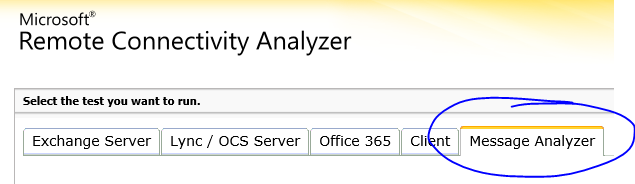
Figure 1: The new Message Analyzer tab in RCA
SMTP message headers contain a wealth of information which allows you to determine the origins of a message and how it made its way through one or more SMTP servers to its destination. To use Message Analyzer, all you need to do is copy message headers from a message and paste them in the Message Analyzer tab on the RCA web site.
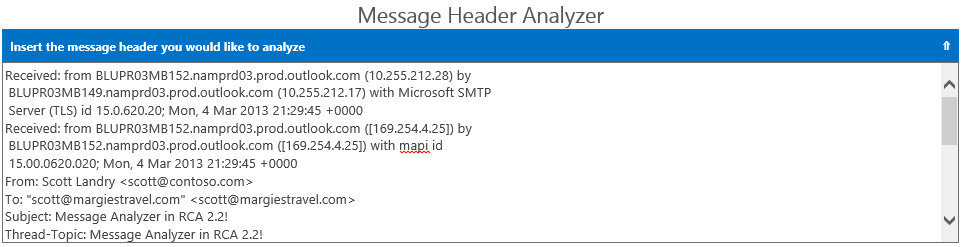
Figure 2: Paste message headers in the Message Analyzer
Trying to locate message headers in Outlook 2010 and later? See Hey Outlook 2010, where are my message headers?
Features of the Message Analyzer
Here's a quick look at what you can do with Message Analyzer.
View the most important properties and total delivery time at a quick glance.

Figure 3: View the most important header properties and delivery timeAnalyze the received headers and displays the longest delays quickly for easy discovery of sources of message transfer delays.

Figure 4: Quickly detect where the longest message transfer delays occurredSort all headers by header name or value.

Figure 5: Sort message headersQuickly collapse the sections that you don’t need.
All processing is done in your browser, and no private information is shared with Microsoft.
Useful for any header, whether generated by Exchange, Office 365, or any other RFC standard SMTP server or agent.
Note, we consider this feature to be in beta for the moment. Please send us feedback and we’ll continue to make improvements.
Check out this update to the RCA at testconnectivity.microsoft.com (short URL: aka.ms/rca).
Stephen Griffin & Scott Landry
On behalf of the entire MCA/RCA team
Follow the team on Twitter - @ExRCA