As we have released Exchange 2007 SP1 Update Rollup 4 on Microsoft Update two days ago, a question came up: how do you tell which version of the Update Rollup is installed?
The simplest answer is to go to Add or Remove Programs Control Panel applet. Then:
- Make sure that "Show updates" checkbox is checked
- Click on the Update Rollup that you are trying to figure out version information for
- Click on the "Click here for support information" link
The version will be displayed like this:
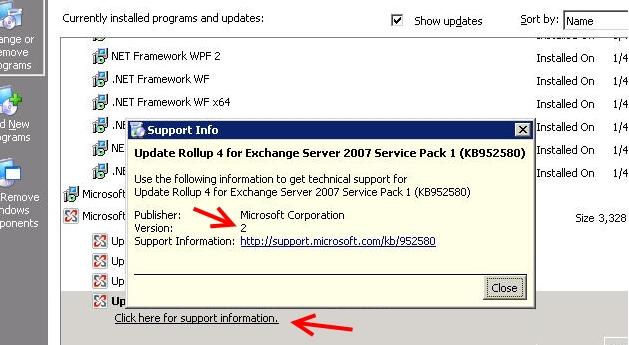
This applies to pretty much all other updates too, Exchange related or not.
Published Nov 07, 2008
Version 1.0The_Exchange_Team Microsoft
Microsoft
 Microsoft
MicrosoftJoined April 19, 2019
Exchange Team Blog
You Had Me at EHLO.