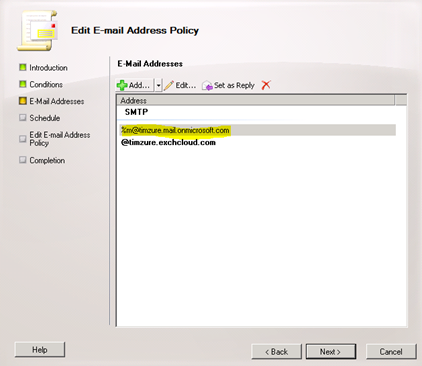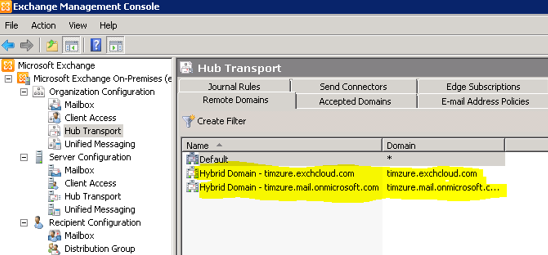Update 6/17/2014: We have gotten some questions and wanted you to know that the below article also applies to Exchange 2013.
Many organizations have chosen to configure a hybrid deployment with Exchange Online to take advantage of different features such as rich mailbox moves and cross-premises calendar free/busy sharing. This includes Exchange 2003, Exchange 2007 and Exchange 2010 organizations that require a long-term hybrid configuration with Exchange Online and organizations that are using a hybrid deployment as a stepping stone to migrating fully to Exchange Online. So, at what point should these organizations decide to get rid of their on-premises Exchange servers used for the hybrid deployment? What if they have moved all of the on-premises mailboxes to Exchange Online? Is there a benefit to keeping on-premises Exchange servers? While it may seem like a no-brainer, the decision to get rid of the on-premises Exchange servers is not simple and definitely not trivial.
Mailbox Management
Organizations that have configured a hybrid deployment for mailbox management and hybrid feature support have also configured Office 365 Active Directory synchronization (DirSync) for user and identity management. For organizations intending on keeping DirSync in place and continuing to manage user accounts from the on-premises organization, we recommend not removing the last Exchange 2010 server from the on-premises organization. If the last Exchange server is removed, you cannot make changes to the mailbox object in Exchange Online because the source of authority is defined as on-premises. The source of authority refers to the location where Active Directory directory service objects, such as users and groups, are mastered (an original source that defines copies of an object) in a hybrid deployment. If you needed to edit most mailbox settings, you would have to be sure the Active Directory schema was extended on-premises and use unsupported tools such as Active Directory Service Interfaces Editor (ADSI Edit) for common administrative tasks. For example, adding a proxy address or putting a mailbox on litigation hold when there isn’t an Exchange Management Console (EMC) or Exchange Management Shell (Shell) on-premises becomes difficult and these simple (and other more complex) tasks cannot be done in a supported way.
Note: A hybrid deployment is not required in order to manage Exchange objects from an on-premises organization. You can effectively manage Exchange objects with an on-premises Exchange server even if you do not have an organization relationship, Federation Trust, and third-party certificate in place. This Exchange server gives you a supported method for creating and managing your Exchange recipient objects. It is recommended to use Exchange Server 2010 for management tasks since this will give you the option to create objects such as remote mailboxes with the New-RemoteMailbox cmdlet. The server role needed is at least a Client Access Server (CAS) role, for management tools to work properly.
Online Organizations without On-Premises Exchange Servers
Some Exchange Online organizations may have removed all Exchange servers from their on-premises organization and have felt the user management pain mentioned above first hand. Each situation is unique, but in many cases an Exchange 2010 server can simply be added back to the organization to simplify the management process. These organizations will need to ensure that a mail-enabled user is in place for all Exchange Online mailboxes in order to properly configure the mailboxes. Assuming DirSync is still deployed in the on-premises organization, duplicate object issues shouldn’t be a problem.
Managing Users from the On-Premises Organization when Source of Authority is Online
There are some organizations that have created an Office 365 service tenant and started to use Exchange Online only to realize they want to consolidate the user management tasks. There are also some organizations that came from hosted environments or migrated from Business Productivity Online Services (BPOS) where they did not manage their users from an on-premises organization. Now that they are in Office 365 and using Exchange Online, they want to simplify the user management process. In either case, if you have DirSync deployed and you are using Exchange Online, you should have an on-premises Exchange server for user management purposes.
The process for changing the source of authority after the users are created in Office 365 would be to use the DirSync “soft match” process outlined here. This will allow organizations to manage the user account and Exchange Online mailboxes from the on-premises organization. Organizations need to verify that there was a mail-enabled user in the on-premises directory for the corresponding Exchange Online mailboxes. Organizations that haven’t had an Exchange server deployed previously will need to install an Exchange 2010 server. Office 365 for enterprises customers can obtain an Exchange Server 2010 license at no charge by contacting customer support. This license has limitations and doesn’t support hosting on-premises mailboxes.
Removing the HybridConfiguration Object created by the Hybrid Configuration Wizard
When a hybrid deployment is created using the Hybrid Configuration Wizard, the wizard creates the HybridConfiguration Active Directory object in the on-premises organization. The HybridConfiguration object is created when the New-HybridConfiguration cmdlet is called by the Hybrid Configuration Wizard. The object stores the hybrid configuration information so that the Update-HybridConfiguration cmdlet can read the settings stored in the object and use them to provision the hybrid configuration settings.
Removing the HybridConfiguration object isn’t supported in Exchange Server 2010. There isn’t a cmdlet that will remove the HybridConfiguration object and the object can reside in Active Directory without adverse effects as long as the Hybrid Configuration Wizard isn’t run again.
However, removing the HybridConfiguration object is supported in Exchange Server 2013. The new Remove-HybridConfiguration cmdlet will remove the HybridConfiguration object from the configuration container, however it will not disable or remove any existing hybrid deployment configuration settings.
Although many people want to remove the HybridConfiguration object as part of their Exchange decommissioning plan, it isn’t critical and is optional.
Removing a Hybrid Deployment
The proper way to remove a hybrid deployment is to disable it manually. The following actions should be performed to remove the objects created and configured by the Hybrid Configuration Wizard:
1. Re-point your organization’s MX record to the Office 365 service if it is pointing to the on-premises organization. If you are removing Exchange and don’t point the MX record to Office 365, inbound Internet mail flow won’t function.
2. Using the Shell in the on-premises organization, run the following commands:
Remove-OrganizationRelationship –Identity “On Premises to Exchange Online Organization Relationship”
Remove-FederationTrust –Identity “Microsoft Federation Gateway”
Remove-SendConnector “Outbound to Office 365”
3. Using EMC, you can also remove the <your organization domain>.mail.onmicrosoft.com domain that was added as part of the email address policy for your organization.
4. OPTIONAL - Remove the remote domains created by the Hybrid Configuration wizard in the Exchange Online organization. From the EMC, select the Hub Transport in the Exchange Online forest node and remove all remote domains starting with “Hybrid Domain” shown below:
5. Remove the organization relationship from the Exchange Online organization with the following command. You must use Remote PowerShell to connect to Exchange Online connected to Exchange Online. For detailed steps, see Connect Windows PowerShell
Remove-OrganizationRelationship –Identity “Exchange Online to On Premises Organization Relationship”
6. OPTIONAL - Disable the Inbound and Outbound Forefront Online Protection for Exchange (FOPE) connectors created by the Hybrid Configuration Wizard. These connectors can be disabled using the FOPE Administration Console and the release option shown below:
Note: Removing or modifying objects with ADSIEDIT isn’t supported.
Conclusion
Most of the time the reason for most organizations that have configured a hybrid deployment, removing the last Exchange server from the on-premises environment will have adverse effects. In most cases, we recommend that you leave at least one Exchange 2010 Server on-premises for mailbox management unless you are getting rid of the on-premises messaging and identity management dependencies all together.
Timothy Heeney