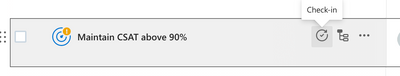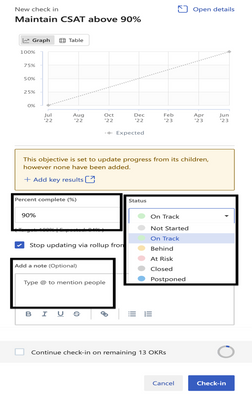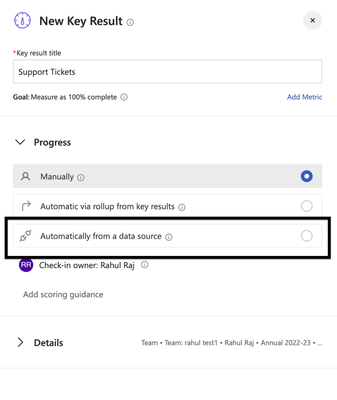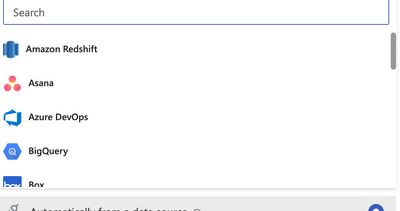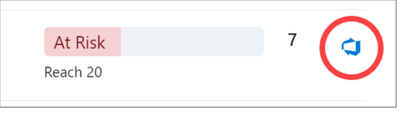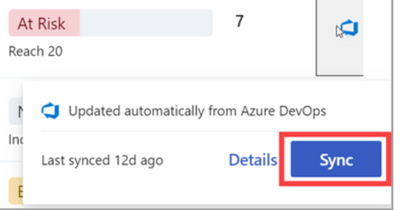Turn on suggestions
Auto-suggest helps you quickly narrow down your search results by suggesting possible matches as you type.
- Home
- Viva Goals
- Being a Great OKR Champion
- Two different check-ins type in Viva Goals
Two different check-ins type in Viva Goals
Discussion Options
- Subscribe to RSS Feed
- Mark Discussion as New
- Mark Discussion as Read
- Pin this Discussion for Current User
- Bookmark
- Subscribe
- Printer Friendly Page
- Mark as New
- Bookmark
- Subscribe
- Mute
- Subscribe to RSS Feed
- Permalink
- Report Inappropriate Content
May 02 2023 08:15 AM
Two types of Check-ins that Viva Goals offers:
- Manual Check-ins: User can make a manual entry of the latest values into their OKRs to track the progress in Viva Goals.
- Integrated Check-ins: OKR progress is automatically updated by integrated platform such as Azure DevOps, Online Excel, etc.
MANUAL Check-Ins:
How to make a Manual Check-ins?
- Navigate to the respective OKR or Initiative on which you want to make a Check-in.
- Click on the check-in button
- Enter the latest value and select the status of your OKR progress. User can also make a comment in the note section with highlights of the latest check-in.
INTEGRATED Check-ins:
How does Integrated Check-in work?
Note: Integrations are enabled by Global Admin
Users can update progress of the OKRs and initiatives through different type of Integrated platform (Messaging, 3rd Party Data Source or Collaboration app) offered by Viva Goals.
- Once the Integration is enabled, user can select the specific Integration by opting for Progress mode as “Automatically from a data source”.
- Once the user opts for above, viva goals provide option to select the integrations available under your organization.
- Select the needed data source and establish the connection with your OKR. Once connection is made, Viva Goals will automatically pull the progress from the established integration.
4. Progress from data source would sync every hour. Also, if the user wishes to update the progress anytime manually from the source, they can click on sync button and the system would automatically pull the values in time.
0 Replies