First published on CloudBlogs on May, 15 2017
Howdy folks, Today is a big day for our customers. I'm incredibly excited to announce that the Azure Active Directory Admin Console (in the new Azure portal) is now Generally Available! Last September , we kicked off the public preview of our new console at http://portal.azure.com and since over 750k admins from 500k organizations have tried it out. You've told us that you love the new experience, so we hope you're as excited today as we are! This has been a huge effort across the entire Identity Division and we are looking forward to having you use it. Give it a try at http://aad.portal.azure.com , or watch the overview video below, and let us know what you think. If you'd like more detail, keep reading. I've asked Principal Program Manager Ilana Smith to tell you a bit about what we built. Best Regards, Alex Simons (Twitter: Alex_A_Simons) Director of Program Management Microsoft Identity Division ----- As we migrated the admin console to the new Azure portal, we began by listening to you, our customers. You told us you wanted a better view into your organization. To easily understand what kind of activity was occurring. To be able to quickly figure out what information was available. To understand who had access to what and to understand how and when users were granted access. Based on that feedback, we designed the new experience to:
Howdy folks, Today is a big day for our customers. I'm incredibly excited to announce that the Azure Active Directory Admin Console (in the new Azure portal) is now Generally Available! Last September , we kicked off the public preview of our new console at http://portal.azure.com and since over 750k admins from 500k organizations have tried it out. You've told us that you love the new experience, so we hope you're as excited today as we are! This has been a huge effort across the entire Identity Division and we are looking forward to having you use it. Give it a try at http://aad.portal.azure.com , or watch the overview video below, and let us know what you think. If you'd like more detail, keep reading. I've asked Principal Program Manager Ilana Smith to tell you a bit about what we built. Best Regards, Alex Simons (Twitter: Alex_A_Simons) Director of Program Management Microsoft Identity Division ----- As we migrated the admin console to the new Azure portal, we began by listening to you, our customers. You told us you wanted a better view into your organization. To easily understand what kind of activity was occurring. To be able to quickly figure out what information was available. To understand who had access to what and to understand how and when users were granted access. Based on that feedback, we designed the new experience to:
- Be simple and optimized for getting work done.
- Provide insight to help you make the right decisions.
- Give you easy access to information.
- Give you information you didn't previously have.
- Enable you to dig into all the nitty gritty details.

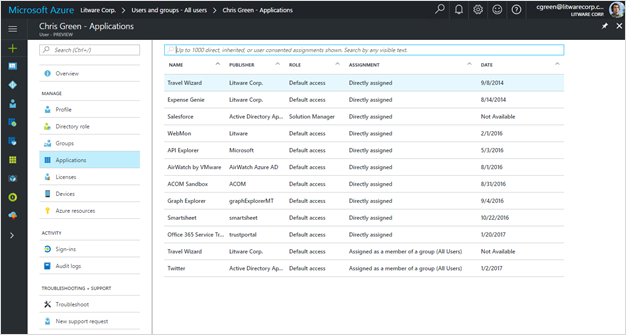
All the applications a user has access to
Story of your organization We took a fresh approach to reporting on activity. Rather than providing a number of fixed reports, we now provide audit and sign-in activity as streams of data with rich filtering and search capabilities. You can see the activity for the whole organization, or dive into a single user, group, or application, and then slice and dice the information in whatever way is most useful for you.

View all activity for your organization or a single user, group, or application.
These activity reports are also available via API, so they can easily be pulled into things like your existing SIEM tool. We even have a PowerBI content pack ready to go. Find out more about our reporting capabilities . Integration with other services One of the most exciting things about moving to the new Azure portal is the opportunity to integrate with the other services you use. While we have a scoped directory experience, our full functionality continues to be available at http://portal.azure.com , so you can make the most of it while working with other Azure services such as Microsoft Intune and our Enterprise Mobility + Security conditional access experience. The new portal does not require an Azure subscription, which streamlines access, especially for Office 365 admins, whose lives will be made easier with our new group-based licensing functionality. What's Next Our team is working hard to continue innovating and adding value, so, to that end, we have a couple more features on the way, including MFA provider management and Azure AD Domain Services. We'd all like to thank you so much for your contributions to this release. A project this important could not have been successful without the continual guidance of your feedback. Our work is never done, so keep it coming! You can always talk to us in the 'Admin Portal' section of our feedback forum . Thanks, Ilana Smith Principal PM ManagerUpdated Jul 24, 2020
Version 5.0Alex_Simons Microsoft
Microsoft
 Microsoft
MicrosoftJoined May 01, 2017
Microsoft Entra Blog
Stay informed on how to secure access for any identity to any resource, anywhere, with comprehensive identity and network access solutions powered by AI.