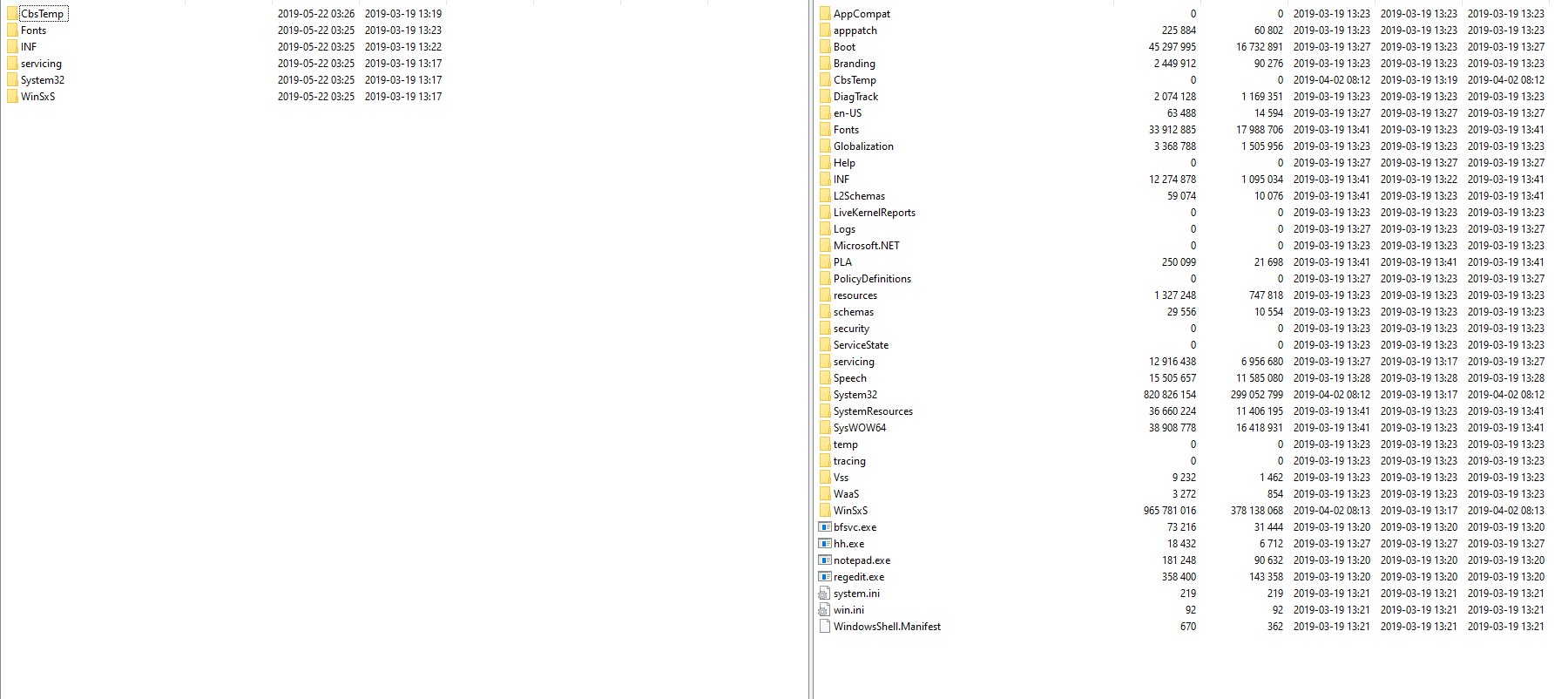Forum Discussion
ADK 18362.1 DISM Fails Offline Install for kb4497936+kb4505057 for WinRE.wim
DISM fails to install 14/May/2019 LCU on Winre.wim
KB4497936 (Released 11/5/2019 with KB4500109)
KB4505057 (Released 20/5/2019)
The image is unmounted, however DISM continues to install package, using host system registry, not mounted image registry.
2019-05-15 22:26:30, Info DISM DISM.EXE: <----- Starting Dism.exe session ----->
2019-05-15 22:26:30, Info DISM DISM.EXE:
2019-05-15 22:26:30, Info DISM DISM.EXE: Host machine information: OS Version=10.0.18362, Running architecture=amd64, Number of processors=8
2019-05-15 22:26:30, Info DISM DISM.EXE: Dism.exe version: 10.0.18362.1
2019-05-15 22:26:30, Info DISM DISM.EXE: Executing command line: "D:\Windows Kits\10\Assessment and Deployment Kit\Deployment Tools\AMD64\DISM\dism.exe" /Unmount-Image /MountDir:E:\WinROG\mount\RE /DISCARD
2019-05-15 22:26:30, Info DISM DISM Provider Store: PID=2660 TID=3056 Getting the collection of providers from a local provider store type. - CDISMProviderStore::GetProviderCollection
2019-05-15 22:26:30, Info DISM DISM Provider Store: PID=2660 TID=3056 Connecting to the provider located at D:\Windows Kits\10\Assessment and Deployment Kit\Deployment Tools\AMD64\DISM\FolderProvider.dll. - CDISMProviderStore::Internal_LoadProvider
2019-05-15 22:26:30, Info DISM DISM Provider Store: PID=2660 TID=3056 Connecting to the provider located at D:\Windows Kits\10\Assessment and Deployment Kit\Deployment Tools\AMD64\DISM\SiloedPackageProvider.dll. - CDISMProviderStore::Internal_LoadProvider
2019-05-15 22:26:30, Info DISM DISM Provider Store: PID=2660 TID=3056 Connecting to the provider located at D:\Windows Kits\10\Assessment and Deployment Kit\Deployment Tools\AMD64\DISM\FfuProvider.dll. - CDISMProviderStore::Internal_LoadProvider
2019-05-15 22:26:30, Info DISM DISM Provider Store: PID=2660 TID=3056 Connecting to the provider located at D:\Windows Kits\10\Assessment and Deployment Kit\Deployment Tools\AMD64\DISM\WimProvider.dll. - CDISMProviderStore::Internal_LoadProvider
2019-05-15 22:26:30, Info DISM DISM Provider Store: PID=2660 TID=3056 Connecting to the provider located at D:\Windows Kits\10\Assessment and Deployment Kit\Deployment Tools\AMD64\DISM\VHDProvider.dll. - CDISMProviderStore::Internal_LoadProvider
2019-05-15 22:26:30, Info DISM DISM Provider Store: PID=2660 TID=3056 Connecting to the provider located at D:\Windows Kits\10\Assessment and Deployment Kit\Deployment Tools\AMD64\DISM\ImagingProvider.dll. - CDISMProviderStore::Internal_LoadProvider
2019-05-15 22:26:30, Warning DISM DISM Provider Store: PID=2660 TID=3056 Failed to load the provider: D:\Windows Kits\10\Assessment and Deployment Kit\Deployment Tools\AMD64\DISM\MetaDeployProvider.dll. - CDISMProviderStore::Internal_GetProvider(hr:0x8007007e)
2019-05-15 22:26:30, Info DISM DISM.EXE: Got the collection of providers. Now enumerating them to build the command table.
2019-05-15 22:26:30, Info DISM DISM.EXE: Attempting to add the commands from provider: DISM Log Provider
2019-05-15 22:26:30, Info DISM DISM.EXE: Attempting to add the commands from provider: FolderManager
2019-05-15 22:26:30, Info DISM DISM.EXE: Attempting to add the commands from provider: SiloedPackageManager
2019-05-15 22:26:30, Info DISM DISM.EXE: Succesfully registered commands for the provider: SiloedPackageManager.
2019-05-15 22:26:30, Info DISM DISM.EXE: Attempting to add the commands from provider: FfuManager
2019-05-15 22:26:30, Info DISM DISM.EXE: Succesfully registered commands for the provider: FfuManager.
2019-05-15 22:26:30, Info DISM DISM.EXE: Attempting to add the commands from provider: WimManager
2019-05-15 22:26:30, Info DISM DISM.EXE: Succesfully registered commands for the provider: WimManager.
2019-05-15 22:26:30, Info DISM DISM.EXE: Attempting to add the commands from provider: VHDManager
2019-05-15 22:26:30, Info DISM DISM.EXE: Attempting to add the commands from provider: GenericImagingManager
2019-05-15 22:26:30, Info DISM DISM.EXE: Succesfully registered commands for the provider: GenericImagingManager.
2019-05-15 22:26:30, Info DISM DISM FFU Provider: PID=2660 TID=3056 [E:\WinROG\mount\RE] is not recognized by the DISM FFU provider. - CFfuImage::Initialize
2019-05-15 22:26:30, Info DISM DISM Imaging Provider: PID=2660 TID=3056 The provider FfuManager does not support CreateDismImage on E:\WinROG\mount\RE - CGenericImagingManager::CreateDismImage
2019-05-15 22:26:30, Info DISM DISM VHD Provider: PID=2660 TID=3056 [E:\WinROG\mount\RE] is not recognized by the DISM VHD provider. - CVhdImage::Initialize
2019-05-15 22:26:30, Info DISM DISM Imaging Provider: PID=2660 TID=3056 The provider VHDManager does not support CreateDismImage on E:\WinROG\mount\RE - CGenericImagingManager::CreateDismImage
[2660] ImageUnmarshallHandle: Reconstituting wim at E:\WinROG\CustOEM-DaRT-RE-G751.wim.
[2660] ImageUnmarshallHandle: Reconstituting wim at E:\WinROG\CustOEM-DaRT-RE-G751.wim.
[2660] ImageUnmarshallHandle: Reconstituting wim at E:\WinROG\CustOEM-DaRT-RE-G751.wim.
[11720] Received unmount request for image with guid e5043866-3c22-45c8-be93-1f56cf9ce0b4.
[11720] Unmount for image at E:\WinROG\mount\RE complete.
[2660] [0x8007000e] StateStoreGetMountedImageWimbootEntries:(1285): Not enough memory resources are available to complete this operation.
[2660] Encountered file with excess reparse data. Id 0x00050000000236ad
[2660] Encountered file with excess reparse data. Id 0x0005000000023712
[2660] Encountered file with excess reparse data. Id 0x00050000000237b1
[2660] Encountered file with excess reparse data. Id 0x00050000000237b2
18362.116
Also... don't worry, I found what it is doing: This needs to be forwarded to their engineers:
https://answers.microsoft.com/en-us/windows/forum/windows_10-update/windows-1903-dear-microsoft-please-remember-to/e9e9e28a-c3f6-4e24-a900-f48a85b20431?tm=1558465537818
Fairly self explainitory...
Full Log Here: https://pastebin.com/iSDsCQTT
More info here: https://www.tenforums.com/windows-10-news/132694-new-kb4500109-servicing-stack-update-windows-10-v1903-may-14-a.html#post1637304
Links in case you're paranoid about URL masking like some dodgy people do here:
https://www.tenforums.com/windows-10-news/132694-new-kb4500109-servicing-stack-update-windows-10-v1903-may-14-a.html#post1637304
https://pastebin.com/iSDsCQTT
The below is but a sample of what is uninstalled in Windows Recovery...
<Session version="8.0" id="3208_1228953" client="DISM Package Manager Provider" options="0" currentPhase="1" lastSuccessfulState="Staged" pendingFollower="false" retry="false" operationCovered="17" correlationVector="83xU+//idU2/X0uF.0" Queued="2019/05/22/03:23:20" Started="2019/05/22/03:23:20" Complete="2019/05/22/03:26:02" status="0x80070002">
<Tasks>
<Phase seq="1">
<package id="Package_for_RollupFix~31bf3856ad364e35~amd64~~18362.116.1.0" name="KB4505057" targetState="Installed" options="4"/>
</Phase>
</Tasks>
<Actions>
<Phase seq="1" rebootRequired="false" Resolved="2019/05/22/03:24:03">..... TRUNCATED ....
<Uninstall package="Microsoft-OneCore-CoreSystem-Core-onecore-Package~31bf3856ad364e35~amd64~en-US~10.0.18362.1" update="a40255d1fde6e8ae7553e1b3adece80a"/>
<Uninstall package="Microsoft-OneCore-CoreSystem-Core-onecore-Package~31bf3856ad364e35~amd64~en-US~10.0.18362.1" update="16cf24fb4edd4a818f14d7fda1fb796e"/>
<Uninstall package="Microsoft-OneCore-CoreSystem-Core-onecore-Package~31bf3856ad364e35~amd64~en-US~10.0.18362.1" update="0c1a7f11586102a74b48d90900d27159"/>
<Uninstall package="Microsoft-OneCore-CoreSystem-Core-mincore-Package~31bf3856ad364e35~amd64~en-US~10.0.18362.1" update="cd2f940586fe863f4ec7c2f846e978e2"/>...
https://filestore.community.support.microsoft.com/api/images/22638b50-1410-472f-a256-a9bc0936a27a?upload=true
EDIT: Also, my Workstation build shouldn't matter... because it SHOULD be using ADK 18362.1. I'm actually in the DevSetEnv for the ADK. I just use powershell
7 Replies
- RAJUMATHEMATICSMSCIron Contributor
Neo Beumsome windows updates might not compatible with winre.wim , so you must ignore those updates
- João VerissimoFormer Employee
- Neo BeumBrass Contributor
- Neo BeumBrass Contributor
Another one bites the dust.
ADK 18362.1 DISM will fail to install KB4505057 on an Offline 18362.30 Winre.wim
PS E:\WinROG> DISM /Image:O:\mount\RE /Add-Package /PackagePath:"\\nb-domain-hq\hq-hdd\1903\2019-05\windows10.0-kb4505057-x64_fd4b2ba8b25ed78316ce27fc54d55afa6d622b19.msu"
Deployment Image Servicing and Management tool
Version: 10.0.18362.1Image Version: 10.0.18362.30
Processing 1 of 1 - Adding package \\nb-domain-hq\hq-hdd\1903\2019-05\windows10.0-kb4505057-x64_fd4b2ba8b25ed78316ce27fc54d55afa6d622b19.msu
[==========================100.0%==========================]
\\nb-domain-hq\hq-hdd\1903\2019-05\windows10.0-kb4505057-x64_fd4b2ba8b25ed78316ce27fc54d55afa6d622b19.msu: An error occurred applying the Unattend.xml file from the .msu package.
For more information, review the log file.
Error: 0x80070002Error: 2
The system cannot find the file specified.
The DISM log file can be found at C:\WINDOWS\Logs\DISM\dism.log
- Neo BeumBrass Contributor
yes, and then also made a vm adk technician machine ... still failed
PS E:\WinROG> DISM /Mount-Image /ImageFile:winre.wim /Index:1 /MountDir:mount\RE Deployment Image Servicing and Management tool Version: 10.0.18362.1 Mounting image [==========================100.0%==========================] The operation completed successfully. PS E:\WinROG> DISM /Image:mount\RE /Add-Package /PackagePath:"\\Nb-domain-hq\hq-hdd\1903\2019-05\windows10.0-kb4500109-x64_b727d70aacc30ac3522c02b285164d908e818ad6.msu" Deployment Image Servicing and Management tool Version: 10.0.18362.1 Image Version: 10.0.18362.30 Processing 1 of 1 - Adding package \\Nb-domain-hq\hq-hdd\1903\2019-05\windows10.0-kb4500109-x64_b727d70aacc30ac3522c02b285164d908e818ad6.msu [==========================100.0%==========================] The operation completed successfully. PS E:\WinROG> DISM /Image:E:\WinROG\mount\RE /Add-Package /PackagePath:"E:\WinROG\windows10.0-kb4497936-x64_4ac9328bb1376d2cadb09f56ba95ac9b08b88fba.msu" Deployment Image Servicing and Management tool Version: 10.0.18362.1 Image Version: 10.0.18362.30 Processing 1 of 1 - Adding package E:\WinROG\windows10.0-kb4497936-x64_4ac9328bb1376d2cadb09f56ba95ac9b08b88fba.msu [==========================100.0%==========================] E:\WinROG\windows10.0-kb4497936-x64_4ac9328bb1376d2cadb09f56ba95ac9b08b88fba.msu: An error occurred applying the Unattend.xml file from the .msu package. For more information, review the log file. Error: 0x80070002 Error: 2 The system cannot find the file specified. The DISM log file can be found at C:\WINDOWS\Logs\DISM\dism.log PS E:\WinROG> DISM /Image:E:\WinROG\mount\RE /Add-Package /PackagePath:"E:\WinROG\windows10.0-kb4497936-x64_4ac9328bb1376d2cadb09f56ba95ac9b08b88fba.msu" Deployment Image Servicing and Management tool Version: 10.0.18362.1 Error: 50 DISM does not support servicing a Windows Vista RTM or earlier operating system. If the operating system is supported check that SSShim.DLL is present. The DISM log file can be found at C:\WINDOWS\Logs\DISM\dism.log