Forum Discussion
Importing Data from Excel to SQL table
I am getting truncation errors while importing Excel spreadsheet to SQL table. Not quite sure how to fix this. My column in SQL table is plenty long enough to hold the contents of column. Here are the errors:
Error 0xc020901c: Data Flow Task 1: There was an error with Source - Tickets$.Outputs[Excel Source Output].Columns[Description] on Source - Tickets$.Outputs[Excel Source Output]. The column status returned was: "Text was truncated or one or more characters had no match in the target code page.".
(SQL Server Import and Export Wizard)
Error 0xc020902a: Data Flow Task 1: The "Source - Tickets$.Outputs[Excel Source Output].Columns[Description]" failed because truncation occurred, and the truncation row disposition on "Source - Tickets$.Outputs[Excel Source Output].Columns[Description]" specifies failure on truncation. A truncation error occurred on the specified object of the specified component.
(SQL Server Import and Export Wizard)
Error 0xc0047038: Data Flow Task 1: SSIS Error Code DTS_E_PRIMEOUTPUTFAILED. The PrimeOutput method on Source - Tickets$ returned error code 0xC020902A. The component returned a failure code when the pipeline engine called PrimeOutput(). The meaning of the failure code is defined by the component, but the error is fatal and the pipeline stopped executing. There may be error messages posted before this with more information about the failure.
(SQL Server Import and Export Wizard)
8 Replies
It would seem that you have one or more characters that are not being recognized by the code page you are using. Change data type for destination column to nvarchar(xx) Unicode. That should do it I suspect.
- Tim HunterIron Contributor
I do have all my columns set to nvarchar and still getting the truncation error. Any other ideas?
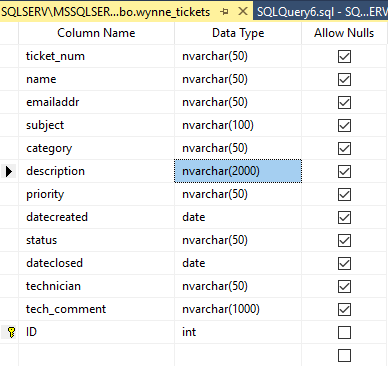
- AS Christian pointed out, it may not be an issue on the data type but on the collation. There is a character on the excel that is not recognized by the Collation of the database/Instance. You can check the Description column on the Ticket worksheet. You can workaround this by changing the column/table/database collation for the destination. Or re save/import the excel file to a compatible encoding.