Forum Discussion
Office 365 groups not visible in Outlook client
- DeletedOct 19, 2018
It seems that your groups are hidden by default to show them in outlook you have to change it via Powershell.
Set-UnifiedGroup -Identity "Legal Department" -HiddenFromAddressListsEnabled $false
more info here https://docs.microsoft.com/en-us/office365/enterprise/manage-office-365-groups-with-powershell
It seems that your groups are hidden by default to show them in outlook you have to change it via Powershell.
Set-UnifiedGroup -Identity "Legal Department" -HiddenFromAddressListsEnabled $false
more info here https://docs.microsoft.com/en-us/office365/enterprise/manage-office-365-groups-with-powershell
Deleted
Hi Paul,
Thanks for your reply! I did double-check and I am using cached mode. I will look at the Powershell option also.
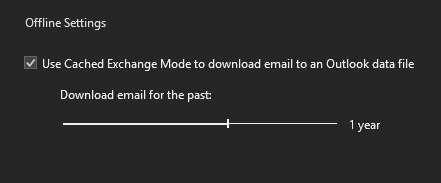
- Frank_NSROct 01, 2020Copper Contributor
this worked for me!
- Stefaan De VreeseMar 20, 2019Brass Contributor
Is there a delay when setting a group "unhidden" through Powershell? Because the group is not showing up in my Outlook offline/online client.