Forum Discussion
New AD OUs are auto synced to Azure using AD Connect
When I created a new OU on-premise, this is automatically added to the synchronization in AD Connect.
How can I disable this feature to not auto synchronize new AD objects? I rather do it manually if necessary.
Thank you for your help
1 Reply
- poldazzaCopper Contributor
Dear LouP0629 here : https://docs.microsoft.com/en-us/azure/active-directory/hybrid/how-to-connect-sync-configure-filtering#organizational-unitbased-filtering
there is reported:
Synchronize new OUs
New OUs that are created after filtering has been configured are synchronized by default. This state is indicated by a selected check box. You can also unselect some sub-OUs. To get this behavior, click the box until it becomes white with a blue check mark (its default state). Then unselect any sub-OUs that you don't want to synchronize.
If all sub-OUs are synchronized, then the box is white with a blue check mark.
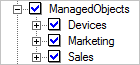
If some sub-OUs have been unselected, then the box is gray with a white check mark.
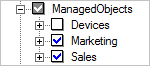
With this configuration, a new OU that was created under ManagedObjects is synchronized.
The Azure AD Connect installation wizard always creates this configuration.
Don't synchronize new OUs
You can configure the sync engine to not synchronize new OUs after the filtering configuration has finished. This state is indicated in the UI by the box appearing solid gray with no check mark. To get this behavior, click the box until it becomes white with no check mark. Then select the sub-OUs that you want to synchronize.
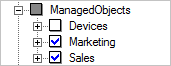
With this configuration, a new OU that was created under ManagedObjects isn't synchronized.
Hope this is useful.