First published on MSDN on Jan 05, 2019
Small Basic Shapes has only four types of shapes - rectangle, ellipse, triangle and line. To draw more types of shapes, we can combine basic four shapes. But some calculation is needed for each case. So I started to write sample programs to draw many kind of shapes. And I finished first five. I also write a document "Drawing Shapes A-Z Notebook" about that.
This version of document contains following shapes.
Connected Circles ( JLD998 )
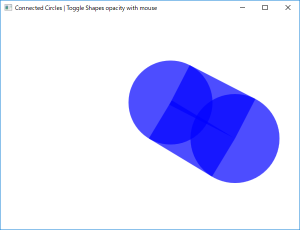
Round Triangle ( TBS366 )

Leaf ( SWQ334 )
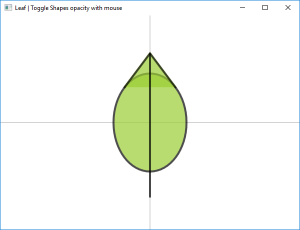
Trapezoid ( RSQ369 )

Parallelogram ( QWF833 )

Enjoy Small Basic shapes! Thanks.
Authored by Nonki Takahashi
Small Basic Shapes has only four types of shapes - rectangle, ellipse, triangle and line. To draw more types of shapes, we can combine basic four shapes. But some calculation is needed for each case. So I started to write sample programs to draw many kind of shapes. And I finished first five. I also write a document "Drawing Shapes A-Z Notebook" about that.
This version of document contains following shapes.
Connected Circles ( JLD998 )
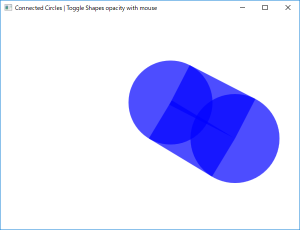
Round Triangle ( TBS366 )

Leaf ( SWQ334 )
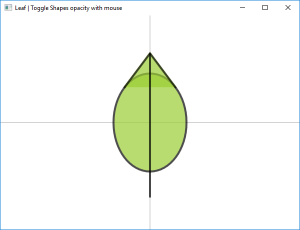
Trapezoid ( RSQ369 )

Parallelogram ( QWF833 )

Enjoy Small Basic shapes! Thanks.
Published Feb 13, 2019
Version 1.0NonkiTakahashi
Iron Contributor
Joined February 02, 2019
Small Basic Blog
Follow this blog board to get notified when there's new activity