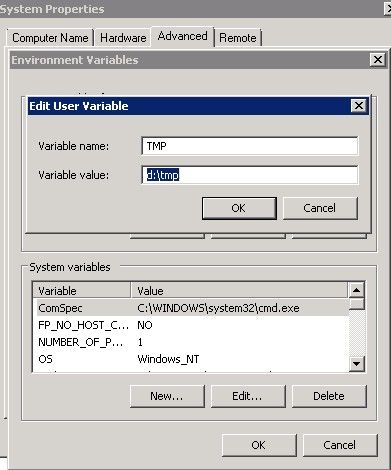First published on CloudBlogs on Jul, 16 2013
Along the same lines as our previous post on customizing offline servicing, this post details how to specify the drive where the Operating System task sequence media creation process stores its temporary files and mounts WIM images. This includes bootable media, standalone media, prestaged media, capture media as well as the new Virtual Hard Disk feature of System Center 2012 R2 Configuration Manager.
-
Open the "System" control panel, switch to the Advanced tab, and click "Environment Variables...”.
-
Modify the value of the TMP user variable to change the location of your of user temporary folder, for example, “D:tmp”. (Ensure the folder exists!)
- Restart your Configuration Manager console, if it is running.
Now whenever task sequence media is created, all media related temporary files are stored and WIM images mounted in subfolders of “D:tmp” (in this example) on drive D: and not on the system drive C: where you might not have sufficient space.
This posting is provided "AS IS" with no warranties and confers no rights.
Published Sep 08, 2018
Version 1.0yvetteomeally Microsoft
Microsoft
 Microsoft
MicrosoftJoined August 30, 2016
Microsoft Security Blog
Follow this blog board to get notified when there's new activity