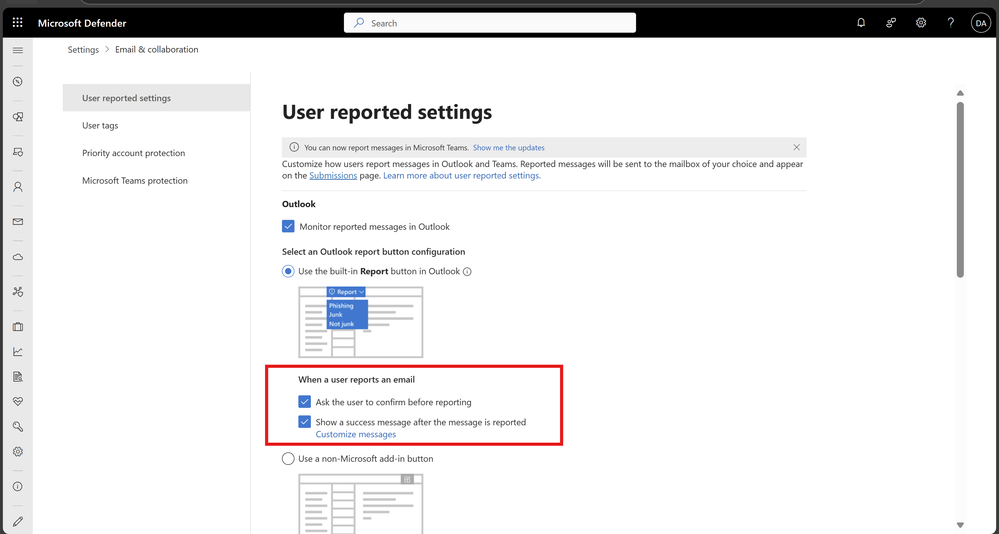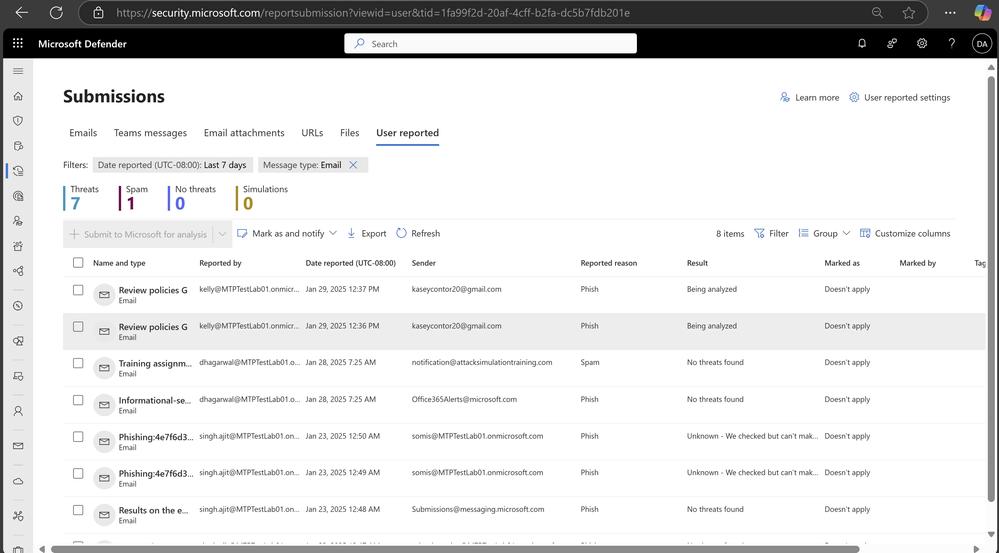Outlook and Defender for Office 365 are excited to announce the release of built-in report button in Microsoft Outlook across platforms (web, new Outlook for Windows, classic Outlook for Windows, Outlook for Mac, Outlook for Android, Outlook for iOS, and Outlook for android Lite) for both personal and commercial accounts.
You can find the built-in button across Outlook:
- Outlook on the web.
- New Outlook for Windows.
- Outlook for Mac version 16.89 (24090815) or later.
- Classic Outlook for Windows version
-
Current channel: Version 16.0.17827.15010 or later.
-
Monthly Enterprise Channel: Version 16.0.18025.20000 or later.
-
Semi-Annual Channel (Preview): Release 2502, build 16.0.18526.20024
-
Semi-Annual Channel: Release 2502, build 16.0.18526.20024
-
- Outlook for iOS version 4.2511 or later and Outlook for Android version 4.2446 or later.
- Outlook for Android Lite
Benefits the built-in report button provides for security admins
-
It works out of the box with no setup required
- The reporting experience for end user is the same across consumer and commercial accounts
- The report button is consistent across Outlook clients
- The report button is front and center on all clients
- The report button is present on the grid view, reading panel, preview panel, context menu
- The report button enables the user to select in bulk and report messages at once
- You can turn on and off the pre and post reporting popups for users in your organization using
- You can customize the individual pre and post reporting popup by adding text and links in 7 diff languages
- The report button is present on shared and delegate mailboxes enabling end users to report emails. Now present on outlook for web, new outlook for windows, outlook for mac, outlook for android and outlook for iOS
- The end user reports made by these clients are routed as per the message reported destination configured in the user reported settings.
- You can view the user report as soon as they are made on the
If you have configured Microsoft only or Microsoft and my reporting mailbox in the user reported settings, the result from Microsoft analysis are available on the result column
- You can turn off the built-in report button on user reported settings by
- Selecting non-Microsoft add-in button and providing the address of the reporting mailbox of the 3rd party add-in, or
- Deselecting monitor reported messages in outlook
Note:
- The report phish add-in and the report message add-in does not provide support for shared and delegate mailbox.
- The report phish add-in, the report message add-in, and the built-in report button all read from the same user reported settings and use the same internal reporting API. In a way there are two different doors (entry point) to the same house (the backend).
- For the moment, the report message and report phish add-in are in maintenance mode to provide enough time for customers to migrate to the built-in button.
To learn more, please check out
- Transition from Report Message or the Report Phishing add-ins - Microsoft Defender for Office 365 | Microsoft Learn
- Report phishing and suspicious emails in Outlook for admins - Microsoft Defender for Office 365 | Microsoft Learn
- User reported settings - Microsoft Defender for Office 365 | Microsoft Learn
- Protect yourself from phishing - Microsoft Support
- Report phishing - Microsoft Support
- How do I report phishing or junk email? - Microsoft Support
 Microsoft
Microsoft