First published on CloudBlogs on Apr 06, 2016
Hi folks, We are very pleased to announce that Foxit Redactor for Office is now generally available for purchase. Their announcement is available https://www.foxitsoftware.com/blog/foxit-solves-pdf-redaction-problem-with-foxit-redactor-for-office/ , and you can do a trial or purchase from https://www.foxitsoftware.com/products/redactor/ . We look forward to our continued collaboration with Foxit team to provide great value to our customers together. Thanks, Dan ------------ Hi Everyone, We've gotten a lot of feedback that organizations often need to share documents for which some of the information cannot be disclosed to everyone. They don't want a multitude of documents and they don't want to restrict a flow of the information that is less sensitive. What they really want is agency-style redaction behaviors. Today we're announcing a preview of the offer so you can begin to integrate the concept into your workflows. The final release of the offer will add several additional capabilities shortly. What it is not There are many ways of doing redaction, some better than others. Some vendors have approached this problem by deleting the content from the document as the user opens it. This approach has several quite poor side effects: Zooming in on the header:
Zooming in on the header:
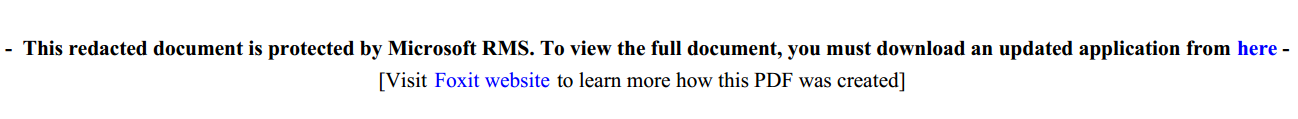 The user is taught how to get a viewer to see 'behind' the redactions and they are taught how to get a free evaluation tool to learn how to make their own redacted documents. The free Microsoft RMS Sharing app,
http://www.foxitsoftware.com/Secure_PDF_Reader/
and
http://www.foxitsoftware.com/Secure_PDF_Security/
will all able to show both modes of this file.
The free RMS Sharing application does not yet render these files (coming soon) but the preview version of the Foxit PhantomPDF does. Here's what it looks like:
The user is taught how to get a viewer to see 'behind' the redactions and they are taught how to get a free evaluation tool to learn how to make their own redacted documents. The free Microsoft RMS Sharing app,
http://www.foxitsoftware.com/Secure_PDF_Reader/
and
http://www.foxitsoftware.com/Secure_PDF_Security/
will all able to show both modes of this file.
The free RMS Sharing application does not yet render these files (coming soon) but the preview version of the Foxit PhantomPDF does. Here's what it looks like:
 In this view, no surprise, the PDF with redaction looks just like it did in the above PDF preview view. However, in this case there is an added 'yellow bar' that offers to let you VIEW THE FULL CONTENT. Selecting this button validates that you're authorized to see the file. If you are – lucky you – you will see the below view of the file:
In this view, no surprise, the PDF with redaction looks just like it did in the above PDF preview view. However, in this case there is an added 'yellow bar' that offers to let you VIEW THE FULL CONTENT. Selecting this button validates that you're authorized to see the file. If you are – lucky you – you will see the below view of the file:
 At this point you can toggle back to the REDACTED VIEW of the file.
Before we walk you through creating your own with the preview offer, let's talk about the near-magical (and patent pending) abilities of these redacted PDFs.
At this point you can toggle back to the REDACTED VIEW of the file.
Before we walk you through creating your own with the preview offer, let's talk about the near-magical (and patent pending) abilities of these redacted PDFs.
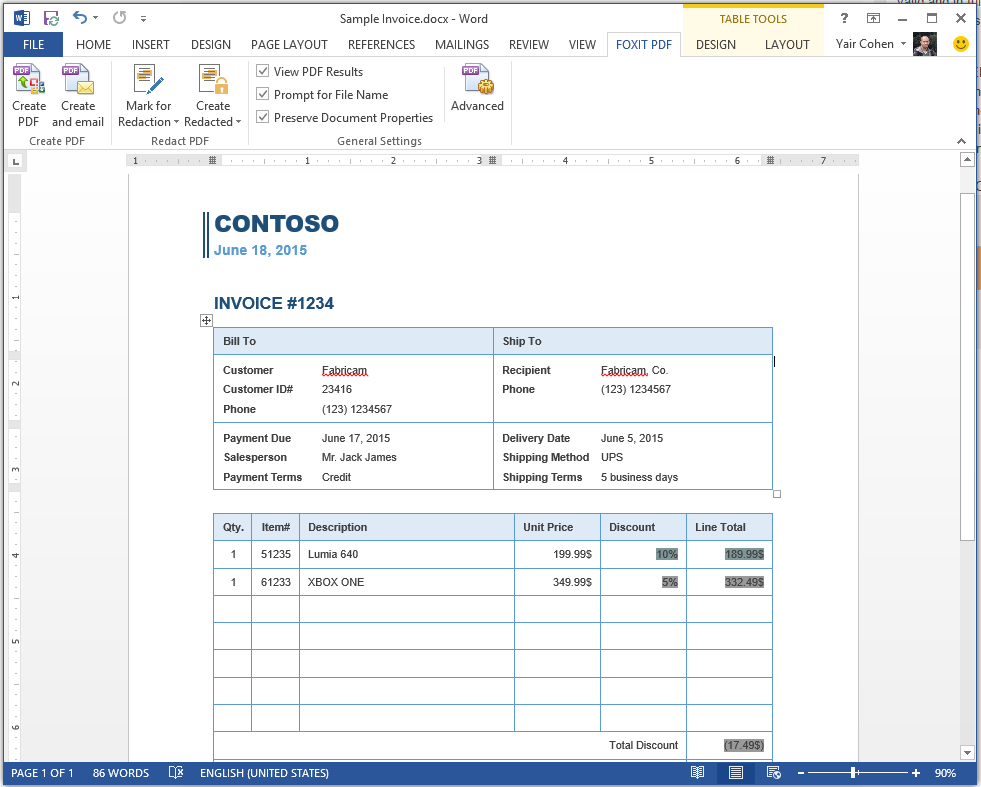 Selecting CREATE REDACTED offers the user the familiar RMS templates.
Selecting CREATE REDACTED offers the user the familiar RMS templates.
 And, just as we started with, the author sees the PDF that others will see:
And, just as we started with, the author sees the PDF that others will see:
 How to get it
The Foxit
®
Redaction Plugin for Microsoft
Word
is available now in Public Preview. We're worked with Foxit to offer you these general terms:
How to get it
The Foxit
®
Redaction Plugin for Microsoft
Word
is available now in Public Preview. We're worked with Foxit to offer you these general terms:
Hi folks, We are very pleased to announce that Foxit Redactor for Office is now generally available for purchase. Their announcement is available https://www.foxitsoftware.com/blog/foxit-solves-pdf-redaction-problem-with-foxit-redactor-for-office/ , and you can do a trial or purchase from https://www.foxitsoftware.com/products/redactor/ . We look forward to our continued collaboration with Foxit team to provide great value to our customers together. Thanks, Dan ------------ Hi Everyone, We've gotten a lot of feedback that organizations often need to share documents for which some of the information cannot be disclosed to everyone. They don't want a multitude of documents and they don't want to restrict a flow of the information that is less sensitive. What they really want is agency-style redaction behaviors. Today we're announcing a preview of the offer so you can begin to integrate the concept into your workflows. The final release of the offer will add several additional capabilities shortly. What it is not There are many ways of doing redaction, some better than others. Some vendors have approached this problem by deleting the content from the document as the user opens it. This approach has several quite poor side effects:
- Loss of document context (Hmm, this does not make sense. Stuff seems to be deleted).
- Loss of document meaning (am I missing 3 words or 3 FULL pages?)
- The now necessary re-flowing of the pages creates very confusing interactions (Go to Page 22, paragraph 3. I'm there but I don't see what you're quoting? I said PAGE TWENTY TWO, PARAGRAPH THREE. I know what you said but that is not what I see).
- See EVERYTHING in the document except for the patient info.
- Be able to SEARCH for everything in the document except for the patient info using normal search tools without having to open the document.
- Maintain document formatting, flow, pagination, etc.
- Be able to print (single, multiple) documents using normal tools and devices without having to open the document.
- Be able to tell the document owner that this patient needs to be contacted.
 Zooming in on the header:
Zooming in on the header:
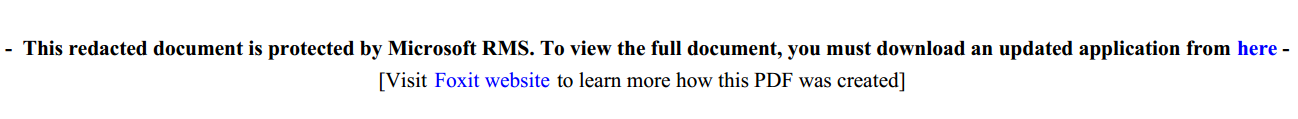 The user is taught how to get a viewer to see 'behind' the redactions and they are taught how to get a free evaluation tool to learn how to make their own redacted documents. The free Microsoft RMS Sharing app,
http://www.foxitsoftware.com/Secure_PDF_Reader/
and
http://www.foxitsoftware.com/Secure_PDF_Security/
will all able to show both modes of this file.
The free RMS Sharing application does not yet render these files (coming soon) but the preview version of the Foxit PhantomPDF does. Here's what it looks like:
The user is taught how to get a viewer to see 'behind' the redactions and they are taught how to get a free evaluation tool to learn how to make their own redacted documents. The free Microsoft RMS Sharing app,
http://www.foxitsoftware.com/Secure_PDF_Reader/
and
http://www.foxitsoftware.com/Secure_PDF_Security/
will all able to show both modes of this file.
The free RMS Sharing application does not yet render these files (coming soon) but the preview version of the Foxit PhantomPDF does. Here's what it looks like:
 In this view, no surprise, the PDF with redaction looks just like it did in the above PDF preview view. However, in this case there is an added 'yellow bar' that offers to let you VIEW THE FULL CONTENT. Selecting this button validates that you're authorized to see the file. If you are – lucky you – you will see the below view of the file:
In this view, no surprise, the PDF with redaction looks just like it did in the above PDF preview view. However, in this case there is an added 'yellow bar' that offers to let you VIEW THE FULL CONTENT. Selecting this button validates that you're authorized to see the file. If you are – lucky you – you will see the below view of the file:
 At this point you can toggle back to the REDACTED VIEW of the file.
Before we walk you through creating your own with the preview offer, let's talk about the near-magical (and patent pending) abilities of these redacted PDFs.
At this point you can toggle back to the REDACTED VIEW of the file.
Before we walk you through creating your own with the preview offer, let's talk about the near-magical (and patent pending) abilities of these redacted PDFs.
- You can view the redacted document in ANY PDF viewer, on ANY device. Really.
- The PDF is indexed for search in ANY storage environment: Windows, email, SharePoint, document libraries, specialty enterprise content management systems, custom code using Windows IFilter, etc. For example, you could type XBOX ONE in your Windows start menu and the above file will be found. You can NOT, by design, find it by the 332.49 price however. The redacted information will not be indexed in this case.
- "Quick resizing of the window" or any other trickery does NOT make the black bars slip to reveal the text. In fact, the black bars do not really protected the text as the text is GONE from the PDF. (Our little secret: An RMS protected PDF is hidden inside the redacted PDF. The hidden text is visible in that fully-encrypted copy).
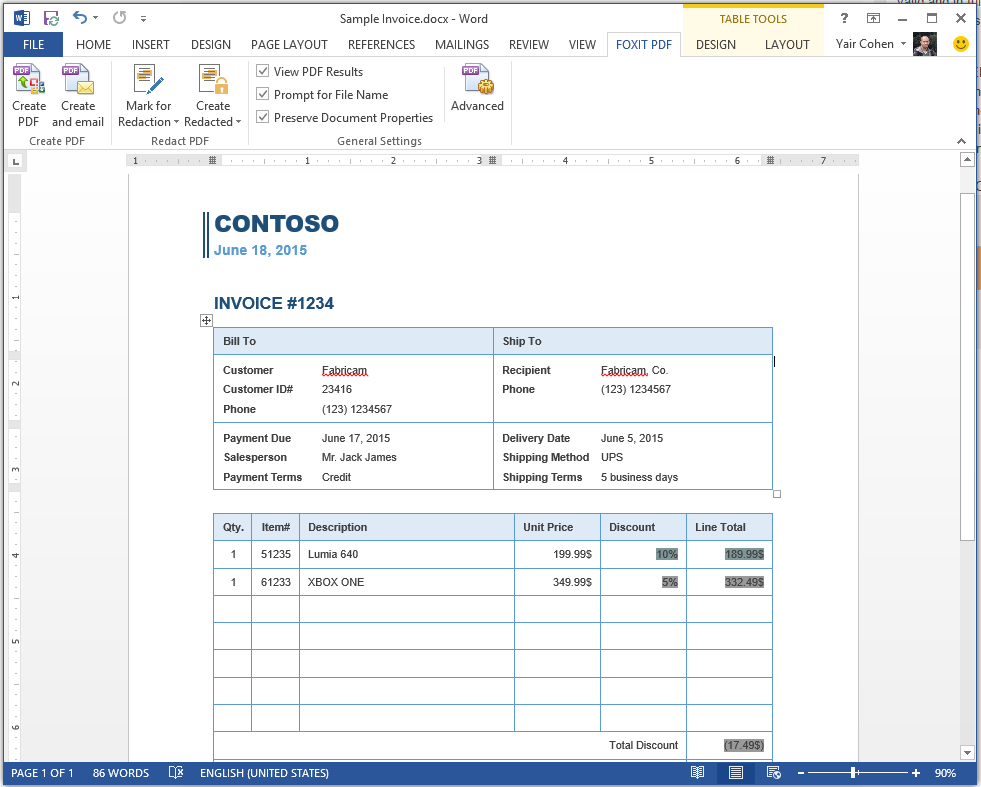 Selecting CREATE REDACTED offers the user the familiar RMS templates.
Selecting CREATE REDACTED offers the user the familiar RMS templates.
 And, just as we started with, the author sees the PDF that others will see:
And, just as we started with, the author sees the PDF that others will see:
 How to get it
The Foxit
®
Redaction Plugin for Microsoft
Word
is available now in Public Preview. We're worked with Foxit to offer you these general terms:
How to get it
The Foxit
®
Redaction Plugin for Microsoft
Word
is available now in Public Preview. We're worked with Foxit to offer you these general terms:
- 90 days of free to use
- Trial license supports up to 100 users in your organization.
- The product supports Microsoft Word 2013
Published Sep 08, 2018
Version 1.0Azure Information Protection Team
Copper Contributor
Joined September 05, 2018
Microsoft Security Community Blog
Follow this blog board to get notified when there's new activity