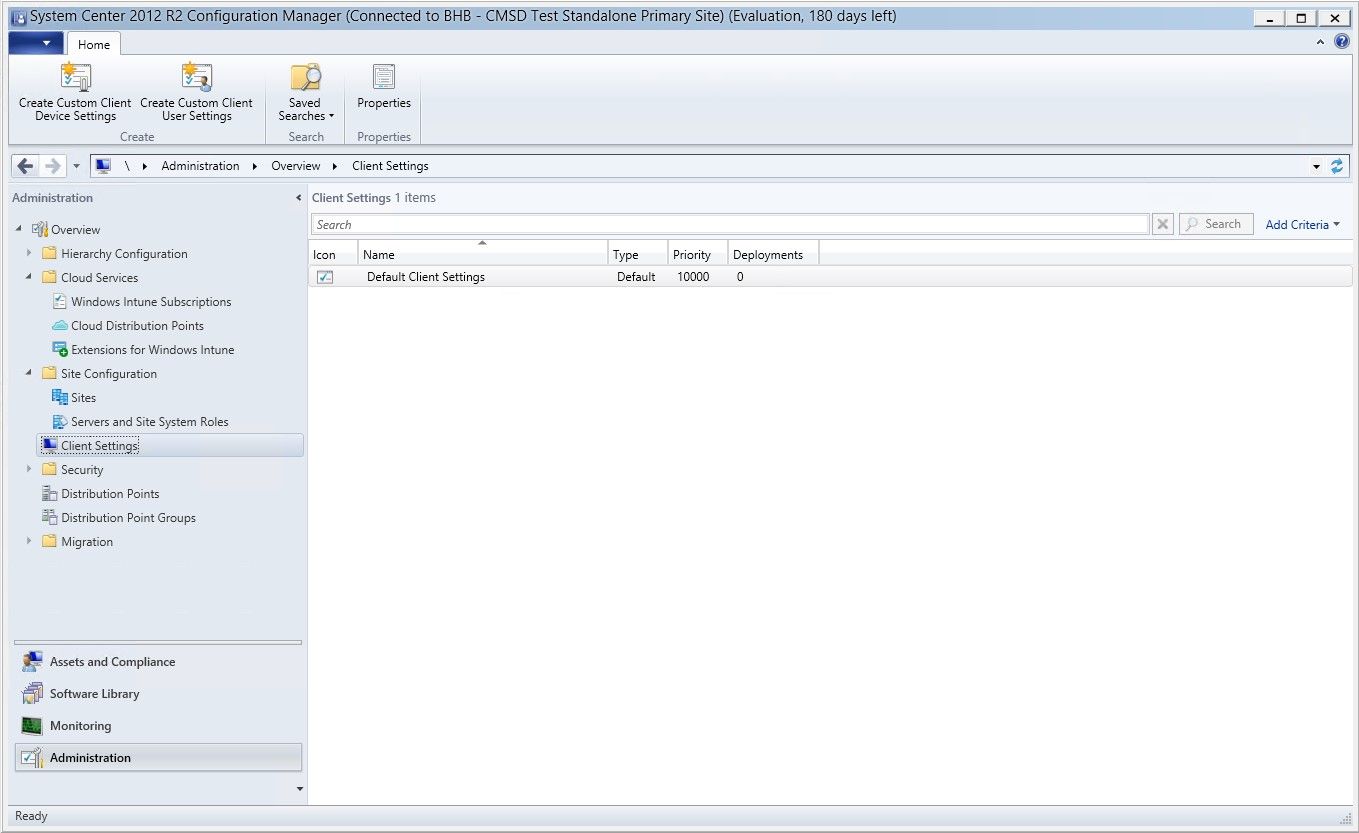Author: Patrick Ngatchou, Senior Software Developer, Enterprise Client and Mobility A new hardware inventory class was introduced for Windows Phone 8.1 for WLAN MAC address. But, collection for this class using System Center 2012 R2 Configuration Manager has to explicitly be enabled. Note: In System Center 2012 R2 Configuration Manager, only default client settings are used for mobile devices. Custom client settings do not work.
To enable the WLAN MAC address collection
-
In the Admin console, go to Administration > Client Settings [Figure 1]
Figure 1. Client Settings Pane
-
Double-click on
Default Client Settings
to access the client settings editor, and then select the Hardware Inventory tab and click
Set Classes…
[Figure 2]
Figure 2. Client Settings Properties Pane
- On the Hardware Inventory Classes panel, filter by Mobile Device Classes and check the Mobile Device WLAN class [Figure 3]
Figure 3. Adding Mobile Device WLAN to classes to be collected by hardware inventory
Configuration Manager will collect the device’s WLAN MAC address during the upcoming sync. To view that information in the console, go Assets and Compliance , right-click on the device of interest and choose Start > Resource Explorer [Figure 4 and Figure 5]Figure 4. Launching device resource explorer
Figure 5. Hardware inventory in resource explorer
--Patrick NgatchouConfiguration Manager Resources
Documentation Library for System Center 2012 Configuration Manager
System Center 2012 Configuration Manager Forums
System Center 2012 Configuration Manager Survival Guide
System Center Configuration Manager Support
This posting is provided "AS IS" with no warranties and confers no rights.
 Microsoft
Microsoft