What This Series Covers
- Session 1: Copilot and Agent Governance Foundations in the M365 Admin Center
Deployment approach, the Copilot Control System, access and billing controls, and how to highlight or restrict agents. [techcommun...rosoft.com] - Session 2: Copilot Studio + Power Platform Governance
Managed Environments, environment routing, DLP strategy, connector risk controls, and cost management for agents. [techcommun...rosoft.com] - Session 3: Purview for M365 + Agents
Sensitivity labels, DLP, insider risk, audit/eDiscovery, and how labeling and oversharing shape what Copilot can surface. [techcommun...rosoft.com] - Session 4: SharePoint Advanced Management (SAM) for Content Signals
Oversharing baselines, lifecycle cleanup, access reviews, RAC/RCD, and making Copilot “see” the right content. [techcommun...rosoft.com]
Session 1: The Admin‑Center Foundations
Outcomes to aim for
- Phased rollout plan with ownership and change management from day one.
- Copilot Control System set for who can build, which agents are pinned, and how billing is scoped.
- Guardrails for web search, external connectors, and business dictionaries.
Checklist
- Scope agent creation to security groups. Pin key agents. Track ownerless agents.
- Align pay‑as‑you‑go by department or group, and limit high‑risk third‑party connectors.
- Plan Graph Connectors (e.g., ServiceNow) with governance in mind.
Watch the recording
Blog reference
Session 2: Copilot Studio + Power Platform Governance
Core decisions
- Managed Environments on, always. That unlocks advanced policy, monitoring, and routing.
- Environment strategy with dev/UAT/prod and dedicated agent environments, plus environment routing to stop sprawl.
- DLP tiers (tenant baseline + layered per environment), role‑based access, risky‑connector notifications.
- Cost model: prepaid message packs vs PAYG, allocations by tenant/environment/agent. Use the estimator before you scale.
Top tips
- Refresh DLP as new connectors and features land.
- Use Copilot Studio Authors to onboard makers cleanly.
- Wire up App Insights for deeper diagnostics.
Watch the recording
Blog reference
Session 3: Purview for Information Protection, Audit, and Risk
How protection maps to Copilot
- Sensitivity labels: Copilot respects access controls. Blended outputs inherit the highest sensitivity from sources.
- DLP & Insider Risk: Block processing for specific labels or projects, monitor exfiltration, and apply adaptive protection.
- Audit & eDiscovery: Track Copilot interactions and include them in investigations.
Operating model
- Start new policies in audit‑only to tune before enforcement.
- Build custom label templates with the business, not just IT.
- Clarify E3 vs E5 expectations: advanced DSPM/auto‑label in E5, more manual effort in E3.
Watch the recording
Blog reference
Session 4: SharePoint Advanced Management (SAM) for Better Signals
Goal
Tighten sharing, clean up stale sites, and reduce broad access so Copilot sees the right content.
5 moves that matter
- Review sharing defaults and remove “Everyone except external users” when appropriate. Require owner approval where possible.
- Lifecycle cleanup with Inactive Site Policy. Archive or delete to cut risk and noise. Archived sites are cheaper and invisible to Copilot.
- Oversharing Baseline (DAG) across all sites, not just recent activity. Export, sort by sensitivity and reach, then remediate.
- Delegate access reviews to site owners. Track progress in admin.
- Short‑term controls:
- RAC to lock a site to approved groups
- RCD to hide a site from Copilot and cross‑site search without breaking permissions
Bonus
Enforce Site Ownership Policy and consider Blocked Download on sensitive containers. Combine SAM with Purview labels for better reporting.
Watch the recording
Blog reference
Put It All Together: The Governance Stack
| Layer | What you decide | Tools you use |
|---|---|---|
| Access & Controls | Who can build agents, which agents are pinned, how you bill and monitor | M365 Admin Center, Copilot Control System |
| Agent Platform | Environments, routing, DLP tiers, connector governance, cost model | Copilot Studio, Power Platform governance (Managed Environments, DLP, routing) |
| Information Protection | Labels, DLP, insider risk, audit/eDiscovery | Purview IP, DLP, Insider Risk, Audit, eDiscovery |
| Content Signals | Sharing defaults, lifecycle, access reviews, RAC/RCD | SharePoint Advanced Management (SAM) |
Quick Start for Execs
- Week 1–2: Approve the environment strategy and Managed Environments. Turn on routing. Set baseline DLP.
- Week 3–4: Run DAG oversharing and inactive site reports, kick off access reviews, apply RAC/RCD on hot spots.
- Weeks 5–6: Align labels and DLP with business terms, enable audit‑only rules, then enforce. Wire up reporting for execs.
- Ongoing: Pin approved agents, monitor ownerless agents, and review consumption and connector usage monthly.
Resources
YouTube Video Playlist
View all our sessions in a playlist
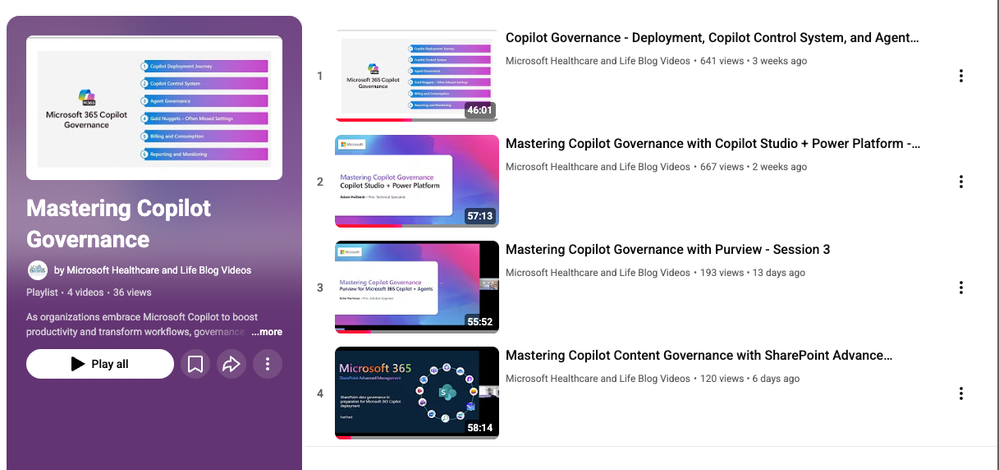
Updated Nov 11, 2025
Version 3.0michaelgoad Microsoft
Microsoft
 Microsoft
MicrosoftJoined September 30, 2024
Healthcare and Life Sciences Blog
Follow this blog board to get notified when there's new activity
