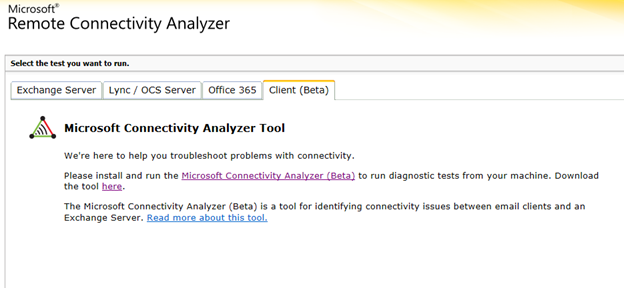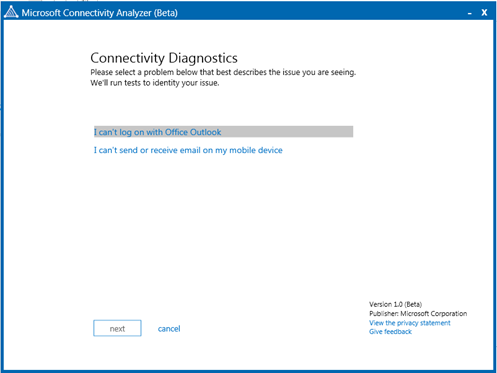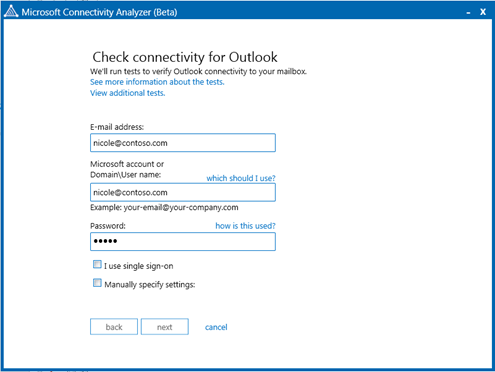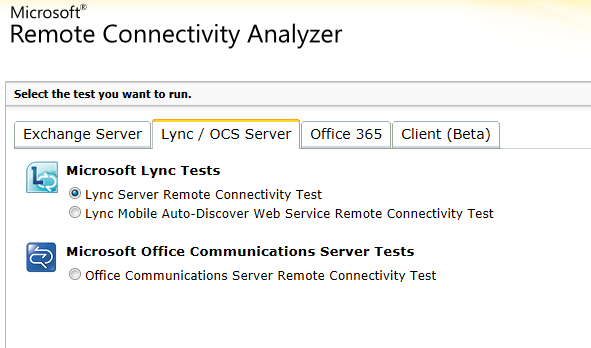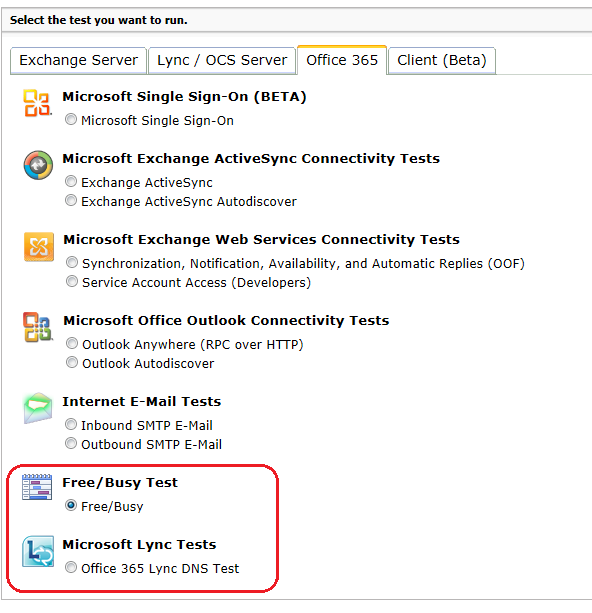Have you ever gotten a call from someone you know whose Outlook client is having trouble connecting to their email server? Don’t you just wish you had a tool that you could send to them that would walk them through a connectivity test and provide a simple way for them to send the results back to you?
Or perhaps you’re an administrator that has been using the Remote Connectivity Analyzer for years to verify email configuration, but wish you had a way to verify the same tests from within your organization, that provided the same diagnostic details as the RCA website?
We’ve heard requests like these, and our team has built a tool for just these scenarios. I’d like to introduce you to the Microsoft Connectivity Analyzer (beta), a portable version of the Remote Connectivity Analyzer website. Here is a short 49 second video that introduces the Microsoft Connectivity Analyzer.
This tool contains the same tests as the website, in a slightly simpler UI – something you can share with your users, family, or your neighbor down the street.
In addition, we’ve split the results into two views – a simplified view which only shows results that your mom could understand, and the full detailed results that only an administrator would love (yes, that’s you).
And the additional details for administrators is shown under “Review all the tests we ran”:
Or ask your user to save the detailed results and send them to you! The detailed results are saved as an HTML file and can be viewed in your browser.
Microsoft Connectivity Analyzer Pre-Requisites
- The tool supports the following operating systems: 64bit Windows 7, Windows 7, Windows Server 2008+
- Microsoft .NET Framework 4.5 is required.
- Browsers requirements:
The installation will work on all modern browsers. However…
- If you are using Google Chrome, you will need to install ClickOnce for Google Chrome
- If you are using FireFox, you will need to install Microsoft .Net Framework Assistant for FireFox.
You can find the full release notes here.
We're not finished yet. We have plans to add additional tests.
Just like when we first released the website, this first version of the Microsoft Connectivity Analyzer is a work in progress.
Having a tool on site with the end user, we’ re in a unique position to extend the testing to include common problems with all types of connectivity. This early version of the tool is just the beginning.
And that’s not all!
In addition to providing a new tool, we’ve joined forces with the Lync Remote Connectivity Analyzer, and brought the two tools together. You’ll notice we’ve dropped the “Exchange” from the name, and we have a new way to access the website: http://testconnectivity.microsoft.com. That’s right – all the same great tests for Lync and Exchange available on the same website.
Tests include:
- Microsoft Lync Mobile Auto-Discover Web Service Remote Connectivity Test will test your remote connectivity to the Microsoft Lync Mobile Auto-Discover Web Service Server
- Microsoft Office Communications Server Test will test your remote connectivity to the Microsoft Office Communications Server, it will auto-discover the Access Edge and port to connect to, OR allow you to specific an Access Edge server.
- Microsoft Lync Server Remote Connectivity Test will test your remote connectivity to the Microsoft Lync Server, it will auto-discover the Access Edge and port to connect to, OR allow you to specific an Access Edge server.
But wait, there’s more…
Did we mention we’ve been busy this year? On the Office 365 tab, you’ll notice two new tests – the Office 365 Lync DNS test, and the Free/Busy test.
The Office 365 Lync DNS Test will check the external domain name settings for your custom domain user in Office365.
Thanks to the Office 365 Deployment Services team, the RCA website now hosts the Office 365 Free/Busy test. This test verifies an Office 365 mailbox can access the free/busy information of an on-premises mailbox and vice versa. This includes:
- a check to confirm the system time of the hybrid server is not offset by more than five minutes, which causes failures when requesting delegation tokens from the Microsoft Federated Gateway.
- a check to verify inbound connectivity to the hybrid server does not require firewall pre-authentication; that is, the firewall allows pass-through authentication.
- a check to verify the hybrid server meets the minimum Exchange Server version requirement (Exchange Server 2010 SP1).
- a basic free/busy query against the target Availability Service.
- Links to guidance on the Hybrid Configuration Wizard, a common source of hybrid deployment misconfiguration
Phew! Thanks for reading this far. We hope you enjoy the new updates, and we look forward to hearing from you,
Nicole Allen
On behalf of the RCA team