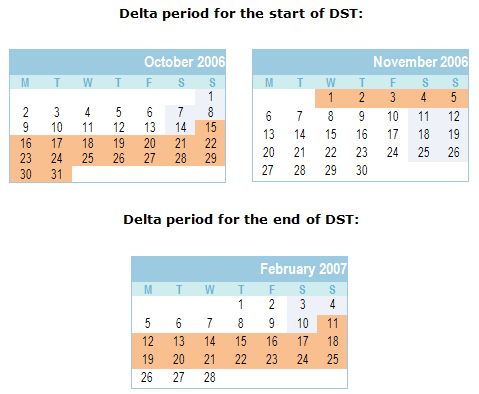Some countries like Chile, Brazil and Israel adopt a variable Daylight Saving Time dates (DST). The initial and end dates change every year following the government decision.
As a result, several users in these countries experience inconvenience with their Outlook meetings and appointments being off by one hour. Every year, we receive innumerous calls from customers reporting such behavior.
I will explain why the issue happens as well as how to minimize the impact for Outlook users.
Let's use Brazil as an example. The default time zone configuration for Brazil (GMT -03:00 Brasília) on any Microsoft operating system is:
Daylight saving time begins: Third Sunday of October at 02:00 A.M
Daylight saving time ends: Second Sunday of February at 02:00 A.M.
Automatically Adjust clock for daylight saving change: Enabled.
For the year 2006/2007, the Brazilian government determined the following dates for the Daylight Saving Time:
Daylight saving time begins: November 5th, 2006 (First Sunday of November).
Daylight saving time ends: February 25th, 2007 (Last Sunday of February).
Once the new dates are published by the government, administrators will need to update all Microsoft operating systems with the new DST dates. Generally they use the information on article KB: 317211, and the Time Zone Editor (tzedit.exe) utility to update the dates on the Time Zone in question.
As we can see there is a difference between the default DST Dates and the dates defined by the government. We are going to call this difference "Delta Period".
For the year 2006/2007, we have a delta period at the start and at the end of the DST as follows:
The inconvenience experienced by Outlook client users happens for all appointments during the delta period that were created before the administrators update the DST dates on the operating system. Those appointments will be off 1 hour. The appointments created after the DST dates have been updated on the operating system will have the correct time.
The question every customer asks is - why we experience this behavior? To answer this question, we need to understand how Outlook schedule meetings and appointments:
Three factors affect the scheduling of a meeting and appointment in Outlook:
- The computer's clock setting (time).
- The computer's local time zone setting.
- The computer's daylight saving time adjustment setting.
Outlook time stamps the message request with the Greenwich Mean Time for the meeting. Outlook calculates Greenwich Mean Time by using the computer's clock time, plus or minus the local time zone adjustment, minus (depending upon the time of year) the daylight-saving time adjustment.
As soon as Outlook receives the meeting request it will calculate the meeting time for the recipient and schedule it on the calendar. If any of the three factors listed earlier are incorrect at that time, the meeting time will be incorrect. You cannot correct the time after the fact by correcting the factor in error; you must open the meeting request and manually correct the scheduled time.
What can I do to fix appointments on the delta period?
- Users can manually modify each appointment after the operating system time zone DST has been changed.
There is no centralized process that Exchange Administrators can use to update the users calendar.
Additional recommendations to minimize the occurrence of this inconvenience:
- As soon as the government publishes the DST dates, verify the "Delta period", simulate your environment in the lab and make the changes, so you know what to expect.
- Work in conjunction with the operating system team to update the DST dates as soon as possible to minimize the chance of users creating new appointments during the delta period before the operating system DST dates get updated.
- Before doing any change on the DST, request the users to print their schedule so they have a reference to follow if they need to manually update the appointments.
- For the meetings with multiple attendees only the meeting requestor should update the time and send the update to the others.
- After the DST period ends, change the operating system back to the default DST dates for your time zone. This will avoid confusion in the future by having a mix of machines that have DST dates for the previous year and new machines with default DST dates.
If you want more information, you can refer to the following Microsoft articles:
317211 How to configure daylight saving time dates for Brazil
http://support.microsoft.com/?id=317211
195900 How Outlook handles time zones for meeting requests
http://support.microsoft.com/?id=195900