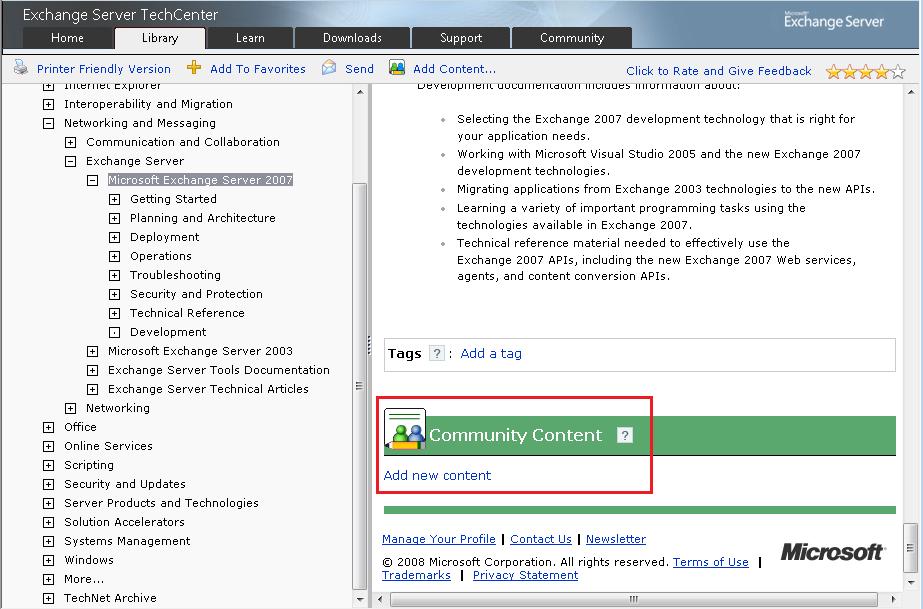...YOU.
We've just opened up the Exchange 2007 product library to community annotation. That gives you the ability to add content to our topics that you think others might find helpful. The basic idea here is allow members of the Exchange community to share their knowledge and experience by adding relevant information to specific topics.
The process is straightforward: The first time you click on the "Add Community Content" link at bottom of a topic (shown in the screen shot below), you'll be asked to register as a participant (you sign in with your Microsoft Live ID). From then on, you'll be able to add information about topics that you feel others would benefit from having. Within moments of typing in an entry, you (and everyone else reading the topic) will be able to see your contribution as entered on the page.
Here is the page section you should use for this (click to see bigger version):
By the way, this new annotation option isn't intended to replace the existing content feedback process. That process (see the five-star widget on every page that reads "Click to Rate and Give Feedback") is still the best way to let us know whether a particular topic has or hasn't been helpful, and why. Our Exchange UE team reads and evaluates all the feedback it gets through that channel, and a lot of our content improvements originate that way. Microsoft people will be reviewing the Community Content for appropriateness, but not to identify content bugs.
Keep in mind, too, that when you have a specific Exchange question that you haven't found answered in the core content, you can log on to an Exchange forum and pose your question directly to others working with Exchange.
So-to summarize: Continue to use the feedback chrome to rate and critique our content. When you can't find an answer to your question in the core content and you need the information quickly, go to an Exchange forum and ask your question directly. And when you've got valuable information to share on a particular topic, consider adding it via the community annotation option.
Thanks.
- Tim Lulofs