Wondering what’s new in Exchange Best Practices Analyzer for Exchange 2010 Service Pack 1 (ExBPA E14SP1)? Curious about how updates to the tool are being handled in Exchange 2010? Here’s the answer to some of your questions:
How do I get ExBPA E14SP1?
Since Exchange Server 2007, the Best Practices Analyzer (along with other useful Exchange troubleshooting tools) has been part of the product and installed during Exchange setup. You can find ExBPA and the tools in the Tools node of the EMC. The previous version of ExBPA (v2.8) will not download updates for Exchange 2007 or Exchange 2010; instead, you must run the version of the tool in the EMC.
Does the ExBPA E14SP1 Support Exchange 2007?
The Exchange 2010 RTM version of ExBPA does not support scanning Exchange 2007 servers. We heard your requests for Exchange 2007 support and we have responded. To support coexistence (and for ease-of-use), ExBPA E14SP1 will now scan older Exchange versions. Be aware, though, that error and warning rules for Exchange Server 2003 are in extended support and will not be updated unless the change meets the requirements for extended support. You can find more about the extended support phase in Microsoft Support Lifecycle.
What’s new in ExBPA E14SP1?
In this latest release, the BPA team, Customer Support Services and others worked together to identify and create new health checks. Changes include additional health checks for database availability groups, poison mailboxes and mixed environment support. Some other changes include:
- Extended coverage in the “Permissions Check” scan Permissions inheritance checks have been extended and moved. They are now a part of the Permission Check scan rather than the Health Check. Tests now also include validating Role Based Access Control (RBAC) permissions. These tests include ensuring all users are able to access the Exchange Control Panel (ECP), that all out of the box RBAC Roles and Role Groups are properly configured, and that there is at least one administrative account present within the Exchange Organization.
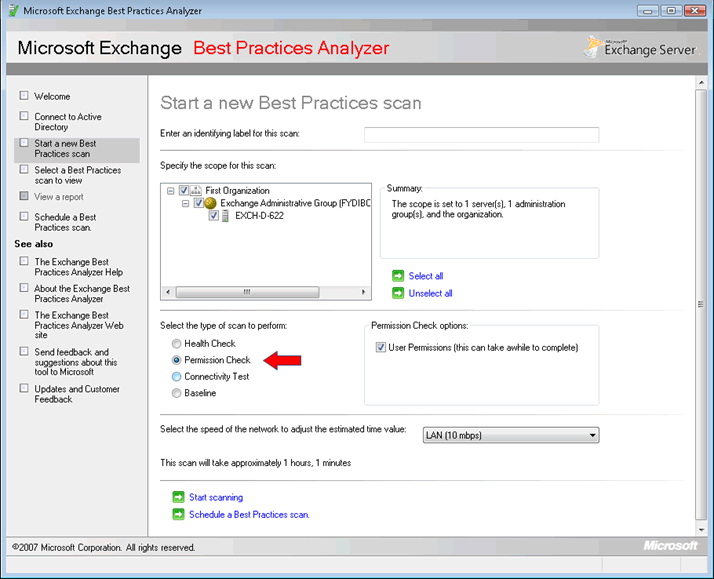
- Readiness checks have moved Readiness checks have been removed from ExBPA E14SP1 and incorporated into the new Exchange Pre-Deployment Analyzer (ExPDA). You can use ExPDA to perform an overall topology readiness scan of your environment. To start planning your upgrade, we recommend you begin with the Exchange Deployment Assistant.
What’s new in our release process?
With Exchange 2007 and 2010, ExBPA has moved to a release process that is in sync with the product release cycle. Updates to ExBPA are now part of Exchange product update rollups and service packs. The easiest way to get the updates is to install the update rollup on the workstation where you are running ExBPA (assuming you are at that service pack level). The ability to update only the configuration XML files during startup of the tool will still be offered, but if an update to the XML file requires an update to the binaries for proper operation, the tool will direct the user to apply the corresponding update rollup which includes both the XML and the binaries. You can expect ExBPA E14SP1 updates with Exchange 2010 SP1, as well as subsequent Service Pack and Update Rollup releases.
Where can I submit feedback?
We love to hear from you! Please send comments, questions, complaints and suggestions via the tool’s submit feedback option (click on the “Send feedback and suggestions about this tool to Microsoft” link on the bottom of the left panel.) I read each and every piece of feedback that you send.
Nicole Allen
Senior Program Manager
Exchange BPA Team