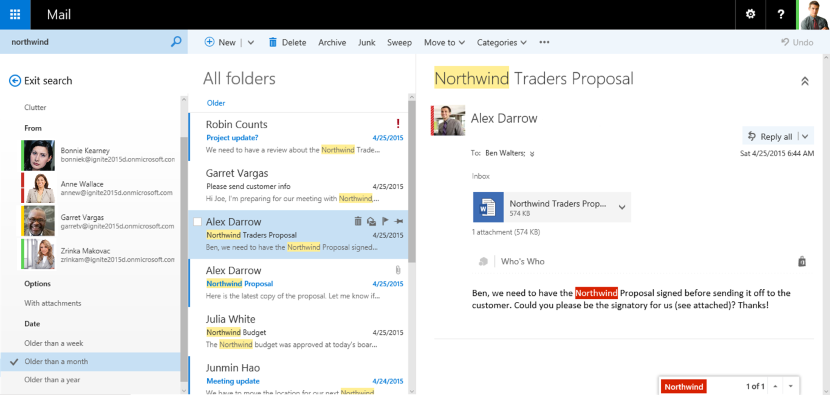We’re excited to announce that Exchange Server 2016 Preview is now available for download. At Ignite, we introduced Exchange Server 2016 and demonstrated some of its capabilities. Now you can install the bits yourself and get hands-on experience with the newest member of the Exchange family. We’re eager to hear your feedback as we progress toward a final release later this year.
This version of Exchange is special because it was born in the cloud. From the depths of the mailbox store to the most visible parts of the Outlook web UI, the bits that make up Exchange 2016 are already in use across millions of mailboxes in Office 365. For the past several months we’ve been working to package up these capabilities and deliver them on-premises. This preview milestone is an important step in that process, and we’re excited to include the worldwide Exchange community in the journey.
Let’s begin by joining Greg Taylor and Jeremy Chapman for an episode of Office Mechanics that takes a closer look at what’s new in Exchange 2016, with a focus on IT-related features.
Here’s a sampling of some key improvements that you can explore as you try out this Preview release. All of these enhancements are driven by our experience running Exchange at scale in a highly available way in Office 365. We believe it is vital to bring innovation from our datacenter to yours.
Simplified architecture
The architecture of Exchange 2016 is an evolution of what was delivered in Exchange 2013, reflecting the best practices of the Exchange Preferred Architecture, and mirroring the way we deploy Exchange in Office 365. The Client Access and Mailbox server roles have been combined, providing a standard building block for building your Exchange environment. Coexistence with Exchange 2013 is simplified, and namespace planning is easier.
Improved reliability
Keeping email up and running is a high-visibility responsibility for IT, so we’ve made investments that help you run Exchange with greater reliability and less effort. Based on Office 365 learnings, we’ve already shipped hundreds of reliability and performance fixes and enhancements to Exchange 2013 customers via Cumulative Updates. Exchange 2016 includes all of those enhancements, of course, but it goes further.
Failovers in Exchange 2016 are 33 percent faster than Exchange Server 2013 due to the ability to read from the passive copy of the database. We’ve turned on Replay Lag Manager by default, which automatically plays down replication logs when insufficient database copies are available.
We’re building on previous investments in automated repair, adding database divergence detection to help proactively detect instances of database corruption so you can remediate them well before anyone notices a hiccup. To make operation of Exchange simpler, we introduced Get-MailboxServerRedundancy, a new PowerShell cmdlet that helps you prioritize hardware repairs and makes upgrades easier.
New Outlook web experience
As part of our continuing effort to provide users with a first class web experience, we’ve made significant updates to Outlook Web App, which will be known as “Outlook on the web” going forward. New features include: Sweep, Pin, Undo, inline reply, ability to propose new time for meeting invites, a new single-line inbox view, improved HTML rendering, better formatting controls, ability to paste inline images, new themes, and emojis, to name a few. We’ve also made numerous performance improvements and enhanced the mobile browse experience on phones and tablets.
Greater extensibility
The Add-In model for Outlook and Outlook on the web, which allows developers to build features right into the user's Outlook experience, continues to get more and more robust. Add-ins can now integrate with UI components in new ways: as highlighted text in the body of a message or meeting, in the right-hand task pane when composing or reading a message or meeting, and as a button or a dropdown option in the Outlook ribbon. Built-in Add-Ins such as My Templates get a user interface makeover. We’ve also introduced new ways of rolling out apps to users, including side-loading of app with a user-to-user sharing model and made it possible for users to install apps directly from the Office store or the Outlook ribbon. Additionally we have added richer JavaScript APIs for attachment handling, text selection, and much more.
Note: Exchange Server 2016 does not support connectivity via the MAPI/CDO library. Third-party products (and custom in-house developed solutions) need to move to Exchange Web Services (EWS) or EAS.
Faster and more intuitive search
As the quantity of email in people’s inboxes continues to grow, it’s essential for them to search through all that email in faster and easier ways. By studying real-world data about how people search and analyzing the speed at which results are returned, we’ve implemented changes to the search architecture and user interface of Office 365, which are now coming on-premises.
The overall speed of server side search is significantly improved in Exchange 2016. But more importantly, the Outlook client now fully benefits from the power of server-side search. When a cached mode Outlook 2016 client is connected to Exchange, it performs search queries using the speed and robust index of the server, delivering faster and more complete results than desktop search.
We’ve also implemented a new, more intuitive search UI in Outlook 2016 and Outlook on the web. As you type, intuitive search suggestions appear, based on people you communicate with, your mailbox content and your query history.
In Outlook on the web, search refiners appear next to the search result set, helping users quickly hone in on exactly what they are looking for within results. And with calendar search, now you can search for events in your calendar and other people’s calendar.
Enhanced Data Loss Prevention (DLP)
Exchange 2013 included built-in DLP capabilities that help protect sensitive information from falling into the wrong hands, and these capabilities are being extended in Exchange 2016. We are adding 30 new sensitive information types to Exchange, including data types common in South America, Asia, and Europe. We are also updating several existing sensitive data types for improved accuracy.
In addition to enhancing these built-in capabilities, we now enable you to configure DLP and transport rules to trigger when content has been classified by a third-party classification system. You can also configure custom email notifications that are sent to recipients when messages sent to them are impacted by your rules.
Faster and more scalable eDiscovery
We’ve made eDiscovery search faster and more reliable by overhauling the search architecture to make it asynchronous and distributing the work across multiple servers with better fault tolerance. This means that we can return results more reliably and faster. Search scalability through the UI is also improved, and an unlimited number of mailboxes can be searched via cmdlet. You also asked for ability to perform eDiscovery searches on public folder content and place the data in public folders on hold to enable long-term archiving, so we’ve added those capabilities in this release.
Auto-expanding archives
To accommodate users who store extremely large amounts of data, Exchange 2016 now automatically provisions auxiliary archive mailboxes when the size of a user’s archive mailbox reaches 100 GB. Thereafter, additional auxiliary archives are automatically provisioned in 50 GB increments. This collection of archive mailboxes appears as a single archive to the user as well as to administrators, accommodating rapid growth of archive data from PST file imports or other intensive use.
Hybrid improvements
Hybrid capabilities allow you to extend your Exchange deployment to the cloud, for example to enable a smooth transition or accommodate mergers and acquisitions. We’re making the hybrid configuration wizard cloud-based, which makes it easier for us to keep it up to date with changes in Office 365.
Hybrid scenarios also enable you to leave all user mailboxes on-premises, while benefitting from cloud services that enhance your deployment – services like Exchange Online Protection; Exchange Online Archiving; Azure Rights Management; Office 365 Message Encryption, and cloud-based Data Loss Prevention. We recently added the Advanced Threat Protection security services to this list, and Equivio analytics for eDiscovery is next up in the queue.
More to come
That’s a quick look at some of the improvements that are part of Exchange Server 2016 Preview. Between preview and final release we’ll add additional features, such as updates to auditing architecture and audit log search. After SharePoint Server 2016 and the Office Web App Server ship their beta versions, you’ll also be able to try out new document collaboration features that help people work with attachments in smarter ways.
How to get started
There is still much to do between now and launch, but we’re excited to put this Preview in your hands. Remember that the Preview can only be used in non-production deployments, unless you are a member of our Technology Adoption Program (TAP). The Preview supports co-existence with Exchange Server 2010 SP3 RU10 and 2013 CU9, for non-production testing. For complete details about the Preview, check out the initial product documentation on the TechNet Exchange Server 2016 library. We’re excited to hear from you as you try out this release!
The Exchange Team