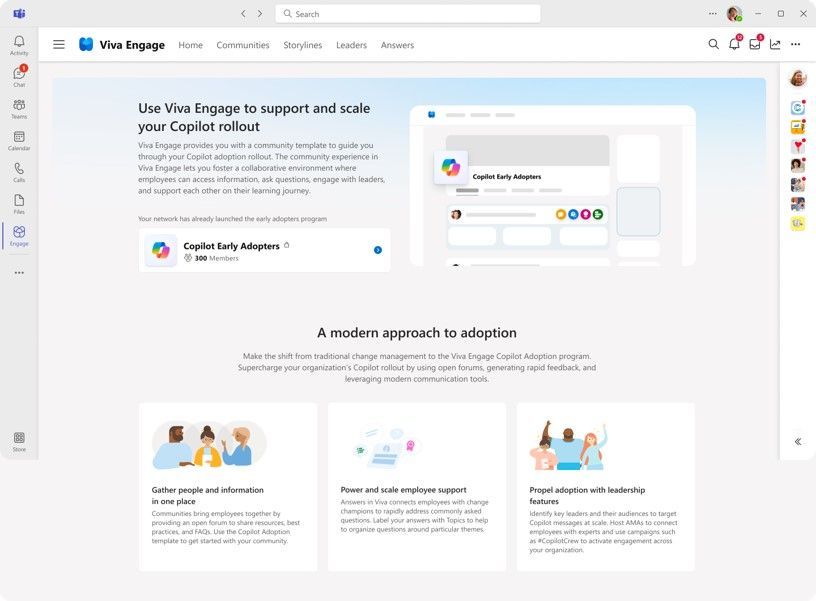- Home
- Viva Engage
- Viva Engage Blog
- New features in Viva Engage help you rollout and adopt Copilot
- Subscribe to RSS Feed
- Mark as New
- Mark as Read
- Bookmark
- Subscribe
- Printer Friendly Page
- Report Inappropriate Content
As organizations invest in M365 Copilot capabilities to supercharge their businesses, they also need to work through the best ways to roll out and drive adoption of Copilot among their employees, including training, upskilling, and supporting their employees as they learn a new way to work. Today, we announced several new capabilities across Microsoft Viva that will help organizations on their Copilot journey, including some built-in features within Viva Engage for Viva Suite and Viva Communications customers. Let’s take a deeper look at what’s new for Viva Engage.
A new Copilot Community
Admins can now enable a new type of community specifically built for employees to ask questions, seek support from both their peers and IT admins, share best practices, and learn more from articles and quick tips on how best to use Copilot.
The new Copilot community type in Viva Engage includes onboarding prompts and a community template.
This templatized community will take away much of the work from the community manager. Upon creation, the community includes a cover photo, description, and an onboarding checklist right out of the box. Of course, all of this content can still be customized by the admin(s).
The out of the box community contains a cover photo, community info, and onboarding checklist.
Once the community is spun up, it’s time to drive engagement. Suggested content offers a quick way to introduce Copilot capabilities and has a variety of quick tips and tricks available for members. Suggested content can also be edited before posting.
This community includes two new features to get community members to engage with each other: Conversation Starters and Copilot writing assistance can help members write their post.
Additionally, a new top questions module can increase visibility into the most common questions and help employees quickly see the answer.
The top questions can be seen in the right sidebar for quick reference.
The Copilot community also helps streamline creation through membership suggestion - dynamically suggesting new members based on your organization’s actual Copilot license allocation and assignment – helping bring the right people into the community to learn and share.
Dynamic membership suggestion recommends users who have Copilot licenses.
And to help the community grow, upskill, and share knowledge, this week we also launched the new Answers Intelligent Importer, which can be used to upload Q&A documents and FAQs into the community. Intelligent Importer leverages AI to generate Q&A pairs from the content in documents, which can then be reviewed, edited, and posted into the community. Learn more about how Intelligent Importer works on the announcement blog.
Leverage AI to add generated Q&A from a document into your communities with the new Intelligent Importer
Microsoft Viva is key to adopting and measuring the success of Copilot, and we’ll continue to build features and share guidance that help organizations in their AI transformation. Be sure to also check out of the public preview of Copilot in Viva Engage and stay tuned for what’s next with the Viva Engage Copilot Adoption initiatives.
You must be a registered user to add a comment. If you've already registered, sign in. Otherwise, register and sign in.