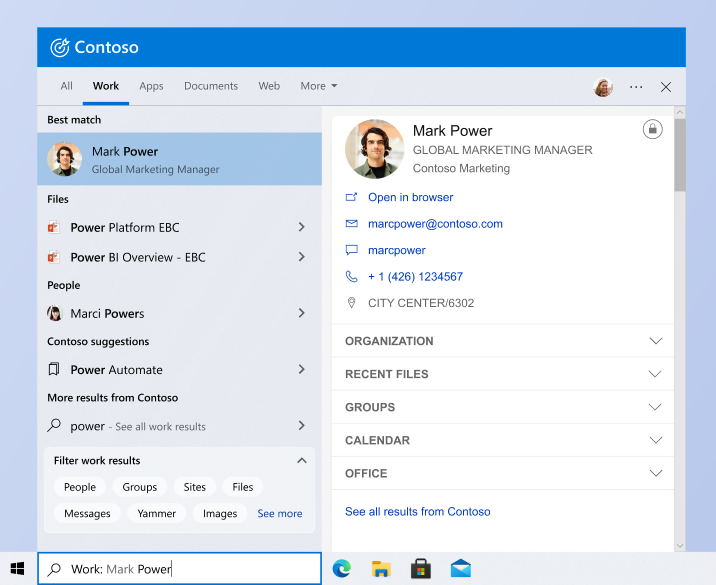- Home
- Microsoft Search
- Microsoft Search Blog
- New Work vertical in Windows Search
- Subscribe to RSS Feed
- Mark as New
- Mark as Read
- Bookmark
- Subscribe
- Printer Friendly Page
- Report Inappropriate Content
We’re pleased to announce the release of a major addition to Windows Search designed and created for workplace search: the Work vertical.
The new Work vertical is available now in Windows Search to users signed in to a work account.
What is the Work vertical?
The Work vertical is a new dedicated canvas for quick and reliable organization-wide search in Windows Search. It’s tailored for workplace search and work results are a click away and always visible. It provides a coherent, complete, and consistent search experience, bringing together Microsoft 365 and third-party data. It simplifies the overall workplace search experience and improves the discoverability of relevant work results with easy and reliable navigation by providing a quick and transient way for users to complete the task.
To help keep the focus on work, web results never appear when searching in the Work vertical. Also, the results are personalized and all content adheres to the same access controls and permissions that are applied across all Microsoft Search experiences.
When searching in the Work vertical, users can find all the results they expect in workplace search:
- Answers, including bookmarks, Q&As, acronyms, and more
- People
- Files
- Messages (Outlook emails and Teams chats)
- Groups
- Sites
- Yammer
- Connected data
Users can also easily narrow their search results by selecting a filter when they search.
Workplace search in Windows not only helps users find the information they need, it also helps them get to it even faster by opening files, messages, chats, and other results in the associated app.
Similar to other verticals in Windows Search, workplace search also supports a keyword that allows users to start their search by scoping it to work results only. Just enter Work: followed by your search term to let Windows Search know you only want to see work results.
For more details, including how to prepare for workplace search in Windows, see Use Windows Search to find work or school results.
What connected data can users find?
In addition to your organization’s Microsoft 365 content, your users can also find data from third parties you’ve connected to Microsoft Search via Graph Connectors, for example Service Now tickets, Salesforce data, your intranet websites, ADO work items, and many more. For information about adding a connector, see Microsoft Graph connectors overview for Microsoft Search.
Let us know what you think
We hope you find workplace search as helpful and valuable as our preview users have. If you have feedback, select More options (three dots) > Feedback > and include #WSBWorkScope in your comment. We look forward to hearing what you think!
You must be a registered user to add a comment. If you've already registered, sign in. Otherwise, register and sign in.