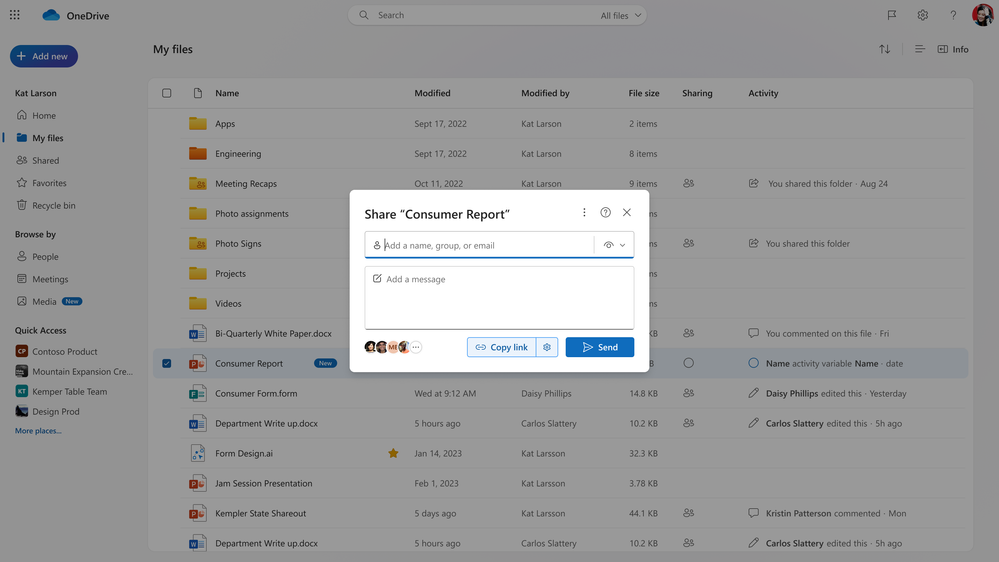- Home
- OneDrive
- Microsoft OneDrive Blog
- Unveiling the Newest OneDrive Capabilities
- Subscribe to RSS Feed
- Mark as New
- Mark as Read
- Bookmark
- Subscribe
- Printer Friendly Page
- Report Inappropriate Content
Last October, we unveiled the next generation of OneDrive which makes files easier to access with personalization, search, and new views - organized around people, meetings and shared files. At this year’s Microsoft 365 Community Conference, we are introducing new enhancements to the OneDrive experience for work and school that brings Copilot magic to OneDrive, accelerates teamwork and productivity, and helps you to work the way YOU like!
Copilot: Magic at your fingertips
As announced in February, Copilot is coming to OneDrive this summer! It helps you quickly retrieve information from your files and is accessible from OneDrive for web.1
Catch up on the files you care about by generating summaries for your Word, PowerPoint, Excel and PDF files, all with Copiloted in OneDrive.
Use Copilot in OneDrive to generate summaries of your docs and PDFs.
And why stop at summaries? You can also ask questions and get answers from the contents of your files without even opening them.
With Copilot in OneDrive, you can ask questions about the contents of files and get smart answers.
Copilot is also great at helping you with tasks like comparing documents, generating FAQs, getting suggestions on improving docs, and much more!
Use Copilot in OneDrive to compare files, create FAQs and more.
And it gives you the ability to generate document summaries when you share Word files with others. The people you share with will receive the summary in their email notification.
With Copilot you can share Word files with auto-generated summaries.
The sharing summaries feature is now available for customers with a Microsoft Copilot for Microsoft 365 license and is accessible when sharing from Microsoft Word online!
This is just the start of the Copilot in OneDrive release. We will have more exciting updates in the coming months.
Updated, faster file viewer
We’ve recently updated the file viewer for Microsoft 365 which can preview more than 300 file types in OneDrive, SharePoint, Teams, and other apps. The updated file viewer is up to 2X faster than the previous version, plus it’s more intuitive and functional. For example, you can edit PDFs and images, annotate eBooks, favorite files, and request electronic signatures securely.
Additionally, you’ll be able to access Copilot in OneDrive right in file viewer to summarize a document, ask questions about its content, and even create a frequently asked questions form based on the file’s information. This update is currently available for customers in Targeted Release and will be rolling out globally this summer.
The file viewer in Microsoft 365 can display over 300 different file types.
Accelerate teamwork and productivity
OneDrive helps you and your team work smarter and faster. We want to make it easy for you to find and track your work, and to access the files when you need them. And with safe sharing options, you can work together without worries, knowing your data is secure.
Enhanced search in OneDrive for web
OneDrive for web now lets you find your files faster than ever with its new and improved search functionality. Whether the file is in your OneDrive, shared folders, or document libraries, our improved search feature allows you to seamlessly sift through your entire digital workspace from one centralized location. The enhanced search features include:
• New filters: Added filters for different file types to help you find exactly what you need.
• Date filter: Narrow down your search results by files created or modified within a specific timeframe.
• Scoping options: Easily conduct precise searches within specific folders, sites, or document libraries.
• Updated interface: Visual enhancements and more metadata help you locate your files more quickly.
We expect these search enhancements to begin rolling out in August.
Enhanced search capabilities make it easier than ever for you to find files in OneDrive.
Simple, smart, and secure collaboration
Sharing is one of the most widely used features across Microsoft 365. Our goal is to make collaboration quick and seamless. We’ve streamlined the sharing dialog, making it faster and easier to use. When you open the share experience across Microsoft 365 applications, you can now focus more easily on the core sharing tasks by sending an email invite or copying a link for others to start collaborating on your files.
We have now updated the send flow to send an email invitation that only works for the people you specify, and helps you share confidently with your coworkers in the most secure ways!
With your files in OneDrive, you can share them easily with coworkers.
Branded external file requests
The external file request feature allows you to collect files from others by providing them with a secure upload link. This tool is especially useful when you need to gather documents, photos, or other files from people outside your organization. Soon you’ll be able to make your brand stand out to partners, clients, or stakeholders, with a custom branding request and landing page. From the branded email requests to personalized landing pages for uploaded documents, every interaction matches your brand identity.
Display your brand and engage with your audience at every touchpoint with branded external file requests.
OneDrive experience in Document Libraries
The next generation OneDrive experience available in OneDrive for web will soon be available in SharePoint document libraries. When you go to your document libraries, you’ll see fresh new visuals, simplified navigation with filters and search, best in class performance, and your favorite features from Microsoft Lists, like board views. We can’t wait for you to try it later this summer.
The next generation OneDrive experience is coming to SharePoint document libraries.
Create new files from templates
We've refreshed the file creation experience in OneDrive for web which you initiate by clicking the “Add new” button. Now, clicking the “Add new” button will give you the option to create a blank file or choose from a selection of high-quality, beautifully designed Word, Excel and PowerPoint templates to jumpstart your work, including templates provided by your organization. This update is rolling out soon and is currently available for customers in Targeted Release.
Choose from a variety of beautifully designed Word, Excel, and PowerPoint templates when you create files in OneDrive.
Browse your photos and videos with Media view
We're adding a Media view to the left navigation of OneDrive for web, for work and school users. You can use this view to easily browse and access your photo and video content in OneDrive.
Media view in OneDrive for web is now rolling out to customers.
Browse your images and videos with the new Media view in OneDrive.
Work the way YOU like
With OneDrive, you can work the way you want, wherever you are. Whether you need to access your files online or offline, on the web, or on your device, OneDrive has you covered.
Experience lightning-fast performance with offline mode
We are making OneDrive for web faster and more offline-capable with the new offline mode (formerly known as Nucleus). Once enabled, you can browse your OneDrive files in Edge, Chrome and other Chromium-based browsers, online or offline, with lightning speed and efficiency. In fact, you can expect to see up to 3X faster loading times when viewing and interacting with your files in OneDrive in your browser and in the OneDrive app in Microsoft Teams and Outlook.
There’s more! You’ll soon be able to enjoy a fast and throttle-free experience online and offline when interacting with files inside your recent Document Libraries. OneDrive offline mode is now rolling out to customers.
Browse your files without an internet connection with offline mode in OneDrive.
OneDrive next generation experience in more apps
OneDrive is more than just a file storage and collaboration app – it’s a consistent, familiar file experience across the Microsoft 365 ecosystem. Last year we updated OneDrive for web with the next generation experience that makes locating and accessing files quicker than ever. We’ve recently rolled this out to the OneDrive app in Teams and Outlook. And soon, you’ll get this experience in microsoft365.com (formerly office.com). Additionally, we’re also updating the Office file picker that you use to open, share and save files in Word, Excel, PowerPoint, and other apps. The new file picker will offer a familiar, improved experience.
OneDrive has the same look and feel whether you use it in Teams, Outlook, Microsoft 365 or in your browser.
Colored folders in Windows File Explorer
With OneDrive for web, you can color-code your folders for more visual appeal and better organization. Now, we're bringing this feature to Windows File Explorer. Whether you want to match your folders with your mood, your brand, or your project theme, you can easily customize them with different colors. A splash of color helps you find folders faster and makes your work more, well... more fun.
Change the colors of your folders in File Explorer.
Export Sync Admin Reports
Want to create your own custom dashboards based on the OneDrive Sync Health Dashboard data? Now you can, thanks to Microsoft Graph Data Connect.2This powerful feature allows administrators to export and join sync health data with other data sets for actionable insights into the overall sync health status of devices in your organization. It will be available in public preview in late June. Don't miss this opportunity to take your sync health analysis to the next level.
Now you can export Sync Admin Reports for deeper insights into your organizations sync status.
We'd love to hear your feedback and suggestions on how we can improve OneDrive. Just add them to the comment below. Additionally, commercial customers are welcome to join OneDrive Office Hours, a monthly Microsoft Teams meeting where our product team will answer your questions, demo new features, and get your feedback. To get on the meeting invite list, just sign up for OneDrive Office Hours. For more information on OneDrive, download the OneDrive quick start guide, tune in to the SyncUp Podcast or sign up for the OneDrive newsletter.
1 Requires a Microsoft Copilot for Microsoft 365 license.
2Microsoft Graph Data Connect is not included with OneDrive. Once enabled consumption charges are billed monthly on a pay-as-you-go basis. Learn more.
About the author
Irfan Shahdad is a Principal Product Manager at Microsoft, leading OneDrive for work and school. He’s passionate about leveraging technology to build simple, intuitive, and collaborative products that empower individuals and organizations to become more productive and efficient.
You must be a registered user to add a comment. If you've already registered, sign in. Otherwise, register and sign in.