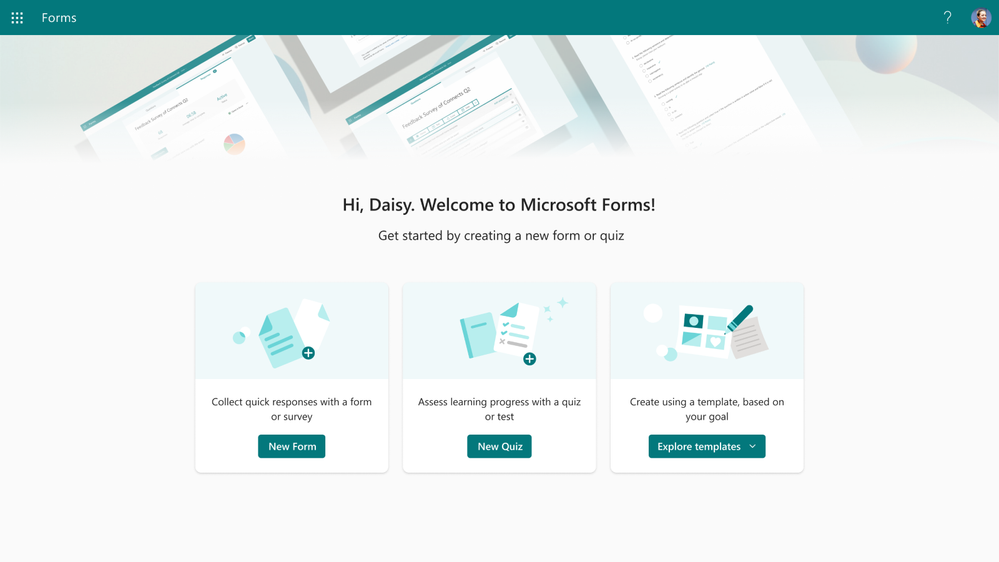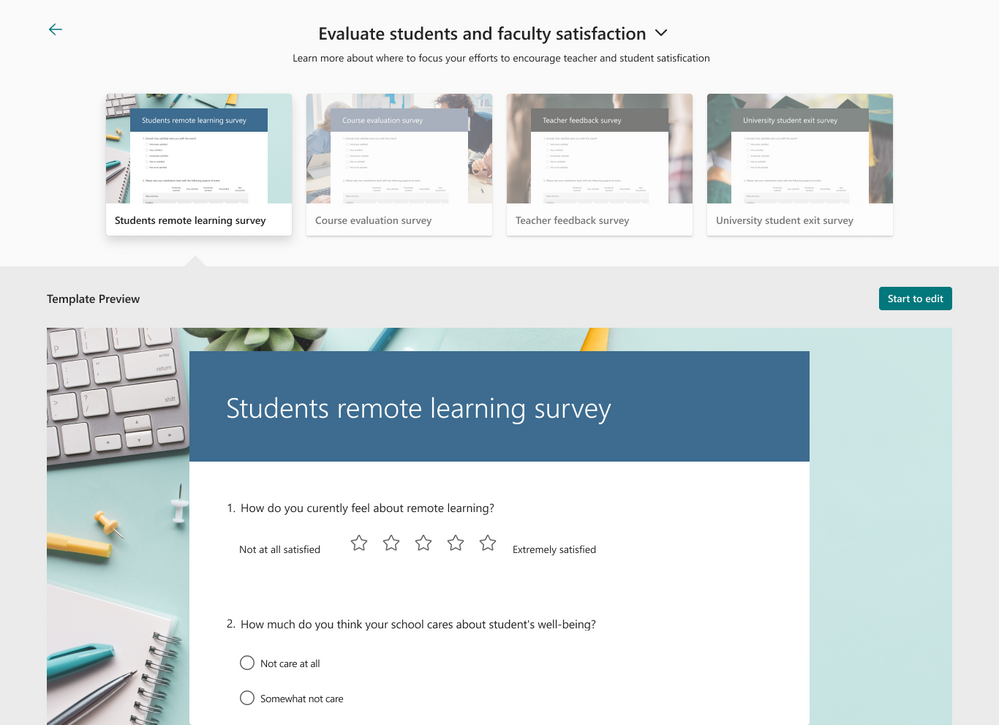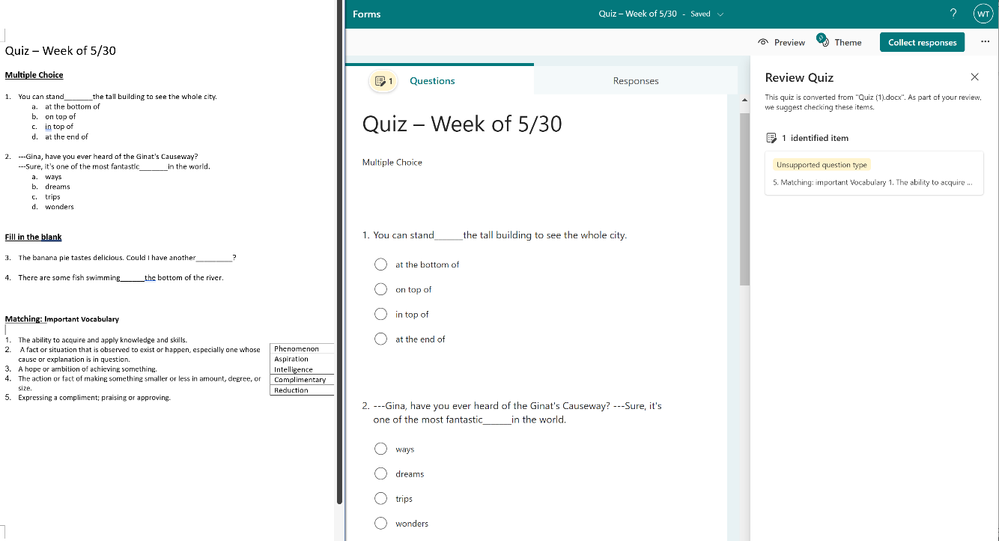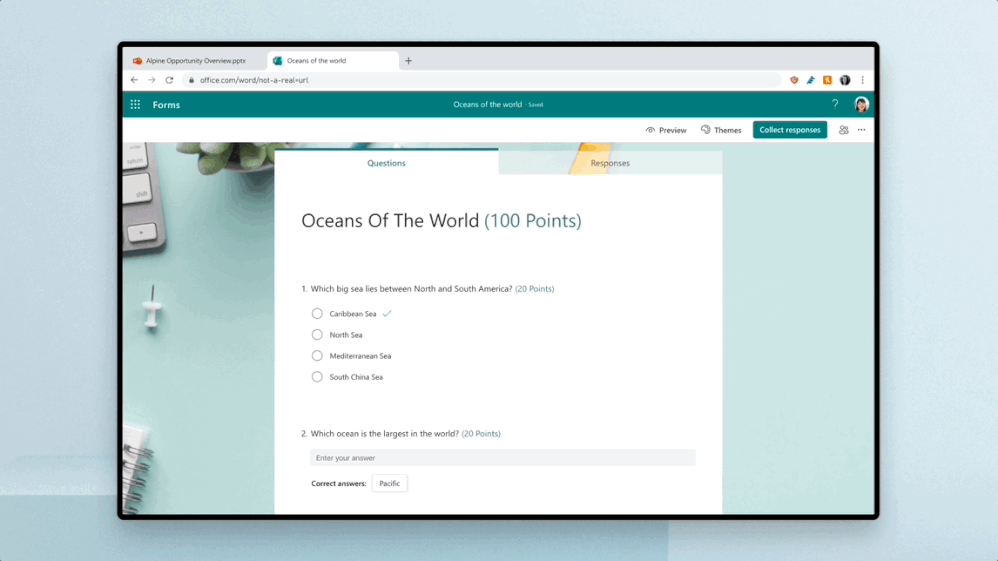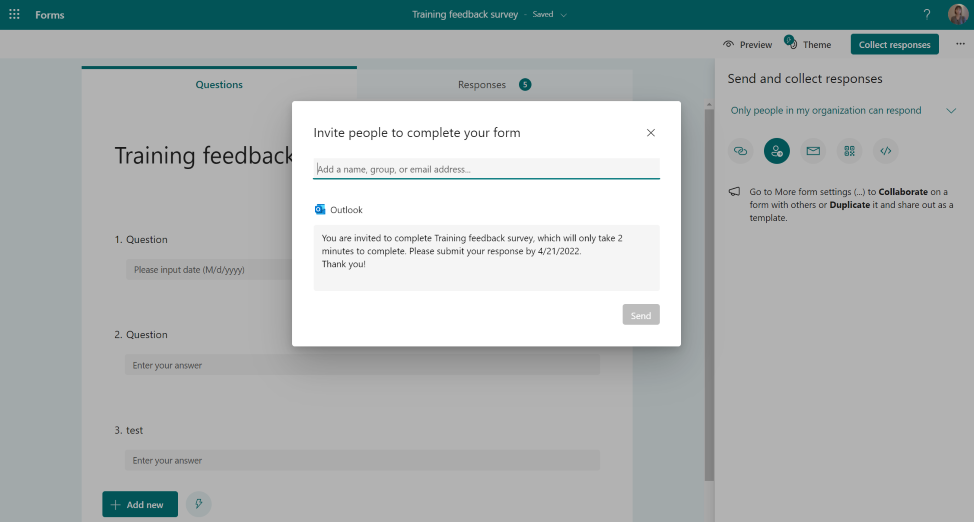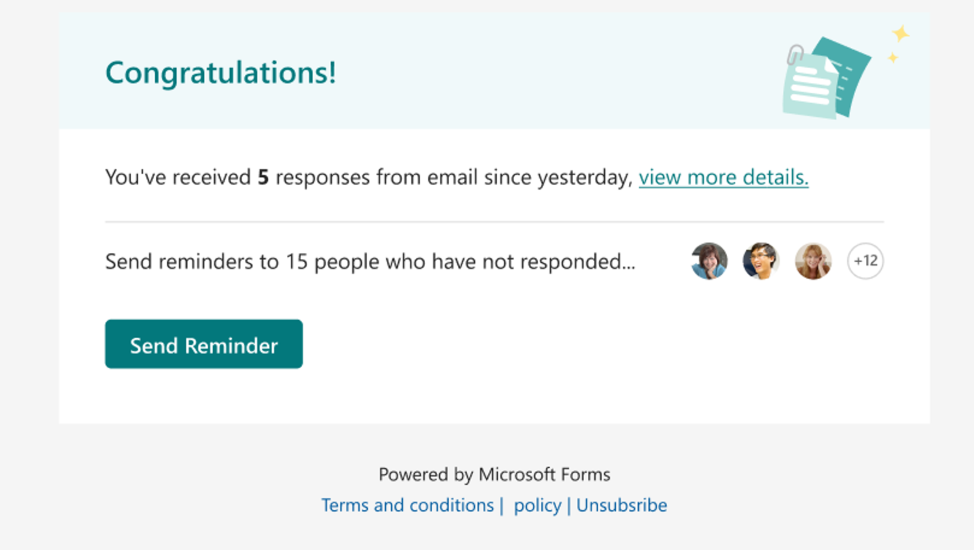- Home
- Microsoft 365
- Microsoft Forms Blog
- 4 New features in Forms for education | June 2022
- Subscribe to RSS Feed
- Mark as New
- Mark as Read
- Bookmark
- Subscribe
- Printer Friendly Page
- Report Inappropriate Content
To further help educators easily using a form or quiz from begin to end in class, we are focusing on leveling up the creating, editing and tracking experiences. However, company employees can also leverage them for the workplace to collect input and engage colleagues. Read on to learn about our latest updates.
- Quickly create a form/quiz for your daily workflow
More dedicated templates tailored to educators are available now. With this feature, teachers can quickly select and create templates including feedback surveys from students, daily workflow requests forms and assessment quizzes based on different needs through forms.office.com.
If you would like to know more detailed information, please refer to this blog.
When: June, 2022
- Convert paper tests into online ones
If you are the teachers with lots of existing quizzes from word document or PDF document, you can now import and convert them into Microsoft Forms by using our latest “Smart convert” functionality. You want to change a little bit? No problem! After importing, you can still edit the Quiz following the suggestion before sending it out.
If you would like to know more detailed information, please refer to this blog.
When: June, 2022
- Quiz is fully supported across all devices, including mobile
Whether you are creating a Form or Quiz from scratch, want to edit an existing one, or want to analyze the results, now you can do this fully end-to-end across your various devices. Forms on mobile now has full-feature functionality including Quiz creation, grading, and commenting, so you can use Forms on the go. You can even start from mobile, edit and distribute via desktop, then go back to mobile to check the results data.
If you would like to know more detailed information, please refer to this blog.
When: already launched
- Keep track and remind non-response people by one click
If you want to share a form or quiz directly to your class or anyone in your organization, you can easily use the invitation channel. An invitation email message with dedicated template will be sent via Outlook on behalf of yourself.
To keep track and remind non-response people, you can easily check the periodic notification email sent from Forms service and send reminders with one click.
When: June, 2022
You must be a registered user to add a comment. If you've already registered, sign in. Otherwise, register and sign in.