- Home
- Microsoft Copilot for Sales
- Microsoft Copilot for Sales Blog
- What's New in Copilot for Sales - March 2024
- Subscribe to RSS Feed
- Mark as New
- Mark as Read
- Bookmark
- Subscribe
- Printer Friendly Page
- Report Inappropriate Content
Microsoft Copilot for Sales is reimagining sales. Integrated seamlessly into your daily tools across Microsoft 365 and Teams, Copilot for Sales harnesses the power of generative AI and customer data to keep sellers in their flow of work so they can spend more time with customers.
This month, we’re bringing many exciting new capabilities! For our Salesforce customers, we now support Salesforce Notes objects when saving a summary to your CRM. Within the Outlook experience and side pane, we have a number of new enhancements, for example: new suggestions for CRM updates inside Outlook, direct entity creation support from the side pane, and updates to Key Sales Information. Keep watching our blog for additional new features coming soon!
AI-powered opportunity suggestions when saving email/meetings to CRM.
Updating CRM data is an important seller activity but can feel like a tax on their time. Businesses and sellers alike rely on up-to-date CRM records and the correct connections between related records and businesses often assess sellers based on their diligence in updating records.
To improve the seller experience, we’re pleased to announce AI-powered opportunity suggestions! Now sellers can effortlessly save emails and meetings to the most relevant opportunities in their CRM based on AI-powered opportunity suggestions. These smart suggestions eliminate the need for manual searches, making the process very efficient.
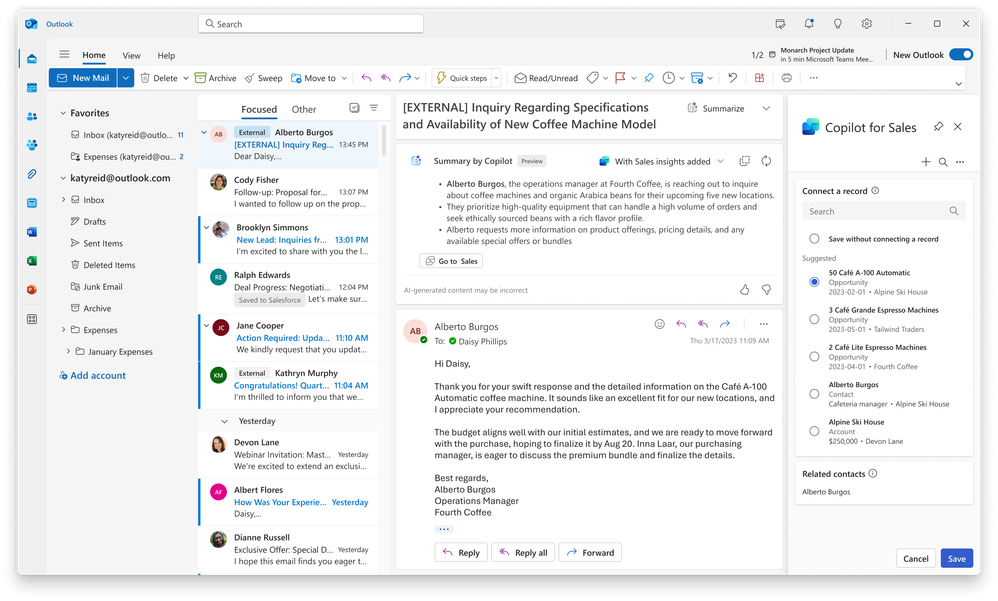
Opportunity summary now also supports Salesforce Notes object when saving a summary to the CRM.
Today, Copilot for Sales supports the Notes and Attachments object in Salesforce when saving an email summary to the Salesforce CRM, and when viewing Opportunity summaries. With this change, we’ll now support the Notes object as well! If you’re an SFDC admin and need this type of support, please simply contact your Microsoft Account team or open a Support ticket with Copilot for Sales. We’ll take care of the rest!
Suggested CRM Updates within Copilot for Sales Outlook experience.
With Copilot for Sales, sellers will start seeing suggestions to update their CRM records within their Copilot Outlook experience. When Copilot for Sales detects possible changes relating to monetary values (like expected revenue or budgeting) or deal timelines (like estimated close date or fulfillment dates), Sellers can take the action immediately via Outlook, thus keeping the CRM up to date with relevant changes quickly.
Coming Soon - these additional enhancements:
- Take the suggested action inline within the Copilot for Sales sidecar application (today, the update takes you to the CRM to update the information in the Opportunity record).
- Receive suggestions to promote and update the Sales Stage (for example, after sending a proposal or quote to the sales prospect).
- Receive suggestions to update existing Contact information such as phone/mobile number, job title, and role or stakeholder status within a deal.
- Bulk updates via Microsoft Copilot Chat.
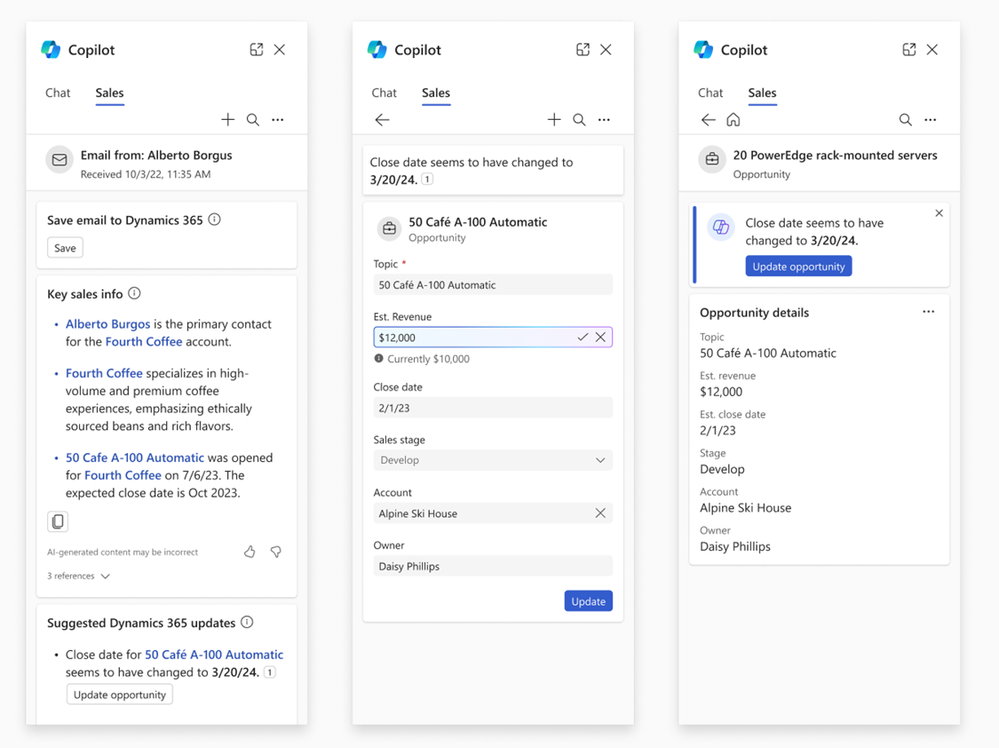
Learn more: View suggested CRM updates
Entity creation support within Outlook side pane.
Within the Outlook Copilot for Sales side pane, sellers will be able to quickly create any configured entity (Contact, Opportunity, Lead, Account, etc.) directly within the Copilot for Sales panel. For complex creation forms, an additional option to deep link to the CRM system will also be available.
Creation of new entities is also available when searching for a record doesn't surface a result. For example, when editing a contact and searching for an account to add to it, if an account is not found one can easily be created.
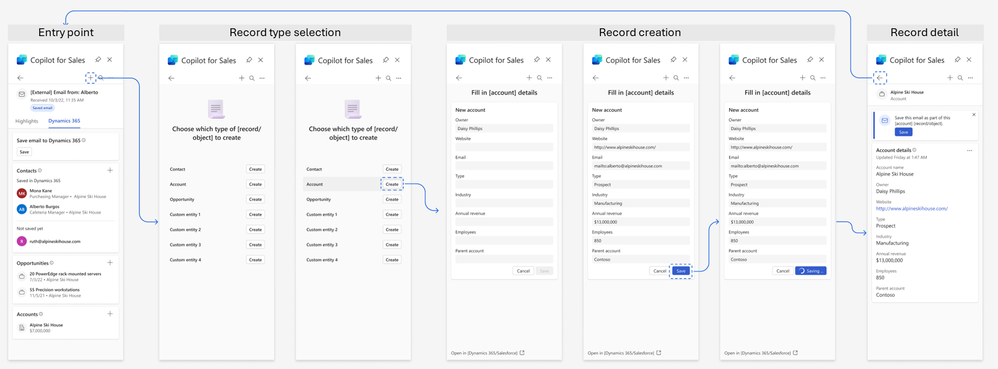
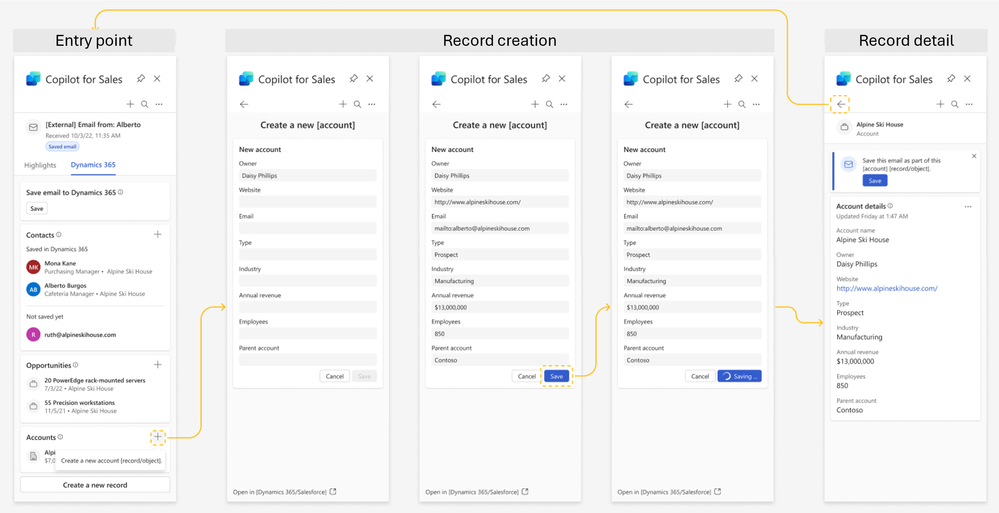
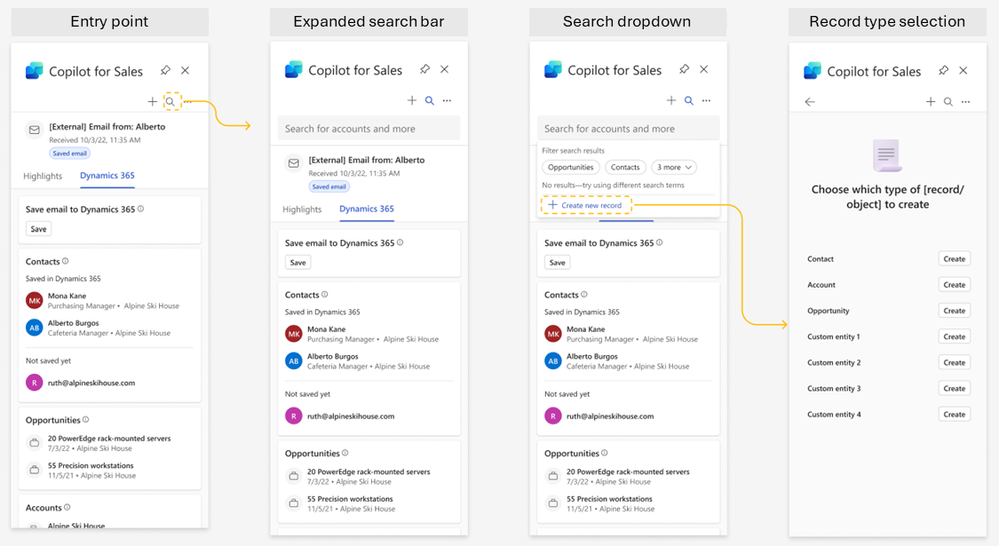
Learn more about creating records from the Outlook side pane.
Key Sales Information in Outlook- suggest and change related records.
We currently provide CRM highlights for an email directly inside the key sales information card surfaced in Outlook. We’ve now made the content more accessible and added AI-provided suggestions with the ability to change related records easily! Here’s some of what’s included:
We’re combining key stakeholders in the same role into a single item in Key Sales Info, while retaining each as individual contact in references.
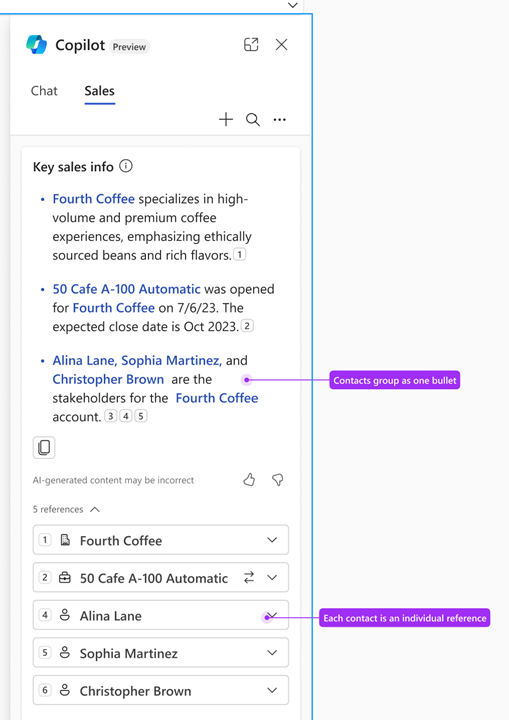
Instead of manually selecting a relevant opportunity for every email, now a new ranking mechanism allows an opportunity or other entity to be suggested automatically using AI. The seller can also change the suggested item easily, right from the Key Sales Info pane!
In the references for each connected entity, we’re now showing you citations that is: info about how the entity was connected! If you manually connect, we’ll let you know that you selected the item. If the connection was from an AI-generated suggestion, we’ll let you know that too!
| Email is saved to an entity and to related entities | 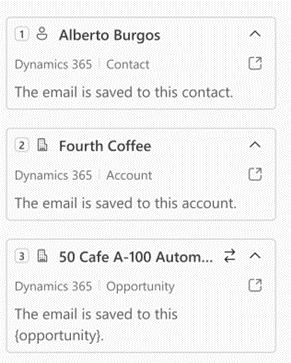 Email is saved to an entity and to related entities. Email is saved to an entity and to related entities.
|
| Email is saved to an entity based on automatically suggested entities. | 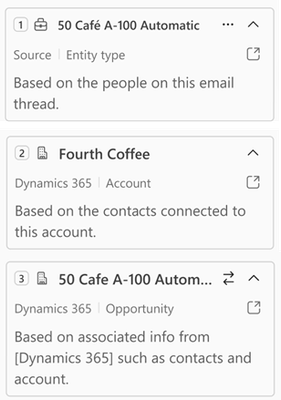 Email is saved to an entity based on automatically suggested entities. Email is saved to an entity based on automatically suggested entities.
|
| Opportunity is connected because the user has selected a new opportunity. | 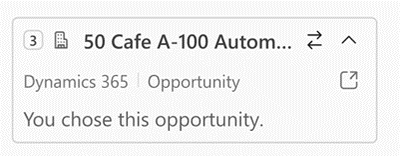 Opportunity is connected because the user has selected a new opportunity. Opportunity is connected because the user has selected a new opportunity.
|
We’re also adding support for internal emails! You can now connect emails within your company to relevant contacts, accounts, and opportunities.
Learn how to summarize an email thread using sales information with Copilot in Outlook.
Get started
Ready to join us and other top-performing sales organizations worldwide? Reach out to your Microsoft sales team or visit our product web page.
Ready to install Sales Copilot? Have a look at our deployment guide for Dynamics 365 Sales users or our deployment guide for Salesforce users.
Ready to learn all the details? Check out the Copilot for Sales product documentation.
Stay connected
Want to stay connected? Learn about the latest improvements before everyone else at https://aka.ms/salescopilotupdates. Join our community in the community discussion forum and we always welcome your feedback and ideas in our product feedback portal.
You must be a registered user to add a comment. If you've already registered, sign in. Otherwise, register and sign in.