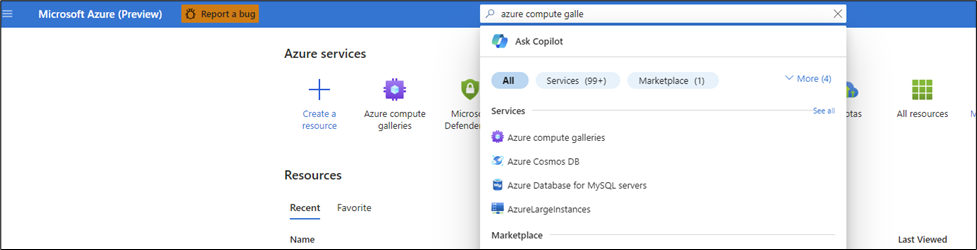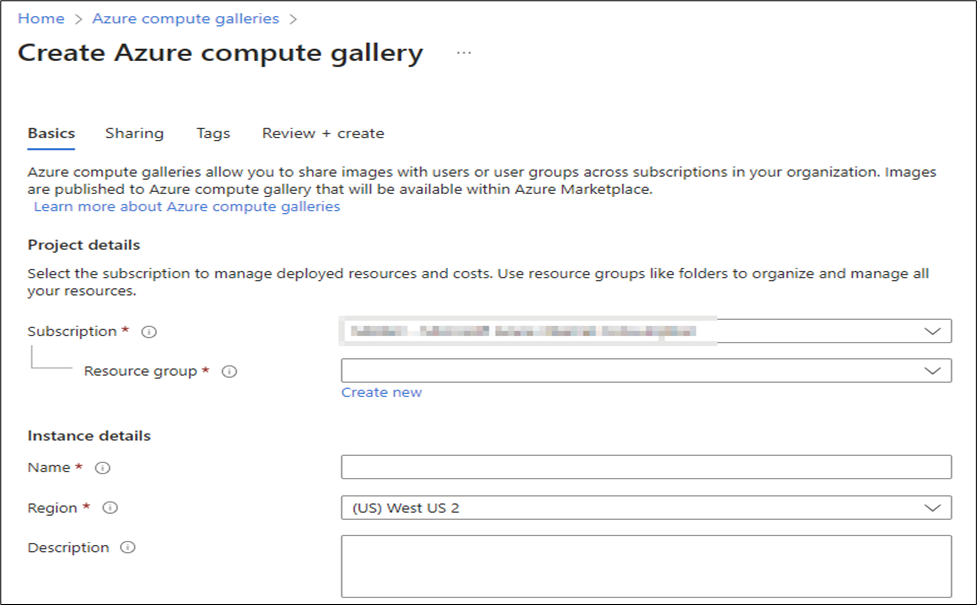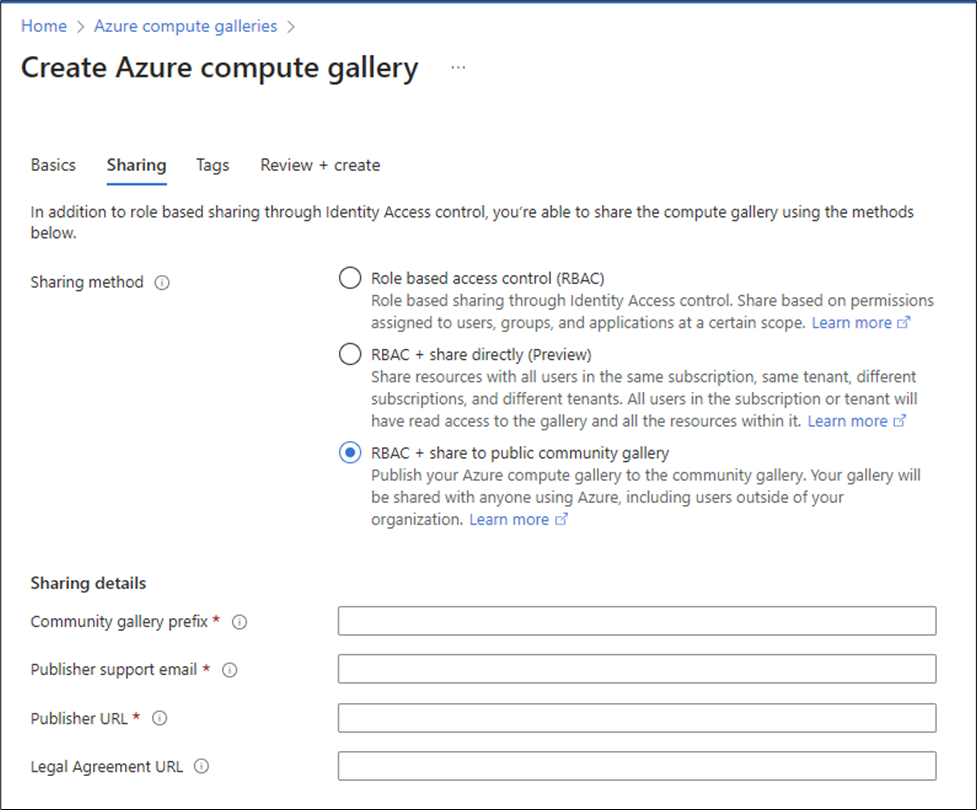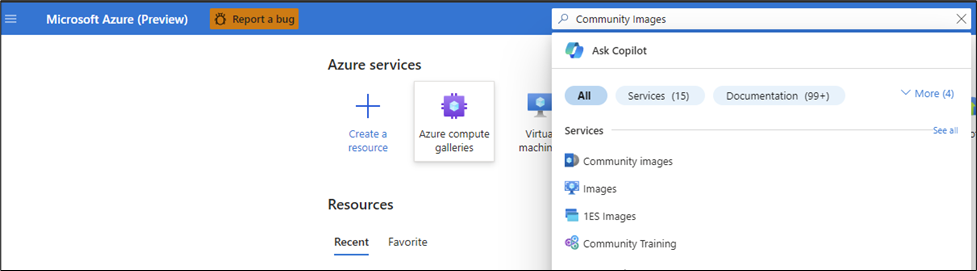- Home
- Azure
- Linux and Open Source Blog
- Community images in Azure - A new way to share images on Azure
- Subscribe to RSS Feed
- Mark as New
- Mark as Read
- Bookmark
- Subscribe
- Printer Friendly Page
- Report Inappropriate Content
Azure's Community Gallery epitomizes the essence of cloud computing collaboration, where creators and consumers of open-source images unite to enhance efficiency and innovation. This exchange of community images is pivotal, enabling progress and empowering all participants. Creators contribute finely-tuned images, setting the stage for collective advancement, while developers leverage these to save time, ensure quality, and drive customization and innovation. This collaborative spirit transforms image sharing into a cornerstone for cloud computing's future.
We’re delighted to have Linux images from CentOS Stream and Fedora as the first publishers in the community gallery. CentOS Stream is a Linux distribution that tracks just ahead of Red Hat Enterprise Linux (RHEL) development, positioned as a midstream between Fedora Linux and RHEL. You can learn more about CentOS Stream images on Azure here and use them to create and run your applications in Azure. We are excited to also partner with Fedora project. Fedora Project is the upstream community distro of Red Hat Enterprise Linux (RHEL) primarily supported and maintained by the open-source, Red hat is the project’s primary sponsor, but independent developers also contribute to the Fedora project.
We’d like to thank the team at Red Hat, CentOS Stream, and Fedora for partnering with Microsoft and enabling customers to consume prebuilt CentOS stream and Fedora images through community gallery.
Image Sharing
Community gallery (a feature of Azure Compute Gallery) is a new way to share and discover non-commercial images on Azure. It enables open-source publishers, developers, universities, and partners to share and discover non-commercial virtual machine (VM) images with the broader Azure community. Community gallery is more than just a new feature – it’s a reflection of Microsoft’s dedication to the open-source community and our belief in the power of collaboration. By enabling the sharing of open-source images, we’re not only providing time-saving solutions but also empowering developers to innovate and customize their applications on Azure.
By setting up a community gallery, publishers and customers can group the images and make them available to other Azure customers, under their own licensing terms, to create VMs and VM scale sets. Whether you are an individual developer, a community leader, or an external publisher, you can use community gallery to showcase your work and reach more Azure users.
We are excited about the possibilities with community gallery and looking forward to seeing open-source communities, developers, and universities publish, build and share non-commercial images on Azure.
How to start publishing images with community gallery?
- Search for in the Azure portal.
- Create a new gallery and give it a name, select a region and type a description (optional)
- In the sharing tab, select RBAC + share to public community gallery and provide additional information as follows:
- community gallery prefix (gallery name that customers use to look up images)
- support email (if any) in case customers want to reach out for any questions
- Publisher URL (if any)
- Legal agreement URL (if applicable)
- Once the gallery is created, the rest of the steps to create an image definition and image version are similar to creating any Compute Gallery image as described here: https://learn.microsoft.com/azure/virtual-machines/image-version?tabs=portal%2Ccli2
How to consume a community image?
- Search for “community images” in the Azure portal.
- From the Community images blade, search for the desired image using the public gallery name. For example: centosstream-7a8cb0cb-b653-4956-a3c9-e1eebd60f204
- Select the desired image and create a VM or a VM scale set.
To learn more, please refer to the community gallery public documentation here
You must be a registered user to add a comment. If you've already registered, sign in. Otherwise, register and sign in.