- Home
- Microsoft Copilot for Sales
- Microsoft Copilot for Sales Blog
- What's New in Copilot for Sales - April 2024
- Subscribe to RSS Feed
- Mark as New
- Mark as Read
- Bookmark
- Subscribe
- Printer Friendly Page
- Report Inappropriate Content
Microsoft Copilot for Sales is reimagining sales. Integrated seamlessly into your daily tools across Microsoft 365 and Teams, Copilot for Sales harnesses the power of generative AI and customer data to keep sellers in their flow of work so they can spend more time with customers.
This month we’re infusing Copilot for Sales with even more AI-powered capabilities to help sellers be more productive. In Microsoft Outlook, we’re making it faster and easier to add new contacts or leads from emails to the CRM, view existing CRM contact details, save emails to the CRM with email banners, and sign-in to 3rd party applications. In Microsoft Teams, we’re adding question detection and keywords in meeting recaps, and we now provide even more information in adaptive cards.
We’re also excited to announce the preview release of AI powered Planner tasks in Collaboration spaces! This new capability suggests tasks based on seller conversations, integrating with Microsoft Planner app in the flow of work to unlock advanced collaboration.
Outlook: Quick CRM actions from email banners
Sellers can now effortlessly boost their productivity by easily completing important CRM tasks pertaining to customer email communications - in their flow of work - from their Outlook inbox. Using quick CRM actions in the new actionable message banners that appear when reading external customer emails, you can seamlessly add new contacts or leads from emails to the CRM, access details of existing CRM contacts, and save emails to the CRM.
These banners will appear on up to 2 external customer emails per seller’s inbox per day. Some licensed users will begin to see this feature now; and it will gradually be made available to all users over the month of May.
Learn how to show saved contacts, add new contacts, and save outlook activities from email banners.
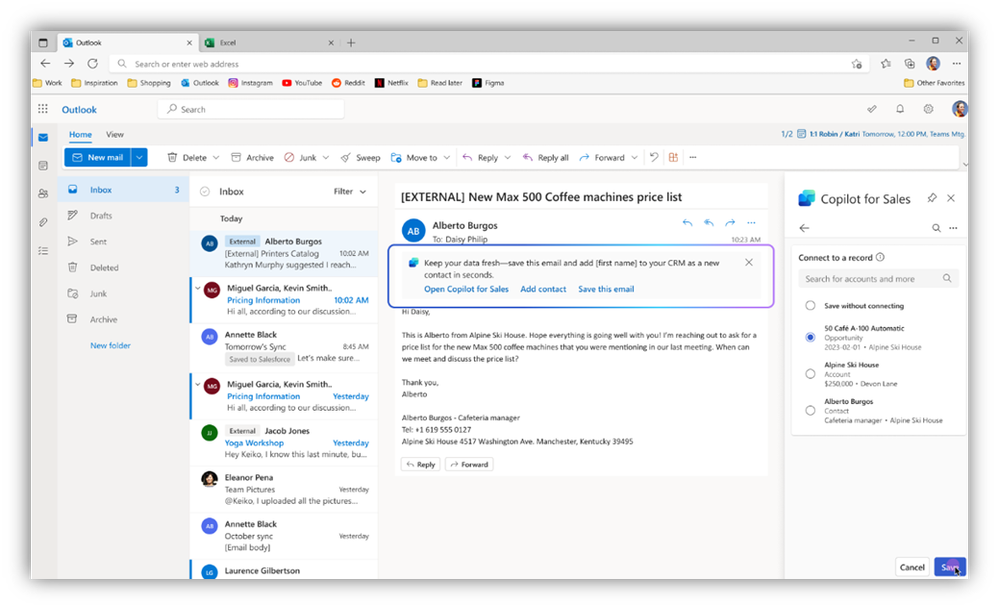
Outlook: Sign-in to Copilot plugins from action cards (extensibility)
Today, to get insights from external applications, sellers have to go the plugin portal to log into 3rd party certified connector plugins. As part of that process, they have to select the plugin twice. With the April update, we’ve made it simpler to sign into 3rd party partner integrations through a guided sign-in experience.
Sellers can now quickly and easily login from within Copilot for Sales in Outlook by using action cards and the sign-in widget. The action card will be shown to prompt users to sign-in to 3rd party plugins enabled by their administrators.
Learn more about creating connections to partner applications.

Teams: Question detection and keywords in meeting recap
Sellers need an easy way to quickly scan customer conversations and find points of interest, such as questions that were asked, or people and keywords that were mentioned. The Sales pill within the Teams meeting recap aims to deliver more value, similar to other Copilot for Sales surfaces.
With this release, we support:
- Question detection. Easily view and navigate to questions asked by meeting participants.
- Keywords and mentions. Quickly browse through points of interest including brands, time, people, and other implicit keywords.
To use this capability, simply select the Sales pill within the meeting recap, where you’ll now find the identified questions and keywords from the transcript!
Learn more about sales related insights in meeting recap.


Teams: Adaptive cards with AI summaries
When sharing a CRM entity with a colleague in Teams, sometimes they need additional details – taking them out of the flow of their work and adding time and disruption.
With our April release, Copilot for Sales now provides an option to view an AI generated summary of the CRM entity within the flow of work! This helps provide a richer experience by providing additional details such as AI summarization as well as high value entity details right in Teams.

Teams: AI generated Planner tasks in Collaboration spaces (preview)
Now in preview, this new capability in Copilot suggests tasks based on seller conversations, integrating with Microsoft Planner app in the flow of work to unlock advanced collaboration.
As your sales teams collaborate, the Copilot for Sales bot in channel identifies crucial discussions to be tracked as tasks. From the Planner tab pinned in the channel you can see a comprehensive view of tasks associated with specific accounts and opportunities.
Sellers will see a curated list of suggested tasks (complete with task title and assigned owner) for review of the team members. Simply select all or some suggested tasks to be converted into Planner tasks, optionally customizing details before the tasks are finalized.
For added convenience, you can also access these tasks directly from the Microsoft Planner app once they are created.
Administrators can enable or disable AI powered Tasks in Collaboration spaces by using the Copilot for Sales app in Microsoft Teams. Simply navigate to the Collaboration spaces section within the admin settings. By default, the capability is enabled.
Learn more about collaboration spaces and see how you can set up an account team or deal room team to help your sales team collaborate.

Get started
Ready to join us and other top-performing sales organizations worldwide? Reach out to your Microsoft sales team or visit our product web page.
Ready to install Copilot for Sales? Have a look at our deployment guide for Dynamics 365 Sales users or our deployment guide for Salesforce users.
Learn more
Ready for all the details? Check out the Copilot for Sales product documentation.
Ready for the latest tips...and more? Copilot for Sales Tip Time can serve as a foundation for your training of Copilot for Sales users, customers, or partners! This content includes use cases and demonstrates how each feature will benefit sellers, administrators, and sales managers.
Looking for the latest adoption resources? Visit the Copilot for Sales Adoption Center and find the latest information about how to go from inspiration to adoption.
Stay connected
Want to stay connected? Learn about the latest improvements before everyone else at https://aka.ms/salescopilotupdates. Join our community in the community discussion forum and we always welcome your feedback and ideas in our product feedback portal.
You must be a registered user to add a comment. If you've already registered, sign in. Otherwise, register and sign in.