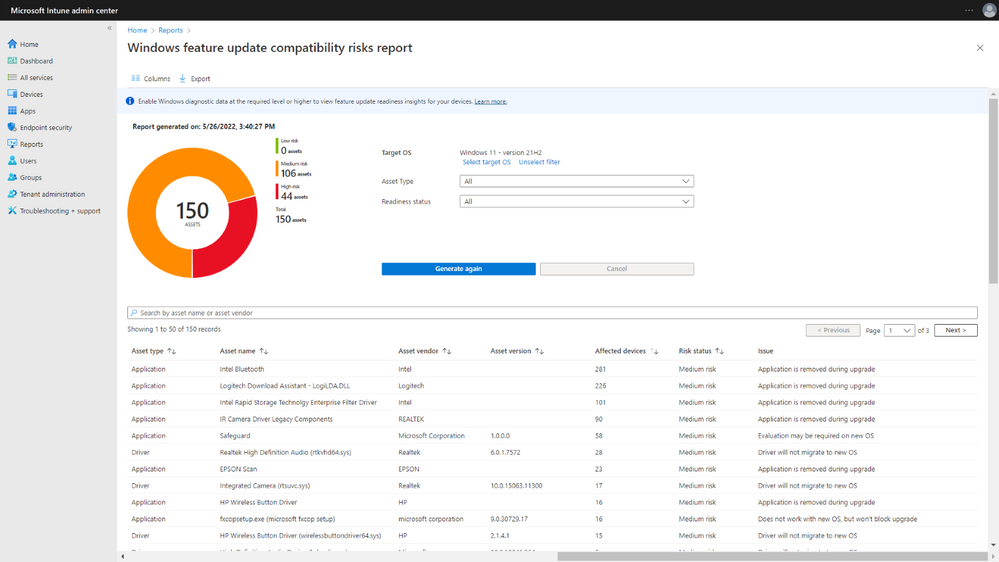- Home
- Microsoft Intune and Configuration Manager
- Intune Customer Success
- Northern hemisphere back to school 2023-24 - Intune for Education
- Subscribe to RSS Feed
- Mark as New
- Mark as Read
- Bookmark
- Subscribe
- Printer Friendly Page
- Report Inappropriate Content
The 2023-24 school year is right around the corner for the Northern hemisphere and, as students and faculty prepare to return to school, we're excited to share the improvements we've made around Microsoft Intune for Education. This includes new solutions in the Microsoft Intune Suite, (such as Remote Help), a more versatile testing experience with updates to Take a Test, a new direct integration and experience with the Microsoft Store, and improvements to Windows Updates.
Intune Suite
In March 2023, we launched the Intune Suite, a new set of advanced endpoint management capabilities. Currently, the suite includes Remote Help, Endpoint Privilege Management, advanced endpoint analytics capabilities, and the Microsoft Tunnel for mobile application management. These capabilities are designed to keep your students and teachers secure and productive. While additional solutions are planned for release in the coming months, here are some highlights of the Intune Suite so far:
Remote Help
Remote Help is a cloud-based solution that enables admin to remotely connect to a user's device, providing full control during the session. Remote Help is included in Microsoft 365 Education A1/A3 licenses and is currently being rolled out to Microsoft 365 Education A5 licenses. Learn more about this feature in Remote help: a new remote assistance tool from Microsoft | Microsoft Learn.
Intune Remote Help YouTube video about how to troubleshoot your device from anywhere.
Endpoint Privilege Management
Endpoint Privilege Management enables admins to achieve the right balance between security and user productivity. This feature keeps your users’ permissions set to Standard while allowing for temporary elevation of their privileges, as needed, to install software or run scripts you already know are safe. Once the task is completed, privileges revert back to their standard settings, following the Zero Trust principle of least privilege. Read the blog Enable Windows standard users with Endpoint Privilege Management in Microsoft Intune for more details.
Figure 1: Screenshot showing the prompt to provide a business justification when accessing Endpoint Package Management.
Take a Test
Microsoft Edge controls
To improve testing and increase compatibility with modern testing applications, we’ve updated Take a Test to use the latest Microsoft Edge controls. To receive this update, make sure student devices have the December 2022 Windows Update and that your testing app works with Edge versions 103 or higher.
The specific minimum Windows operating system (OS) builds that contain the Take a Test update are:
- Windows 10: 19045.2364
- Windows 11 21H2: 22000.1335
- Windows 11 22H2: 22621.96
Multiple URL support
We’ve also recently added the ability to launch multiple tests using the same Take a Test URL. Currently, it can be configured using the SecureAssessment CSP under the Assessments node. Soon, we’ll add the ability to configure Take a Test in Intune and Intune for Education. For more information on how to configure Take a Test, see SecureAssessment CSP.
Improved app management
We’re introducing Intune integration with the Microsoft Store, where you can search for apps from the entire Microsoft Store catalog and deploy them to your managed devices. This includes Win32, .NET, Universal Windows Platform (UWP), and Progressive Web Apps (PWAs).
The new experience has already been released for Intune and Intune for Education. To make the transition, first, check which Microsoft Store apps you’ve deployed using the Microsoft Store for Business and Education connector in Intune. Go to the Intune admin center and select Apps > All apps and then Filter. Choose Windows for Platform and Microsoft Store for Business for App type and then select Apply. You’ll need to add those apps through the new Microsoft Store integration experience. See the step-by-step guide in our video: Embracing the Future of Microsoft Store with Intune: A Step-by-Step Guide – YouTube
The step-by-step YouTube video about embracing the future of Microsoft Store with Intune.
Windows 10 end of support
Earlier this year, it was announced that Windows 10 will reach end of support on October 14, 2025. After this date, there won’t be any security updates or technical support. To ensure security and productivity, upgrade compatible computers to Windows 11 and take advantage of the new features and enhanced performance.
Feature Update reporting
There are two reports for Windows Updates in the Microsoft Intune admin center that'll help make it easier to identify devices that may not able to install Windows 11 (Reports > Windows Updates > and then select the Reports tab).
The Windows feature update device readiness report
This report gives admins the ability to identify which devices have issues that may prevent the update to Windows 11. For more information on what CPUs are supported, see Windows processor requirements Windows 11 supported Intel processors.
Figure 2: Screenshot of the Windows feature update device readiness report in Intune.
The Windows feature update compatibility risks report
This report provides a summary view of possible compatibility risks for any Feature Update. It details possible software and driver blockers and offers information to help administrators make decisions about the upgrade.
Figure 3: Screenshot of Windows feature update compatibility risks report in Intune.
For more information on these reports, see Use Windows compatibility reports for Windows 10 and Windows 11 updates in Intune.
Delivery Optimization
Optimize downloads and upgrades with Delivery Optimization, a cloud-managed solution for Windows devices. It allows devices to download files from alternate sources, reducing strain on network resources and enhancing content delivery. Delivery Optimization can use peer-to-peer functionality or Microsoft Connected Cache for a seamless experience. It is compatible with Windows Update, Windows Server Update Services (WSUS), Windows Update for Business in Intune, and Microsoft Configuration Manager (when installation of Express Updates is enabled). To learn more about Delivery Optimization, visit the YouTube video below.
YouTube video on saving bandwidth with delivery optimization.
Additional improvements
In addition to the updates, we discuss in this article, there have been many exciting updates in Intune these past few months, including:
- Windows LAPS management. Windows LAPS is an essential security tool that allows you to manage local administrators' accounts. You can now manage it easily using Intune. See Announcing Windows LAPS management through Microsoft Intune for more information.
- Windows Driver and Firmware Update Management. Leverage the Windows Update for Business deployment service for enhanced visibility and control over drivers and firmware updates in Intune. See Manage Windows driver and firmware updates with Microsoft Intune for more information.
- eSIM profiles in Intune. You can now configure and deploy eSIM to your devices using the settings catalog in Intune. To do so you will need eSIM capable devices, Windows 11, and an eSIM download server fully qualified domain name (FQDN). See eSIM configuration of a download server for more information.
- Microsoft Enterprise SSO plug-in for Apple devices. This plug-in provides single sign-on (SSO) for Microsoft Entra ID (formerly Azure Active Directory (Azure AD) accounts on macOS, iOS, and iPadOS across all applications that support Apple's enterprise single sign-on feature. See: Microsoft Enterprise SSO plug-in for Apple devices for more information.
- Uninstall Win32 apps in the Company Portal. Users are now able to uninstall Win32 apps in the Windows Company Portal. See Uninstall Win32 and Microsoft store apps using the Windows Company Portal for more information.
New to Intune and Intune for Education?
Check out our video series on YouTube covering everything you need to know about managing iOS, Windows, and Android with Intune: Intune for Education Customer Acceleration Team - YouTube.
Stay updated on new features in Intune for Education
Visit our What’s new in Intune for Education, What’s new in Microsoft Intune, and In development for Microsoft Intune for updates on new features, fixes, and upcoming releases. We value your feedback, so share your ideas in the comments below, or reach out to us on Twitter @IntuneSuppTeam. More exciting features are on the way, so stay tuned for updates!
You must be a registered user to add a comment. If you've already registered, sign in. Otherwise, register and sign in.