Forum Discussion
Can Channel owners be changed?
- Jun 22, 2017
You are correct we do not have a way to change the channel owner. We display the person that created the channel originally.
For group channels any of the contributors to the group can change channel settings/add/delete them.
But for companywide channels only the person who created the channel and the Stream Admins can change infoabout or delete the channel.
This isn't ideal, I agree with you.
Could you add your ideas about what we should do with channel onwners/creators to the Stream Ideas forum so others can vote/comment on them?
https://techcommunity.microsoft.com/t5/Microsoft-Stream-Ideas/idb-p/StreamIdeas
 Microsoft
MicrosoftYou are correct we do not have a way to change the channel owner. We display the person that created the channel originally.
For group channels any of the contributors to the group can change channel settings/add/delete them.
But for companywide channels only the person who created the channel and the Stream Admins can change infoabout or delete the channel.
This isn't ideal, I agree with you.
Could you add your ideas about what we should do with channel onwners/creators to the Stream Ideas forum so others can vote/comment on them?
https://techcommunity.microsoft.com/t5/Microsoft-Stream-Ideas/idb-p/StreamIdeas
This is not good. If the person who created the channel leaves the organisation, who will then have access to keep working on it?
- DeletedJul 06, 2018
Real life scenario: "My boss and another site leaders have asked me to upload videos for them on more than one occasion." To be speedy about things, I created a channel and started uploading asap. BUT UGGGG! Now we all realize that I should have created a group channel 1st to give others access and limit contributors. Presently, we have several videos uploaded with multiple shared links across the Americas Operations Center channel. Is the only solution to delete "my" channel, create a group channel and then re-upload all the videos and send out new links? Please help? I worry that others will have the group channel after-thought.
- Marc MrozJul 06, 2018
Microsoft
Did you share out links to the channel itself or to the videos?
If most people are going to the videos themselves then you can...
- Create a group
- Create a channel in the group
- Go to each of the 6 videos in the old channel and edit the permissions to put them in your new group/channel.
- Delete the old channel.
When you re-permission a video into a new group/channel it doesn't change the video link URL, those always stay the same.
Sorry we have a 1 way door here. The technical hurdles to build ability to allow a channel to be companywide to group and back again were more than we were willing to invest in at the time we wrote this code. I agree with you this can be problematic and we should look at improving here.
- FromelardAug 03, 2018Iron Contributor
Dear Mark,
Because of the migration from O365 video portal to Stream which is delayed from your side, we are looking to evaluate the migration by ourselves.
Because, we used only a limited number of video use cases, I'm looking to recreate the O365VideoPortal Channels into Stream via the Companywide channel.
I'm doing the content "migration" without specific issue, but the first question is joining that topic:
- I'm the technical person preparing the Channel for a Content Manager as Stream Admin
- My Name is placed as Channel creator and I can't change it
The second linked question is:
- How to delegate the permission to the content manager ?
- How to restrict the basic permission as reader for all the employees ?
The company wide Channel seems to give the permission to read/write to everyone which is simply not acceptable in our case and the Group Channel is not really a solution because that will create all the technical stuff associated with the groups too.
----
Companywide channels
Companywide channels are great for organizing videos by topics and providing a way for community-driven content curation.
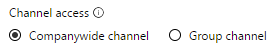
Characteristics of companywide channels:
- Can be seen by everyone within your company
- Everyone within your company can add videos or remove videos from them
- Only the creator of the channel (and Stream admin) can edit the channel itself
- Only videos that have "Allow everyone in your company to view this video" checked can be added to companywide channels
-----
Do you have any plan to manage the permission set and delegation for the CompanyWide Channel ?
Fabrice Romelard
- Marc MrozFeb 06, 2018
Microsoft
Today with companywide channels there isn't an option to assign a new owner/creator.
We are looking at moving away from the current model of companywide channels over the coming quarters. The new concept would be that all channels would be inside of a group. We do allow multiple owners on a group already so that would solve this issue.
With making all channels be inside a group we'll add a new concept "Stream only groups" as well. With this you can pick if a group is tied to an O365 Group or if it's just a group in stream only not connected to O365.
- Andreas KuswaraSep 05, 2018Copper Contributor
but I hope I can still set the video to be accessible by all organisation member; the situation is when a group is responsible for producing content, being the owner of the video; but to be viewed by anyone (or another group) in the organisation.
- Tammy WoodsAug 06, 2018Copper Contributor
Being able to add hundreds/thousands of members to the group via Dynamic Distribution Lists or Powershell would be a HUGE must if this is the direction you are going.
- Marc MrozAug 09, 2018
Microsoft
Groups in Stream are tied to O365 Groups.
O365 Groups already do support dynamic membership in AAD and PowerShell for adding/removing members from the O365 Group.
So in some capacity you can do this today with Stream.