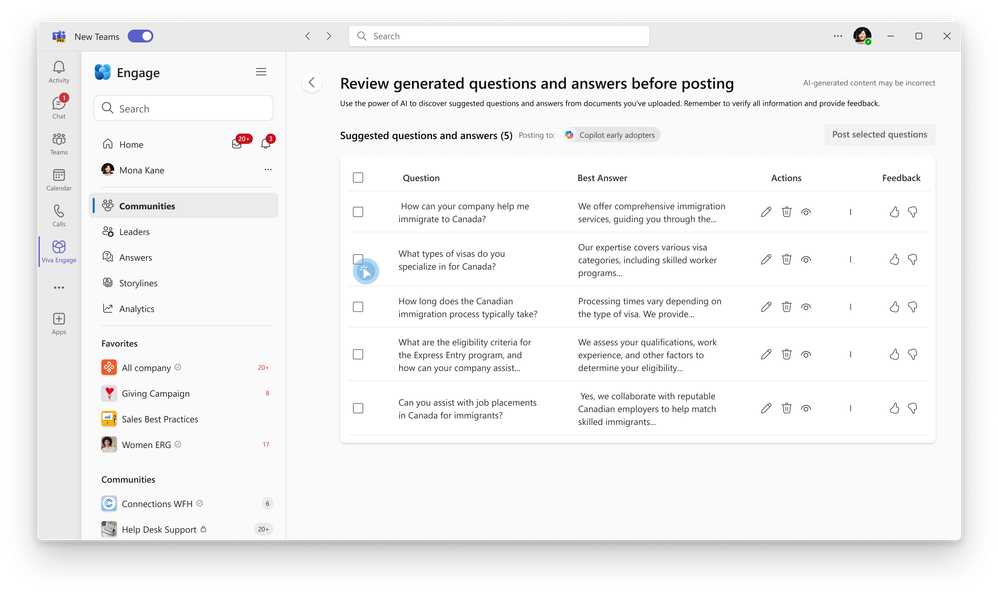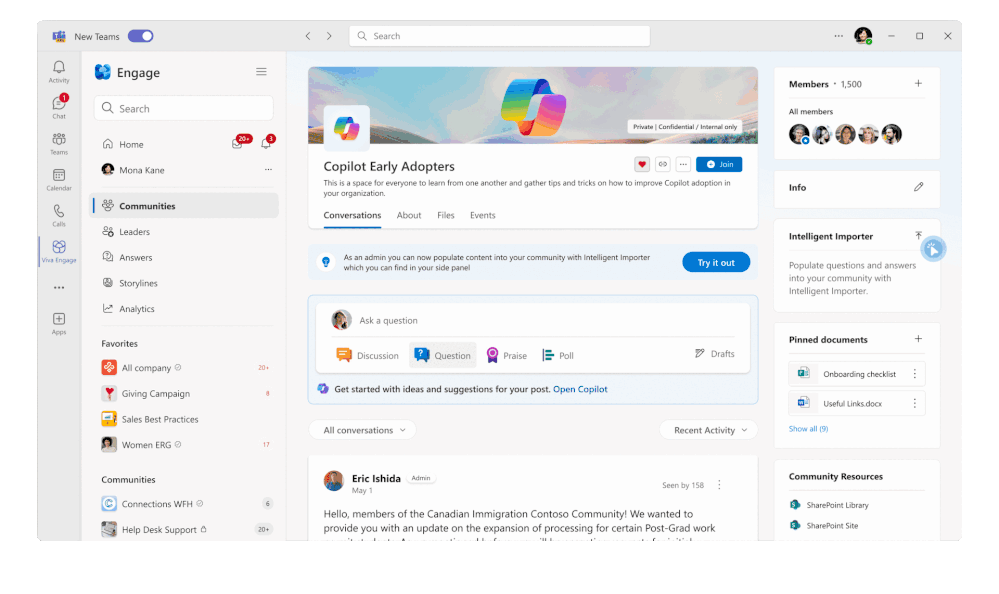- Home
- Viva Engage
- Viva Engage Blog
- Introducing Answers Intelligent Importer
- Subscribe to RSS Feed
- Mark as New
- Mark as Read
- Bookmark
- Subscribe
- Printer Friendly Page
- Report Inappropriate Content
Answers Intelligent Importer is a brand-new feature that will allow licensed users to upload documents and use AI to generate question/answer pairs from that content, within Answers and communities on Engage. Through this feature, we aim to transform static knowledge to dynamic, interactive conversations that foster active engagement. This approach also facilitates the easy retrieval and reuse of existing knowledge, preventing them from getting lost within the depths of a document. The Answers Intelligent Importer requires a Viva suite or Communities & Communications license.
Leverage AI to add generated Q&A from a document into your communities with the new Intelligent Importer
Putting AI to work for your knowledge base
The traditional process of creating a knowledge base can pose significant challenges for enterprises. If questions and answers are documented somewhere, systems often restrict users to posting one question at a time, requiring time and energy to submit each one, followed additional steps to submit each answer - making the process cumbersome and slow. A lot of customers also told us that they didn’t have their existing knowledge structured in a Q&A format. So, transforming this existing knowledge into a consumable QA format was difficult, and prevented them from getting the virtuous loop of a social Q&A product going.
This is where the Intelligent Importer comes in. It uses AI to create Q&A pairs from your existing knowledge, simplifying this entire process.
Using Intelligent Importer
To start using Intelligent Importer, community managers can go into the specific community within Viva Engage that they are looking to add Q&A into. Next, choose the new Intelligent Importer option on the right sidebar and upload their document into the tool. AI will create Q&A pairs from the content in this document and generate a preview, which can be reviewed and edited, before posting these selected questions right into the community.
Soon, this feature will also be available within the Answers tab. Engage admins will be able to access this feature and expand the access to more users if they like.
Please note: Intelligent Importer currently only works with text documents.
This gif shows the process of uploading Q&A documents into Intelligent Importer
Keeping humans in the loop, and building AI responsibly
At Microsoft, responsibility in AI development is paramount. The Answers Intelligent Importer is built on Microsoft’s Responsible AI framework, ensuring ethical and transparent AI use. The product is designed to ensure human oversight remains integral, keeping users actively engaged and at the heart of the solution.
Human in the Loop: Users can review, edit, and refine AI-generated Q&A pairs before wider publication, maintaining quality and relevance.
Feedback Mechanisms: Granular feedback options let users rate the AI's performance on each Q&A pair, driving continuous improvement.
Source Transparency: Every Q&A pair links back to its source document, making it easy to verify and flag, when the source content might no longer be most updated.
Selective Access: To maintain community integrity, only Community admins and, within the Answers tab, Engage admins by default, have access to this feature.
For technical details on how Intelligent Importer works, please review our support documentation.
What’s next?
The Answers Intelligent Importer will soon extend to the Answers tab for broader enterprise use. We're also exploring expanding the types of source documents that can be used, further enhancing flexibility and utility. Stay tuned for updates as we continue to enrich your experience in Engage to make knowledge sharing more accessible, engaging, and efficient.
FAQ
Who can use the Intelligent Importer within communities and the Answer tab?
To maintain community integrity, only Community admins and, within the Answers tab(which will be available soon), Engage admins by default, have access to this feature.
Does Q&A uploaded into Answers show up in Microsoft Search results?
Yes, Q&A uploaded into Answers will behave like other knowledge content, and will show up in Microsoft Search results.
Will the Q&A uploaded into Answers serve as one of the sources of knowledge for Copilot?
Soon, content from Answers will serve as one of Copilot's sources of knowledge. Q&A uploaded through this flow would be part of the knowledge base we surface.
What happens to the questions that don’t get posted as part of the review process?
The Q&A pairs generated by AI that you choose to not post right away will be located in your Viva Engage drafts until you decide to select the publish option.
Can we export the Q&A pairs?
Q&A pairs are included with the Engage Data Export infra along with all Conversations, and conversations. Q&A pairs can be accessed via Engage's 3rd party APIs.
Is it only going to work in individual communities?
Importer can be used from the community tab initially, but we will also be making it available within the Answers tab soon.
Does Importer support images being imported from the document as well?
The importer feature only supports text-based import at the moment, but you can edit the imported questions and add images or other attachments later.
What type of documents does the intelligent importer support?
Word, PDF, and text documents.
How can users find the source document that was used to generate the Q&A pairs?
There is a file icon and a source file link on the right side of each Q&A pair that connects to the original document, which is stored in SharePoint Online
You must be a registered user to add a comment. If you've already registered, sign in. Otherwise, register and sign in.