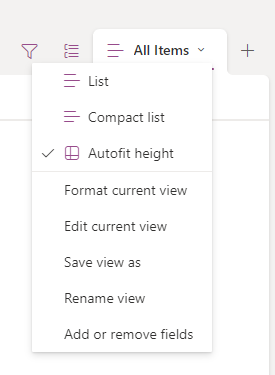Turn on suggestions
Auto-suggest helps you quickly narrow down your search results by suggesting possible matches as you type.
SOLVED
Home
- Home
- Content Management
- Discussions
- Why Can't I find Create new view in Microsoft Lists
Why Can't I find Create new view in Microsoft Lists
Discussion Options
- Subscribe to RSS Feed
- Mark Discussion as New
- Mark Discussion as Read
- Pin this Discussion for Current User
- Bookmark
- Subscribe
- Printer Friendly Page
- Mark as New
- Bookmark
- Subscribe
- Mute
- Subscribe to RSS Feed
- Permalink
- Report Inappropriate Content
Mar 18 2024 03:10 PM
I am stumped on this issue I am having. In the past I have been able to use MS Lists to create a board with cards (similar to a Kanban board) using MS List. There was an option from the All Items drop down list called CREATE NEW VIEW. It is no longer there. Is this a new change? Where did it go? How can I get that option back? We use this A LOT in my org.
Labels:
- Labels:
-
Lists
-
Microsoft Lists
-
SharePoint Online
3 Replies
best response confirmed by
Andres Gorzelany (MVP)
- Mark as New
- Bookmark
- Subscribe
- Mute
- Subscribe to RSS Feed
- Permalink
- Report Inappropriate Content
Mar 18 2024 03:27 PM
Solution
Go to the SharePoint site hosting that list, find the list and open it, click on All Items - Create new view
You should have there Board as option
You should have there Board as option
- Mark as New
- Bookmark
- Subscribe
- Mute
- Subscribe to RSS Feed
- Permalink
- Report Inappropriate Content
Mar 19 2024 09:15 AM
Thank you so much, Andres! Your solution worked perfectly. Much appreciated!
- Mark as New
- Bookmark
- Subscribe
- Mute
- Subscribe to RSS Feed
- Permalink
- Report Inappropriate Content
1 best response
Accepted Solutions
best response confirmed by
Andres Gorzelany (MVP)
- Mark as New
- Bookmark
- Subscribe
- Mute
- Subscribe to RSS Feed
- Permalink
- Report Inappropriate Content
Mar 18 2024 03:27 PM
Solution
Go to the SharePoint site hosting that list, find the list and open it, click on All Items - Create new view
You should have there Board as option
You should have there Board as option