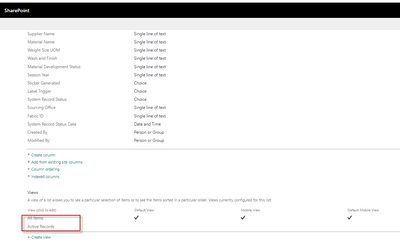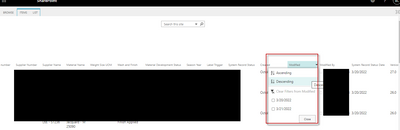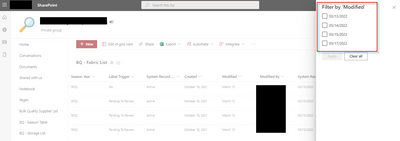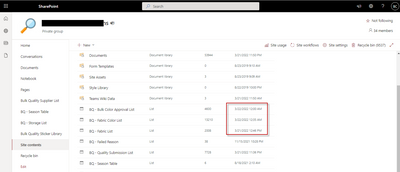- Home
- Content Management
- Discussions
- Sharepoint List modern view missing latest records
Sharepoint List modern view missing latest records
- Subscribe to RSS Feed
- Mark Discussion as New
- Mark Discussion as Read
- Pin this Discussion for Current User
- Bookmark
- Subscribe
- Printer Friendly Page
- Mark as New
- Bookmark
- Subscribe
- Mute
- Subscribe to RSS Feed
- Permalink
- Report Inappropriate Content
Mar 21 2022 11:09 PM
I have a few Modren view SharePoint lists run for a while and recently found I cannot view the latest records from modern view. However, if I switch to the classic view, I can find those updated records.
From the site content, those lists with the latest updated on 3/21 and after.
But in the modern view, it can only show records modified before 3/17, there are no latest records reflected in the view.
However, once I switch to classic view, I can find records modified after 3/21
Additionally, I found the view name from the drop-down menu is not sync with the view in the LIST setting.
I had a few list views deleted from list settings.
Is there anyone who can help with this issue?
- Mark as New
- Bookmark
- Subscribe
- Mute
- Subscribe to RSS Feed
- Permalink
- Report Inappropriate Content
Mar 21 2022 11:48 PM
Hello @Bon_Cheung
sounds like a mess with list, views and settings...
So, create a new public view in modern without settings, check the records. When it's ok, then you can make your own view settings, filters...
Tipp: Leave the default views like allitems (without settings, filters, grouping....), when you have other requirements, create always your own view.
Regards, Dave
- Mark as New
- Bookmark
- Subscribe
- Mute
- Subscribe to RSS Feed
- Permalink
- Report Inappropriate Content
Mar 22 2022 12:27 AM
Hi @David Mehr
Thanks for your response.
The interesting thing is I try to log off from office.com and re-open the same Sharepoint list from Edge, the problem is gone. Then I went back to Chrome again and find all the records come back from the modern list again, but i did not make any changes to the list view at all.
- Mark as New
- Bookmark
- Subscribe
- Mute
- Subscribe to RSS Feed
- Permalink
- Report Inappropriate Content
Mar 22 2022 02:58 AM - edited Nov 01 2023 10:56 AM
Oh ok, it's strange but with this points it's sounds like browser caching troubles, not SharePoint...
- Mark as New
- Bookmark
- Subscribe
- Mute
- Subscribe to RSS Feed
- Permalink
- Report Inappropriate Content
Oct 30 2023 07:37 AM