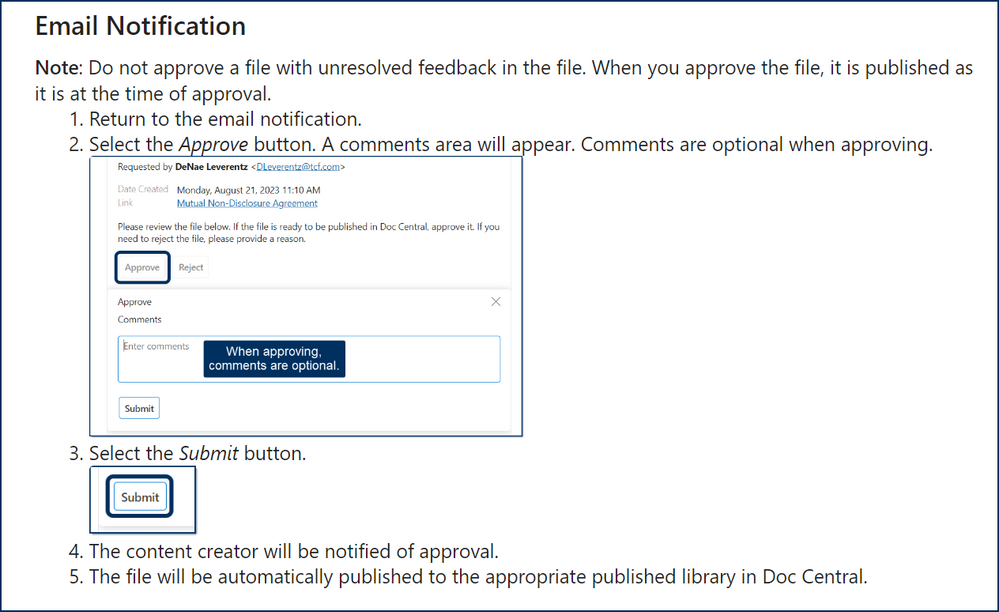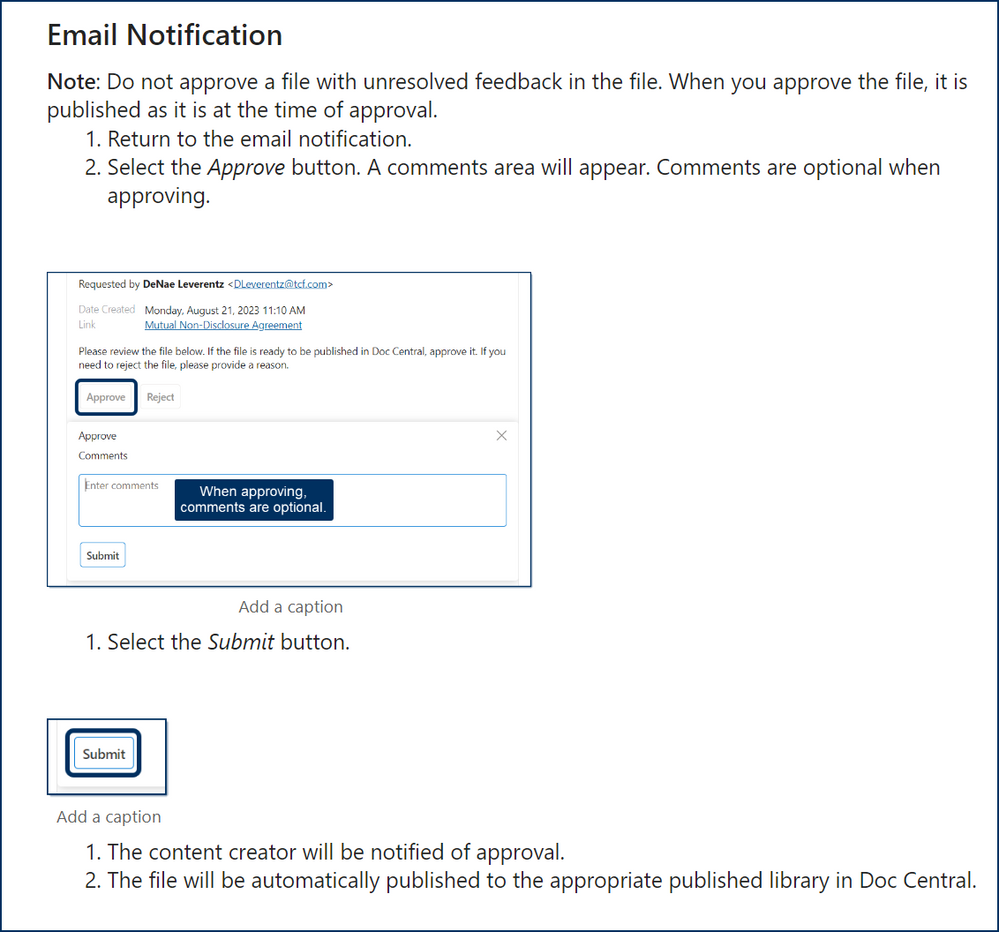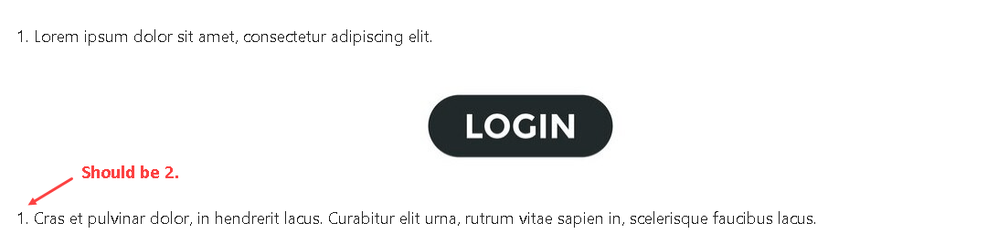- Home
- Content Management
- Discussions
- Modern pages text web part inserting images broken
Modern pages text web part inserting images broken
- Subscribe to RSS Feed
- Mark Discussion as New
- Mark Discussion as Read
- Pin this Discussion for Current User
- Bookmark
- Subscribe
- Printer Friendly Page
- Mark as New
- Bookmark
- Subscribe
- Mute
- Subscribe to RSS Feed
- Permalink
- Report Inappropriate Content
Sep 27 2023 09:06 AM
I visited a modern page where I had created detailed step-by-step instructions with screenshots for most steps. It looked fine. When I edited the page, everything looked wrong.
Desired page
New page look
When I tried to fix it, I discovered the following:
- Inserting an image into a numbered list now resets the numbering for all following numbered list items.
- 2 lines are inserted above each image
- 1 line is inserted below each image
- Images can only float. Attempting to set an image to left alignment automatically brings the following text up to the right of the image.
- It is impossible to manually number lines in a text web part with anything resembling normal formatting. Those lines are automatically converted to numbered lists.
This profoundly breaks my company's largest need for SharePoint pages. I'm currently preparing to roll out a CEO-driven project based largely on page-based content in SharePoint. I have re-train all my content creators. We can no longer follow our corporate branding and styling guidelines.
I'm hoping that there are additional settings/formatting options available that I have not been able to locate.
- Labels:
-
SharePoint Online
- Mark as New
- Bookmark
- Subscribe
- Mute
- Subscribe to RSS Feed
- Permalink
- Report Inappropriate Content
Oct 27 2023 04:23 PM
@DeNae_L Experiencing the same issue. Would love to know if anyone has a solution.
- Mark as New
- Bookmark
- Subscribe
- Mute
- Subscribe to RSS Feed
- Permalink
- Report Inappropriate Content
Oct 27 2023 08:33 PM
@Erwin-M there is no setting to change this behaviour. Microsoft are aware of the bug but there's no indication when it will be fixed.
Rob
Los Gallardos
Microsoft Power Automate Community Super User.
Principal Consultant, SharePoint and Power Platform WSP UK (and classic 1967 Morris Traveller driver)
- Mark as New
- Bookmark
- Subscribe
- Mute
- Subscribe to RSS Feed
- Permalink
- Report Inappropriate Content
Oct 30 2023 09:50 AM