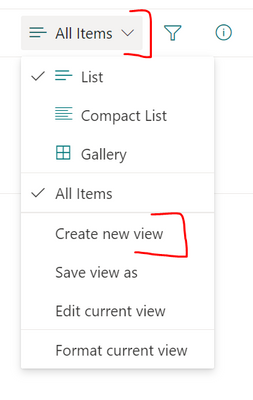- Home
- Content Management
- Discussions
- ⚙️ How to set up and use the Board View in Microsoft Lists
⚙️ How to set up and use the Board View in Microsoft Lists
- Subscribe to RSS Feed
- Mark Discussion as New
- Mark Discussion as Read
- Pin this Discussion for Current User
- Bookmark
- Subscribe
- Printer Friendly Page
- Mark as New
- Bookmark
- Subscribe
- Mute
- Subscribe to RSS Feed
- Permalink
- Report Inappropriate Content
Feb 01 2022 04:24 AM - edited Feb 01 2022 04:25 AM
NEW VIDEO N. 183
The boar view in Microsoft Lists or SharePoint offers the possibility to organize the content of a list divided per bucket or stage.
This new view is the perfect match for those cases when the user needs to track and monitor processes and workflows.
- Labels:
-
Lists
-
Microsoft Lists
-
SharePoint Online
- Mark as New
- Bookmark
- Subscribe
- Mute
- Subscribe to RSS Feed
- Permalink
- Report Inappropriate Content
Mar 08 2022 05:52 AM
- Mark as New
- Bookmark
- Subscribe
- Mute
- Subscribe to RSS Feed
- Permalink
- Report Inappropriate Content
Mar 08 2022 05:58 AM
- Mark as New
- Bookmark
- Subscribe
- Mute
- Subscribe to RSS Feed
- Permalink
- Report Inappropriate Content
Oct 18 2022 11:54 PM
I watched the video, but I don't have board view on my Lists when I click on + to create a view. The only options that it gives me are List, Calendar, and Gallery.
- Mark as New
- Bookmark
- Subscribe
- Mute
- Subscribe to RSS Feed
- Permalink
- Report Inappropriate Content
Oct 19 2022 12:02 AM
@Ailon_Meir Are you using modern experience like this:
- Which list template are you using?
- Which subscription are you using?
- Are you using government tenant, etc.?
Also, should have at least one Choice or Yes/No (Boolean) column in your list to create a board view in SharePoint online lists: Board view in SharePoint online / Microsoft Lists
Please click Mark as Best Response & Like if my post helped you to solve your issue. This will help others to find the correct solution easily. It also closes the item. If the post was useful in other ways, please consider giving it Like.
- Mark as New
- Bookmark
- Subscribe
- Mute
- Subscribe to RSS Feed
- Permalink
- Report Inappropriate Content
Oct 19 2022 01:16 AM
- Mark as New
- Bookmark
- Subscribe
- Mute
- Subscribe to RSS Feed
- Permalink
- Report Inappropriate Content
May 08 2023 11:25 AM
I have my board setup but I want to change the order of the buckets. At the end of your video you briefly describe how to do this but when I view all items it resorts to a list view instead of the board view. I was able to remove the status that I don't need but when I change back to board view the old status buckets are still there. Any ideas on how to fix this @Giuliano De Luca ?