- Home
- Project
- Project Blog
- Introducing Lead & Lag in Task Dependencies
- Subscribe to RSS Feed
- Mark as New
- Mark as Read
- Bookmark
- Subscribe
- Printer Friendly Page
- Report Inappropriate Content
Welcome to 2024! As you kick off the new year with renewed momentum for your projects, here are some new features in Microsoft Project for the web* that can help you enhance execution.
As you and your teams power through tasks in your plans and projects, you might have on your wish list the ability to get a head start on the next task or introduce a delay? You can now set advancements and delays to your task dependencies to fine-tune your project timelines.
Lead times provide a head start to the consecutive event, allowing for a buffer before the dependent task begins. On the other hand, lag times introduce a delay between consecutive events, creating a gap or waiting period before the next task can start.
You can add the lead or lag through the Grid and the Task pane in days, hours, minutes, weeks or months. It also automatically gets updated in the Timeline view. For a detailed overview, hover over the dependency link in the Timeline view.
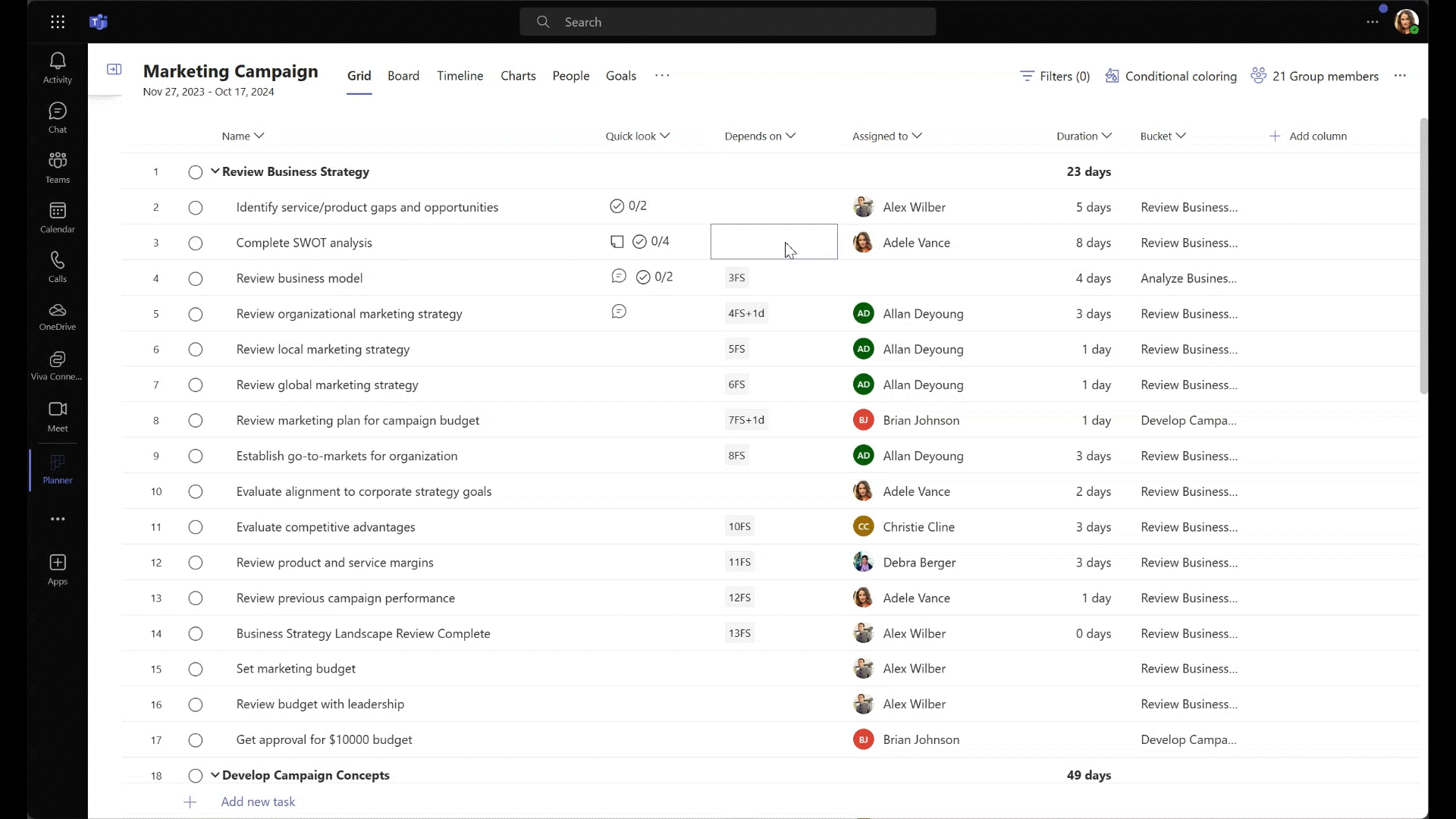
Keyboard shortcodes are also supported, like in Project Desktop in the grid view. You can add your dependency with lead or lag by inserting:
[Task Number][Dependency Type (FS/SF/FF/SS)] +/- [Lead/Lag numeral][Duration Format]
Example: 3FS+10d
Here, a finish to start dependency has been established with a lag of 10 days.
*The above functionality is available to you in Project for the web. In November 2023 at Ignite , we announced the new Microsoft Planner, bringing together to-dos, tasks, plans and projects into a single unified experience. The features you know and love in Microsoft Project for the web will be available, in the new Planner app in Microsoft Teams in early 2024 and later in 2024, in the Planner web app. Learn more about the announcement at aka.ms/thenewplanner
FAQs:
Which license users will be able to use lead-lag?
All users will be able to view lead-lag and all users with Plan 3 or greater license will be able to add and edit lead-lag to their projects.
Will importing an MPP from the Project desktop to Project for the web preserve lead-lag?
Yes, the import from the MPP option in Project for the web will allow the import of buffer/delay between tasks along with the dependencies from the original project into Project for the web.
Will the exported excel have information of lead-lag?
Yes, the exported excel will preserve lead-lag.
How do I know which dependency to use when?
You can learn more here Advanced Task Dependencies in Project for the web - Microsoft Community Hub.
You must be a registered user to add a comment. If you've already registered, sign in. Otherwise, register and sign in.