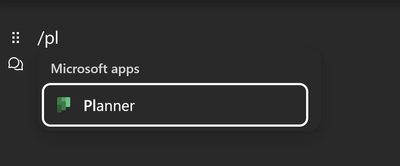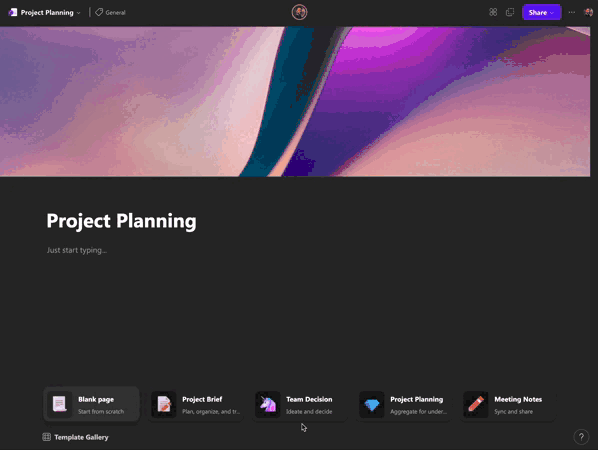Turn on suggestions
Auto-suggest helps you quickly narrow down your search results by suggesting possible matches as you type.
- Home
- Planner
- Planner Blog
- Discover Planner Boards with Microsoft Loop
Discover Planner Boards with Microsoft Loop
- Subscribe to RSS Feed
- Mark as New
- Mark as Read
- Bookmark
- Subscribe
- Printer Friendly Page
- Report Inappropriate Content
By
Published
Feb 08 2024 08:42 PM
8,112
Views
Feb 08 2024
08:42 PM
Feb 08 2024
08:42 PM
We’re excited to share that Loop users can now bring Planner plans to Loop workspaces without leaving the Loop context, by simply choosing from their existing plans via the Loop / menu or Loop discoverability menu.
This experience enables users to view and edit plans via Planner boards embedded into the Loop host. Bringing a Planner board into your Loop workspace is easy:
- Type / to bring the menu from which you can discover Planner or type / Planner.
- Select Planner from the options.
- You would be able to see your Pinned plans and all other Recent plans.
- Click on the plan of your choice and insert.
- You will see the Planner board embedded into your Loop workspace and you will be able manage your plan from the Loop workspace.
Here is an illustration that demonstrates how you can navigate.
As always, we welcome your suggestions for making this an even better experience. Feel free to leave a comment below with your feedback or ideas.
Learn more
Stay Connected
- Keep checking our Tech Community Blog for the latest Planner updates.
- Follow us on X, Microsoft Loop and LinkedIn for the latest updates.
8 Comments
You must be a registered user to add a comment. If you've already registered, sign in. Otherwise, register and sign in.