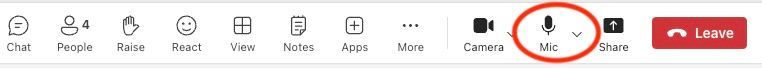- Home
- Microsoft Teams
- Microsoft Teams
- Lost in the Sound: Locate Your Audio Settings in Team.
Lost in the Sound: Locate Your Audio Settings in Team.
- Subscribe to RSS Feed
- Mark Discussion as New
- Mark Discussion as Read
- Pin this Discussion for Current User
- Bookmark
- Subscribe
- Printer Friendly Page
- Mark as New
- Bookmark
- Subscribe
- Mute
- Subscribe to RSS Feed
- Permalink
- Report Inappropriate Content
Apr 17 2024 01:26 AM
One of the most annoying issues in a Teams call is when people have issues with their speakers and microphone. People seem to struggle to understand that "Mic" is, in reality, "audio settings." People then have to click in the drawer "More" to find "Audio settings." This means that the user needs to do unnecessary extra clicks. My suggestion is that the "Mic" is replaced with "Audio" and a new Audio icon.
- Labels:
-
Calling
-
Meetings
-
User Interface
- Mark as New
- Bookmark
- Subscribe
- Mute
- Subscribe to RSS Feed
- Permalink
- Report Inappropriate Content
Apr 17 2024 05:04 AM
@sandviki535 I think this is more a adoption issue then something else. The new way to do is makes it really easy and you do not want to change the mic or camera icon as you would turn them on and off.