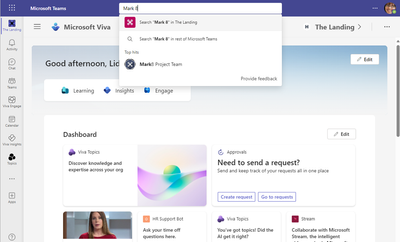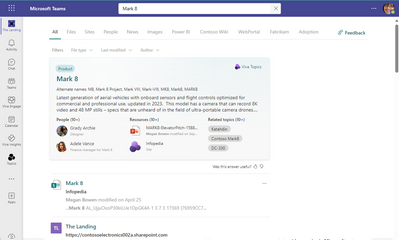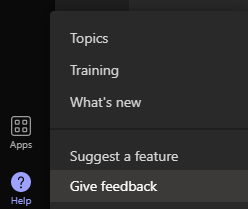- Home
- Microsoft Teams
- Microsoft Teams Public Preview & Targeted Release
- Now in public preview: Scoped Search for Viva Connections in Teams
Now in public preview: Scoped Search for Viva Connections in Teams
- Subscribe to RSS Feed
- Mark Discussion as New
- Mark Discussion as Read
- Pin this Discussion for Current User
- Bookmark
- Subscribe
- Printer Friendly Page
- Mark as New
- Bookmark
- Subscribe
- Mute
- Subscribe to RSS Feed
- Permalink
- Report Inappropriate Content
Aug 30 2023 10:37 AM - edited Aug 30 2023 10:39 AM
We are making some changes to the search experience in Viva Connections app to make it easier to search in Viva Connections.
With the changes, when you are using Viva Connections and click into the search box in Teams, you will start to see text change to say “Search in Viva Connections” (or the name you chose for your Viva Connections app). You will continue to get the same suggestions as before with chats, people, etc. and clicking these will continue to take you to the corresponding Teams experience.
As you type in, you will notice that the search suggestions will show two new lines in the list that appears under the search box: first one (the default option) to search in Viva Connections, and the second one to search in the rest of Teams.
If you hit enter (or choose the first suggestion), you will be taken to a workplace search experience similar to the one you might already experience on your intranet corporate portal. If you’d rather go to the search results page of Teams, choose the second suggestion.
Flighting status
This is available to all Teams Public Preview and M365 Targeted Release users who are using the classic version of Teams.
How to enable
There isn’t any action required for you. Simply go to Viva Connections and use the search box as you previously would.
Note: If you need information about enabling the public preview itself, see “Enable the public preview for Teams” below.
Supported clients and platforms
This change applies to the current version of Teams Desktop or Teams on the web. It is expected to come to the “New Teams App” over the coming months. We also have plans to bring a similar functionality to Teams mobile experiences later.
How does this feature impact the existing experience?
Users will by default start to search within Viva Connections search experience rather than the Teams search experience.. They can still search by using the option presented in the list of suggestions under the search box while typing.
Enable your Teams client for Public preview or Targeted release
- To enable your Teams client for the Public Preview, IT administrators need to set an update policy that turns on Show preview features. Learn how at Public preview in Microsoft Teams.
- For Targeted Release, global admins can go to the Microsoft 365 admin center and choose to give a selected set of individuals access to Targeted Release, or they can enroll the entire organization in Targeted Release. Learn more about setting up the release option in the admin center here.
Summary of public preview features
For a history of features in the Public previews & Targeted release, see Microsoft Teams Public Preview & Targeted Release - Microsoft Community Hub
Send us your feedback
Got feedback on features in the public preview or other areas of Teams? Let us know straight from Teams via Help > Give feedback. This is on the bottom left of your client.
Thank you,
Preview Team
Quality & Customer Obsession, Microsoft Teams
- Labels:
-
Preview
- Mark as New
- Bookmark
- Subscribe
- Mute
- Subscribe to RSS Feed
- Permalink
- Report Inappropriate Content
Sep 22 2023 08:32 AM
- Mark as New
- Bookmark
- Subscribe
- Mute
- Subscribe to RSS Feed
- Permalink
- Report Inappropriate Content
Nov 07 2023 02:25 AM
Hi @Jan_Steberl This is a great feature but it's not working within the New Microsoft Teams for us. If I search within the Viva Connections app in Teams - renamed "Compass" in our environment - there is no option to scope the search results - see attached image. Do you know if this feature will be in the new Microsoft Teams or if there's something we need to do to enable it? Thanks!

- Mark as New
- Bookmark
- Subscribe
- Mute
- Subscribe to RSS Feed
- Permalink
- Report Inappropriate Content
Jan 24 2024 11:44 AM
@Phil Maynard - Did you receive any update on this? I am also having the similar issue with new Teams, waiting for a release statement from Microsoft for the past two months.
And all our end users are in danger of using Viva connection because from starting March 2024, old teams will be discontinued by Microsoft.
@Jan_Steberl - do you have any update on scoped search for Viva connection within new Teams app?
- Mark as New
- Bookmark
- Subscribe
- Mute
- Subscribe to RSS Feed
- Permalink
- Report Inappropriate Content
Feb 12 2024 02:56 PM
We are working on getting this into New Teams over the month of March. Please stay tuned for a Message Center post on this soon.
- Mark as New
- Bookmark
- Subscribe
- Mute
- Subscribe to RSS Feed
- Permalink
- Report Inappropriate Content
Mar 01 2024 02:32 PM
- Mark as New
- Bookmark
- Subscribe
- Mute
- Subscribe to RSS Feed
- Permalink
- Report Inappropriate Content
Mar 12 2024 04:33 AM
Hi @Kaushik-Debsharma We've just got the update within the new Teams client so can users can now perform a scoped search from within the Viva Connections app - renamed 'Compass' on our Tenant. https://admin.microsoft.com/Adminportal/?ref=MessageCenter/:/messages/MC716386
- Mark as New
- Bookmark
- Subscribe
- Mute
- Subscribe to RSS Feed
- Permalink
- Report Inappropriate Content
Mar 18 2024 08:18 PM
This should be generally available now for all tenants, and it is scheduled to become available for US government clouds in the coming month.
- Mark as New
- Bookmark
- Subscribe
- Mute
- Subscribe to RSS Feed
- Permalink
- Report Inappropriate Content
Apr 05 2024 06:03 AM
Hi @Phil Maynard , thanks for the update.
Yes, i can see the scoped search option is available once i am on the Viva Connection app.
But is it possible to rename the search place holder from "Search Viva connection" to "Search in QUAD(that's the app name)"?
Because, end user may not know what is Viva connections - they call it with its app name.
- Mark as New
- Bookmark
- Subscribe
- Mute
- Subscribe to RSS Feed
- Permalink
- Report Inappropriate Content
Apr 05 2024 06:07 AM
- Mark as New
- Bookmark
- Subscribe
- Mute
- Subscribe to RSS Feed
- Permalink
- Report Inappropriate Content
Apr 05 2024 07:42 AM
- Mark as New
- Bookmark
- Subscribe
- Mute
- Subscribe to RSS Feed
- Permalink
- Report Inappropriate Content
Apr 05 2024 11:24 AM
@Kaushik-Debsharma, thank you for sharing your screenshot. We are looking into this. Hope to find out what the issue may be and address it in a future update.