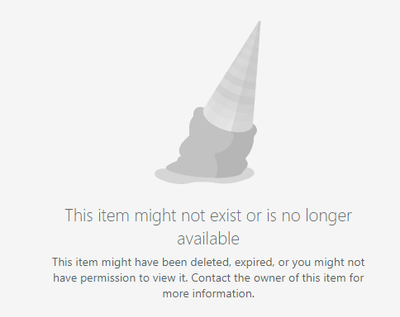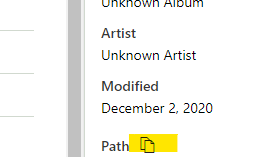- Home
- Microsoft Stream
- Microsoft Stream (Classic) and migration
- Stream migrated videos (/_layouts/15/stream.aspx) are not opening
Stream migrated videos (/_layouts/15/stream.aspx) are not opening
- Subscribe to RSS Feed
- Mark Discussion as New
- Mark Discussion as Read
- Pin this Discussion for Current User
- Bookmark
- Subscribe
- Printer Friendly Page
- Mark as New
- Bookmark
- Subscribe
- Mute
- Subscribe to RSS Feed
- Permalink
- Report Inappropriate Content
Oct 23 2023 08:58 AM - edited Oct 24 2023 03:56 AM
Dear readers,
It looks similar to the following issue: https://learn.microsoft.com/en-us/stream/streamnew/migration-tool-release-logs#under-investigation-t...
However, in our case it affects the migrated videos that have the name of an (inactive) administrator user in the "Modified by" column. We get the following error message when we try to open these videos (from the "Stream Migrated Videos" folder in SharePoint; the permissions are correct, I have full control over the item/video):
If I go to Details > Path > Copy direct link and paste, the video opens/plays:
(Compared to opening by clicking, the direct link does not contain "... /_layouts/15/stream.aspx?id= ..." in the URL.)
Has anyone encountered this problem? How can we solve it?
(There are hundreds of such videos embedded in various SharePoint pages (via direct link or Stream web part) and it is not an option to manually change the embedded video URLs.)
Best regards!
- Mark as New
- Bookmark
- Subscribe
- Mute
- Subscribe to RSS Feed
- Permalink
- Report Inappropriate Content
Oct 25 2023 04:14 AM - edited Oct 25 2023 04:47 AM
I have experienced the same since yesterday. Still haven't found a cause.
Not all videos in same library with the same permissions have this issue, so still unsure why certain movie files act like this and some does not.
The files are NOT migrated from old Stream but uploaded directly to SharePoint to begin with but some have been moved as said with "Move to" function.
Only finding is that the files with the issue are older than mid June and as of now uploaded (Created By) same user.
- Mark as New
- Bookmark
- Subscribe
- Mute
- Subscribe to RSS Feed
- Permalink
- Report Inappropriate Content
Oct 26 2023 12:13 AM
- Mark as New
- Bookmark
- Subscribe
- Mute
- Subscribe to RSS Feed
- Permalink
- Report Inappropriate Content
Oct 27 2023 02:15 AM
I hope that Microsoft will respond to my service request in this regard.